Note
Access to this page requires authorization. You can try signing in or changing directories.
Access to this page requires authorization. You can try changing directories.
Question
Saturday, June 10, 2017 6:35 PM
I use RDP to connect from my desk top to old notebook running Windows 7 professional. It works great and I have no complaints. Now, I purchased a new laptop which is much more powerful (Lenovo P51 with Xeon processor, 64GB ECC memory, 2TB m.2 ssd drive) with Windows 10 professional on it. When I connect from the same desktop machine to the new laptop in the same network, the RDB become too slow to be useful. It takes significant lag for my type to show up. Bloomberg business unit sync is sensitive to the connection speed. I can remote to my old notebook, run bloomberg terminal on the old notebook, and sync my BUnit on my desktop windows without any problem. However, the same thing does not work with my new much more powerful notebook.
Actually, when I first started the remote connection, it works fine. Only after 10 minutes or so, the problem shows up and it become sluggish and it starts to take time for my keystroke to show up. This is repeatable.
The RDP client on my desktop and RDP server on my notebook is connected directly through linksys LGS308 8-port gigabit smart switch. The connection method is identical as I did for my old notebook and RDP works fine with my old notebook. Therefore, network connection is not an issue.
I used to anniversary update (version 1607). There are a lot of people seem have similar problem after Anniversary update. Then, I upgraded to Creator (version 1703 OS build 15063.332). The same problem shows up in both versions.
For the reference, I have done all the following and the problem is still there:
0) make sure my system is up to date. (actually this is a brand new notebook, and I upgrade all drivers again), set up RDP client correctly on client side (namely, turn on Persistent bitmap caching, detect connection automatically, and so on.)
1) completely remove my anti-virus program (norton security)
2) use msconfig to disable all non-Microsoft service
3) use Task Manager | Startup to disable all startup
4) disable taskoffload with
netsh int ip set global taskoffload=disabled
5) disable autotunning with
netsh int tcp set global autotuninglevel=disabled
6) reboot
Nothing changed. The same problem still show up.
The above is pretty I was suggested to do by Microsoft support. It just prove that the problem is less likely be caused by third party services and network setup. If I need more assistance, I was asked to pay $149 to buy the premium support. What a smart business model, more bugs, more profits. I wish someday all silicon valley firms will follow suits. If you lost data from Oracle database server, Oracle ask you to pay to get it back. This is going to be a better model than recent ransom virus. I was pushed to move to Windows 10 pro, and I actually pay for it. Now, I was asked to pay more for Microsoft to fix their own bug.
All replies (9)
Friday, June 9, 2017 9:48 PM
I use RDP to connect from my desk top to old notebook running Windows 7 professional. It works great. Now, I purchased a new laptop which is much more powerful (Lenovo P51 with Xeon processor, 64GB ECC memory, 2TB m.2 ssd drive) with Windows 10 professional on it. When I connect from the same desktop machine to the new laptop in the same network, the RDB become too slow to be useful. It takes significant lag for my type to show up. Bloomberg business unit sync is sensitive to the connection speed. I can remote to my old notebook, run bloomberg terminal on the old notebook, and sync my BUnit on my desktop windows. Because of the lag, the same thing does not work with my new much more powerful notebook.
Yes, I tried all I can think, and none of them work. The problem still there and resist to be resolved. Here is what I have tried and none of them works.
1) turn on persistent bitmap caching in rdp client
2) do a clean boot up
3) disable task offload with the following command "netsh int ip set global taskoffload=disabled"
4) disable all lenovo related services
Now, I am run of ideas. I need your help.
Here is the set up, which is the same as my old set up with my old machine running windows 7. The same set up works perfect for windows 7.
Client machine: desktop computer running windows 7
New RDP server machine: thinkpad p51 running windows 10 professional.
Network: both machine is connected through a network linksys LGS308 8-Port Gigabit Smart Switch
The only change from the old working setup is I use a new notebook running windows 10 pro replacing old notebook running windows 7 pro.
Friday, June 9, 2017 9:50 PM
Also, when I first started the remote connection, it works fine. Only after 10 minutes or so, it become sluggish and it starts to take time for my keystroke to show up. This is repeatable.
Saturday, June 10, 2017 12:53 PM
Now, this looks more and more like a Windows 10 bug. There are a lot of people seem have similar problem after Anniversary update. For the reference, i did all the following and the problem is still there:
0) make sure my system is up to date. (actually this is a brand new notebook, and I upgrade all drivers again), set up RDP client correctly on client side (namely, turn on Persistent bitmap caching, detect connection automatically, and so on.)
1) completely remove my anti-virus program (norton security)
2) use msconfig to disable all non-Microsoft service
3) use Task Manager | Startup to disable all startup
4) disable taskoffload with
netsh int ip set global taskoffload=disabled
5) disable autotunning with
netsh int tcp set global autotuninglevel=disabled
6) reboot
Nothing changed. The same problem still show up.
Saturday, June 10, 2017 2:34 PM
I use RDP to connect from my desk top to old notebook running Windows 7 professional.
That's why I am using my Surface RT to connect to W10 CU (in my Surface 2 Pro). W10 CU is doing something ridiculous with my wireless keyboard and mouse (e.g. your input lag). I don't know how to measure it or trace it but would guess that WPR may be a way. Also, as you have noted it gets worse and worse if I try to use it anyway. Beats me how RDC can be better performing than the real thing (on a Surface 2 Pro) but I think that's why (Surface 2 Pro is not getting any attention so there is something incompatible about its old drivers in W10 CU). Meanwhile W10 CU's virtualized drivers seem to work just fine. I just wish that my Surface RT could use a real stylus (instead of its capacitive pen). Then I wouldn't feel that was losing as much functionality by having to connect my keyboard this way. Previously I had been using Mouse Without Borders which also ironically had better performance than the real devices but W10 CU did something to it (probably just a firewall blockage that is absurdly difficult to diagnose and repair) but MWB is much less functional than RDC anyway.
Robert Aldwinckle
Tuesday, June 13, 2017 7:28 AM
Hi msftmsft,
Did the issue only occur when we remote to the specific machine or it occurred when we remote to all the machines? Is there any process occupying many system resources in the task manager (local and remote machine)?
"Only after 10 minutes or so, it become sluggish"
I think the issue could be related to the remote machine if the issue occurred after we established the connection.
Please untick all the "Local Resources" options of the mstsc application, too.
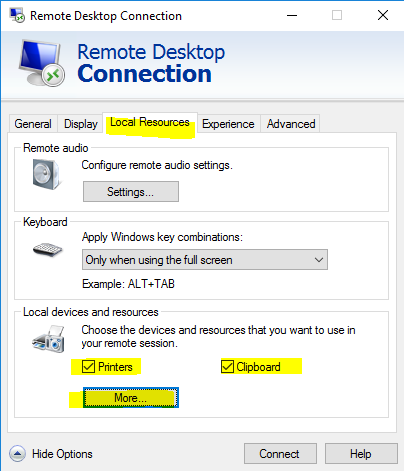
For a performance issue, we could refer to the following link to troubleshoot it with Windows Performance toolkit.
Windows performance recorder
https://answers.microsoft.com/en-us/windows/wiki/windows_10-update/windows-performance-recorder/a1648e8c-50c7-4243-9f1d-4216385c7ff3
Best regards
Please remember to mark the replies as answers if they help.
If you have feedback for TechNet Subscriber Support, contact [email protected].
Friday, June 16, 2017 2:38 AM
Thanks. But this does not help.
I have two remote machines, one is a very old $600 HP notebook running windows 7 pro, another is a $3000 lenovo Thinkpad P51 running Windows 10 pro. The second machine is much more powerful with 64GB ECC memory and 2 TB SSD drive and a Xeon processor. However, the problem shows up only in the second machine. The RDP setup are identical for both remote notebooks. The network setup is also identical. The only difference is that one is running Windows 7 pro and the one (with slow performance) is a much faster machine running windows 10 pro. The machine with problem is actually a brand new machine, and I disabled all non-microsoft process and even remove my anti-virus software. The old machine has tons of process running and much heavily loaded. So, i think Windows 10 Pro is the culprit. After, I move back to old machine, and everything works fine.
Wednesday, June 21, 2017 7:22 AM
Hi msftmsft,
Have you checked the task manger for any process occupying the system resources? Have you tried to remote to other machines from the new machine?
To analyze the issue deeply, please refer to the link as I posted before to allocate more information with the Windows Performance toolkit and upload the log to OneDrive and paste the link here. We will try to analyze the issue deeply for you.
Best regards
Please remember to mark the replies as answers if they help.
If you have feedback for TechNet Subscriber Support, contact [email protected].
Wednesday, November 22, 2017 8:47 PM
Hey MSFTMSFT
Can you tell me how do you like your machine? Would you recommend it to others and buy it again? I was thinking of getting same configuration as yours but with i7 and 2TB SSD and 64 GB RAM. I am thinking between this and new surface book 2 or Dell XPS 15.
What do you think about your machine?
Friday, May 4, 2018 11:28 PM
Did anyone get an answer on this one? Have a possible answer if not would love others to test.
I had similar:
* Desktop with Win10Prox64 1709 with remote access turned on Windows
* Laptop with Win10Prox64 1709 remotes into the above desktop - everything works perfect
Then just a couple of weeks ago purchased a new laptop with Win10Prox64 1709 and when remoting in, experiencing issue with latency on keyboard and mouse strokes.
I tried all the usual suspects and have never seen this before. Upgraded to April update 1803 on both machines - same thing. Go back to old laptop or remote in from other machines - all tested ok.
I found on the new laptop, I did the following to resolve:
* Go into windows firewall settings
* Allow an app through the firewall
* Scroll down to Remote Desktop and allow this
All of a sudden everything is ok. I initially found when I turned off the firewall altogether - everything was ok as well so figured this was probably the issue.
Hope this helps others.