Note
Access to this page requires authorization. You can try signing in or changing directories.
Access to this page requires authorization. You can try changing directories.
Question
Tuesday, August 27, 2019 7:31 PM
According to the documentation for kiosk mode and Microsoft Edge I should be able to have Edge open with multiple tabs when the kiosk user loads. The documentation I can find shows to separate each URL I want to open by including them in the homepage field like this "<www.google.com>,<www.msn.com>" This works for any tab after the first tab. For some reason the first tab tries to load the page"%3cwww.google.com" in this instance. It is replacing the bracket with the percent encoding for <. This is on Windows 10, 1809 using the kiosk wizard.
All replies (3)
Wednesday, August 28, 2019 8:38 AM ✅Answered | 1 vote
Hi,
Based on my test, you can type the URL like this "www.google.com><www.msn.com>", like my picture.
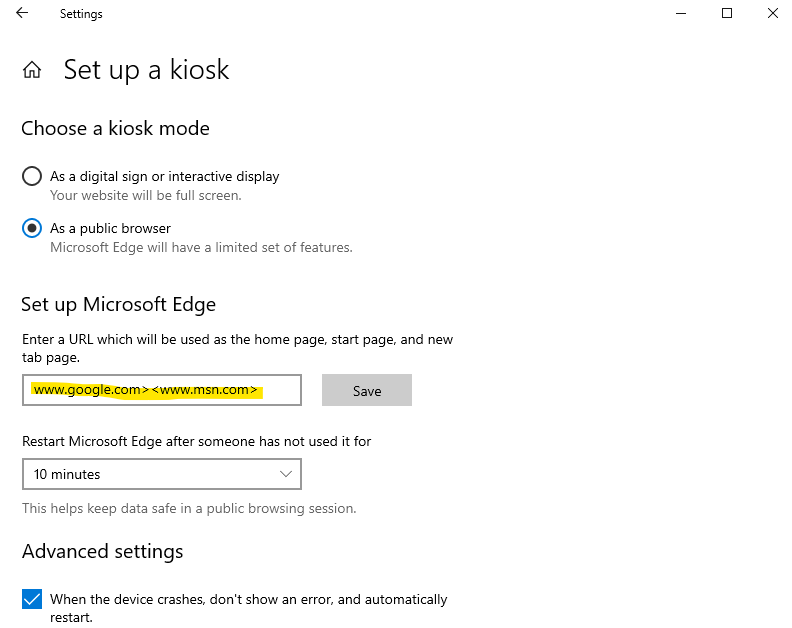
Then you will get several tabs in kiosk mode.

Best Regards.
Please remember to mark the replies as answers if they help.
If you have feedback for TechNet Subscriber Support, contact [email protected].
Thursday, August 29, 2019 2:42 PM
Thank you for the response. This did work perfectly.
Friday, August 30, 2019 1:36 AM
Hi,
I am pleased to know that the information is helpful to you. If there is anything else we can do for you, please feel free to post in the forum.
Best Regards,
Please remember to mark the replies as answers if they help.
If you have feedback for TechNet Subscriber Support, contact [email protected].