Note
Access to this page requires authorization. You can try signing in or changing directories.
Access to this page requires authorization. You can try changing directories.
Question
Thursday, October 8, 2015 5:24 AM | 1 vote
Hello Everyone,
I am using Windows Server 2012 with Sql Server 2008 R2 installed on It. Everything was working perfectly before 2 days. Suddenly employees start complaining of Slow Network Performance. When i start checking i come to know that there are huge IPv4 Loopback Traffic as shown in attached Image.
Can anyone tell it could be cause of slow network performance

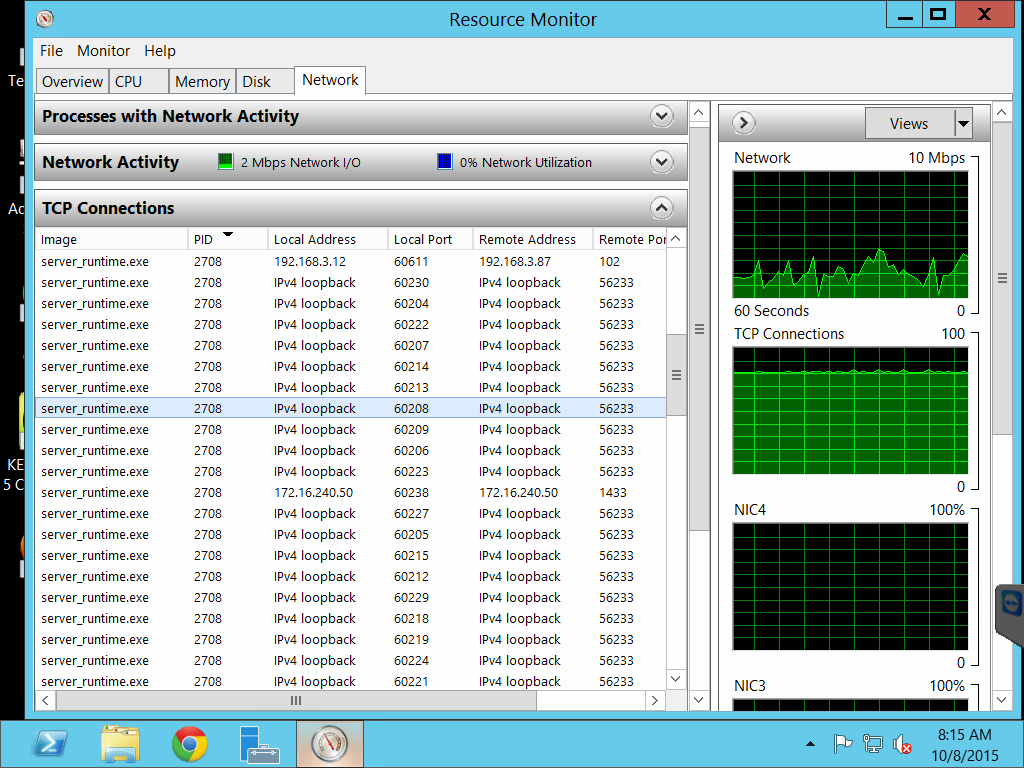
Jazaib Hussain
All replies (4)
Wednesday, October 28, 2015 8:45 AM ✅Answered
Hi Jazaib Hussain,
Have you find out the cause of the issue? If not, we may test if the system has been affected by virus as I have mentioned above.
As you want to check if any switch is malfunctioning in the network, we may use network monitor on the computer to perform a network traffic capture, check if we could find out some clue about the issue.
Network monitor download:
http://www.microsoft.com/en-us/download/details.aspx?id=4865
Best Regards,
Anne He
Please remember to mark the replies as answers if they help and unmark them if they provide no help. If you have feedback for TechNet Support, contact [email protected].
Friday, October 9, 2015 6:03 AM | 1 vote
Hi Jazaib Hussain,
According to your description, the computer performs bad network connections. This issue may be caused by several possibilities.
In the resource monitor, I notice that the multiple IPv4 loopback belongs to server_eventlog.exe and server_runtime.exe. We may stop the two processes to see if it could reduce IPv4 loopbacks and solve the issue.
Besides, it seems that the server_runtime.exe is a third-party software, if you are running third-party software, we may close it and check if the system is infected by virus.
Best Regards,
Anne He
Please remember to mark the replies as answers if they help and unmark them if they provide no help. If you have feedback for TechNet Support, contact [email protected].
Friday, October 9, 2015 11:44 AM
Hello Anne He,
Thanks for your response. Same problem with sqlserver.exe as shown in snapshot attached. There may b error in Network. I mean some switch may b malfunctioning or some loop in network ?

Jazaib Hussain
Tuesday, March 20, 2018 12:35 AM
I had the exact same issue slowing down my server. All the connections were going to
mdnsresponder.exe
nimdnsResponder.exe
Uninstalling Apple Bonjour and National Instruments software fixed the problem. No more loopback connections and my server is fast again.