Note
Access to this page requires authorization. You can try signing in or changing directories.
Access to this page requires authorization. You can try changing directories.
Question
Sunday, August 24, 2014 11:47 PM | 1 vote
Hi Guys,
I would like to create Task that have check list within them.
I found this article but I do not seem to have the check list symbol.
http://office.microsoft.com/en-us/word-help/insert-a-check-box-to-make-a-checklist-HA102840172.aspx
I also tried using the developers check box (see link below) but that does not work for Task lists, and the bullet symbol could be a better fix.
Wondering if anyone has a solution or knows how to add the checkbox symbol to outlook bullets.
Craig
Craig
All replies (4)
Monday, August 25, 2014 12:42 AM ✅Answered | 1 vote
Outlook doesn't support the WORD controls on the basic task form, you'd need to create a custom form but its not really practical for a simple form. Onenote supports checked off tasks.
I did this by setting bullets to boxes and checkboxes (windings font) - tab (to make it level 2 bullet) changes the box. (Create a multilevel list)
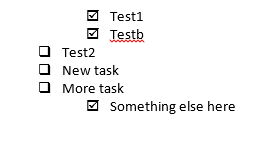
Diane Poremsky [MVP - Outlook]
Outlook & Exchange Solutions Center
Outlook Tips
Subscribe to Exchange Messaging Outlook weekly newsletter
Monday, September 1, 2014 1:34 AM
Hi Diane,
Not a perfect solution but it does work well enough, and quiet easy to setup when you define a new multi level Bullet.
Thanks for the Solution.
Craig
Craig
Saturday, June 23, 2018 7:14 PM
I know its a bit late, but I have a solution as tickable check boxes are still not available in Outlook Tasks.
Create your task with its nice list with Tickbox (To Do Tag) in OneNote. Now integrate the Onenote page by clicking "Outlook Tasks" (on the home tab), then create any type of task you wish, like magic it will appear in your Outlook Tasks.
I opened the Task in Outlook and put a reminder also. The task has a clickable link that takes you back to the correct page in OneNote. It's not that bad really.
Friday, March 15, 2019 4:53 PM
Thanks, that helped!