Note
Access to this page requires authorization. You can try signing in or changing directories.
Access to this page requires authorization. You can try changing directories.
Question
Thursday, October 1, 2015 1:15 PM
Guys, does anybody know how to install the Powershell SQLAS provider and cmdlets on a system that lacks full installation of SQL Server? I've tried installing:
- System CLR Types (PowerShellTools.msi)
- Shared Management Objects (SharedManagementObjects.msi)
- PowerShell Extensions for SQL Server (SQLSysClrTypes.msi)
, but this only adds the SQLPS module.
Thanks in advance!
All replies (3)
Friday, October 2, 2015 10:28 AM ✅Answered | 1 vote
Thank you jrv,
but I know how to import the module, the problem was that SQLASCMDLETS is NOT part of the "Microsoft® SQL Server® 2012/2014 Feature Pack", so I had to install all of the client tools from a standard setup.
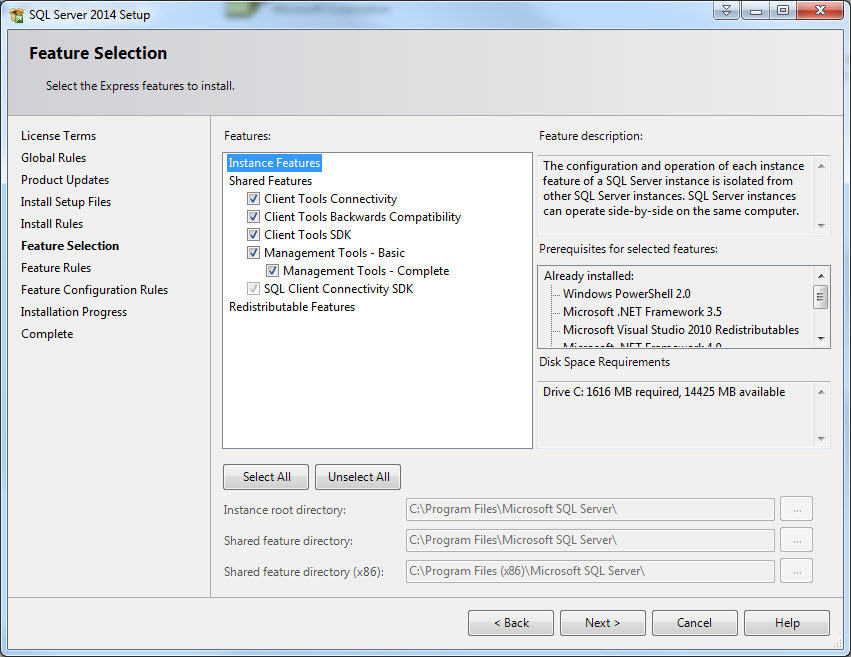
Thursday, October 1, 2015 6:31 PM
Get-Module -list SQL*
Import-Module SQLASCMDLETS
\(ツ)_/
Friday, October 2, 2015 10:38 AM
I assumed you had already done that.
\(ツ)_/