Note
Access to this page requires authorization. You can try signing in or changing directories.
Access to this page requires authorization. You can try changing directories.
Question
Thursday, April 25, 2019 4:11 PM
I am seeing an issue where our network mapped printers are being deleted/removed when logging off Windows 10. We did not see this behavior with Windows 7. What is the expected behavior for network printers? Is there a way to make these printers persist? We are mapping them with the \printserver\printername path. Thanks!
All replies (5)
Friday, April 26, 2019 8:23 AM
hi,
1 Select the Start button on win10, then select Settings > Update & Security , and then select Troubleshoot. click "run the troubleshooter" in printer item ,finally check what's problem for your printer ?
2 can you enter winver in command prompt on both win10 computer and printer server then look the os version and os version number ?[for example windows 10 enterprise 1809 (os build 17763.316)]
3 did you install printer server and install "print and document services"role on it then install all printers of your company to this server ,finally use user policy or computer policy to deploy printers from shared printer server to client computer ?
4 If there are two printers installed on issue win10 computer ,will all printers removed when this user log off ?
5 Is you win10 computer physical machine ?
6 what's the detail model of the issue printers ? what's the name of the printer driver for issue printer ?
7 Are issue win10 client and printer server in then same AD domain ?
8 when the printer removed can you check if there is no issue printer driver list in below location .like picture .
Control Panel\Hardware and Sound\Devices and Printers
if there is still have the issue printer list ,it seems the issue printer only disappear rather than is deleted .
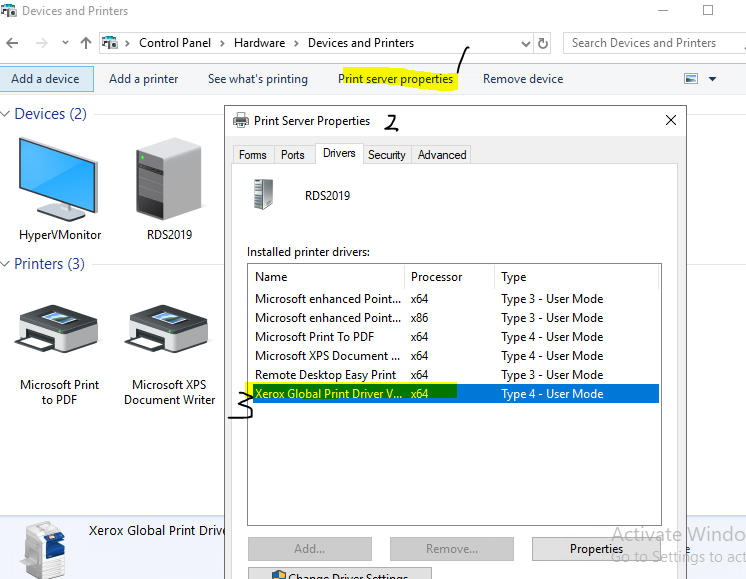
Please remember to mark the replies as answers if they help.
If you have feedback for TechNet Subscriber Support, contact [email protected].
Friday, April 26, 2019 5:45 PM
Sounds like a profile write back issue. Did you separate the profiles for different versions of Windows on your network? Windows 10 profiles are somewhat different than windows 7 ones and don't mix well. Or are you just using plain old local profiles / no folder redirection etc?
Wednesday, May 1, 2019 1:12 PM
Is there any progress on your question?
Please remember to mark the replies as answers if they help.
If you have feedback for TechNet Subscriber Support, contact [email protected].
Wednesday, May 1, 2019 2:03 PM
The issue was an internal script, thank you for all the suggestions to narrow down the issue. Much appreciated.
Thursday, May 2, 2019 1:07 PM
hi,
I am glad to hear that you have found the issue .thanks for your reply.
Please remember to mark the replies as answers if they help.
If you have feedback for TechNet Subscriber Support, contact [email protected].