Note
Access to this page requires authorization. You can try signing in or changing directories.
Access to this page requires authorization. You can try changing directories.
Question
Friday, October 19, 2018 10:11 AM
Hi,
I was wondering if someone has come across with a similar case before and can help me.
Basically, we have Meraki APs all across our offices and we use a simple presentation system called Airtame.
When we had visitors, they were able to connect to our Guest Wi-Fi and present by just typing the "hostname" of the device.
For some reason, it stopped working all of a sudden and Meraki Support has not been very helpful, they say this was impossible to achieve this by hostname.
These devices are in a dedicated VLAN 192.168.12.0/24
i.e - 192.168.12.12 stands for boardroom in the DNS table as hostname with boardroom.contoso.com
From a laptop connected to the guest device I can resolve by FQDN and IP, but not by internal hostname.
Meraki says this is by design, and that Meraki DHCP (NAT mode) in this mode the AP acts as a DNS forwarder with Wireless clients sending DNS queries to an AP's IP address of 10.128.128.128. The AP then checks in its cache (per SSID) to see if the record requested by the client is cached from a previous DNS lookup. AP's do resolve external or internal DNS names depending on the ability of the local DNS servers they are configured to use. The AP only performs DNS recursively. If the recursion bit is not set in the DNS request from the client device the AP will not be able to resolve the DNS query.
No changes we made to iy config at all before this stopped working! - My settings in a nutshell:
-Meraki Firewall & Traffic shapping, rules allow for the Guest network to access 53 TCP/UDP at the DNS Server and .12 subnet *Image1
-Main domain contoso.com has A records with all the hostnames - IPs.
-The recurse lookup zone for the .12 network has a PTR with hostname/IP.
-Any other network not using Meraki DHCP or NAT are able to resolve by hostname.
So I wonder whether there is something missing at the main DNS zone, some PTR, A record? I don't know where to look at anymore.
I would appreciate any help!
Thanks
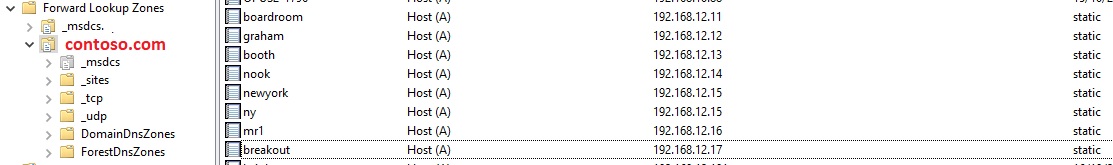



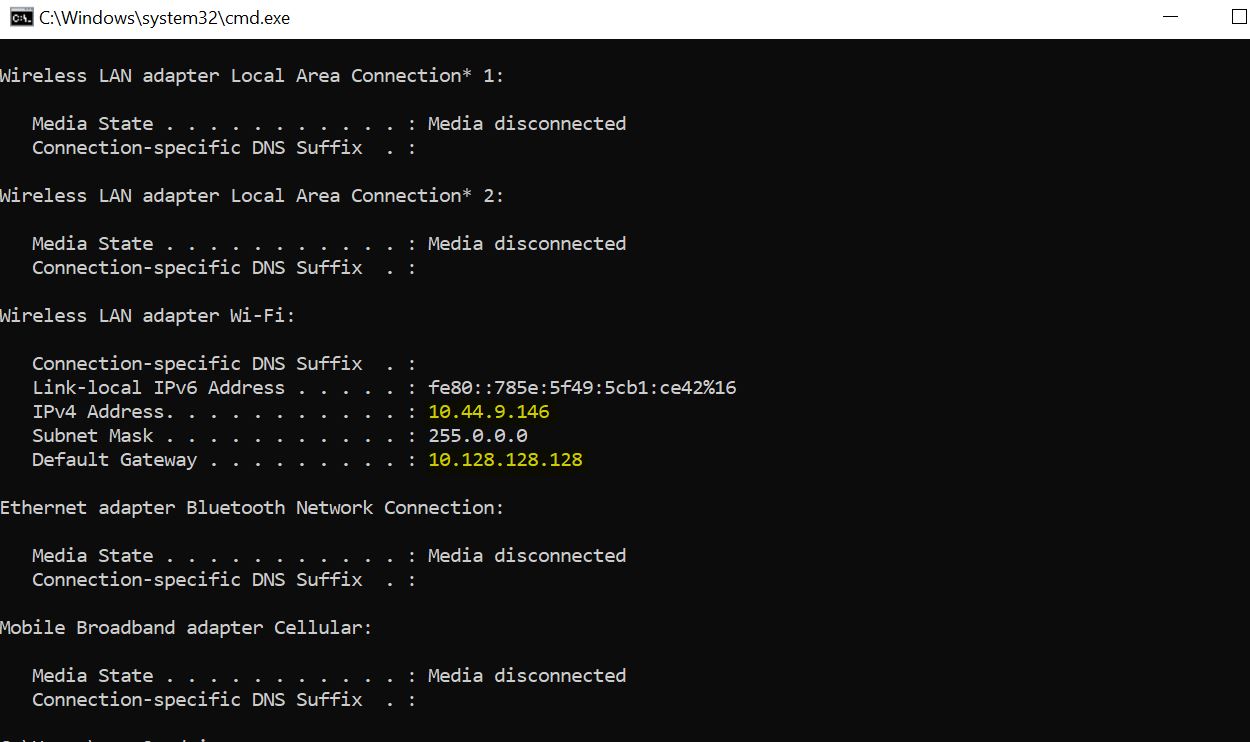
All replies (3)
Friday, October 19, 2018 6:02 PM
If you ping it by HOSTNAME does the result come back as an IPv4 or an IPv6 address?
Monday, October 22, 2018 8:36 AM
If I ping it from the Guest Network it doesn't reply at all. (By hostname).
By FQDN or IP it does work.
When pinging from our Corp network which uses bridge mode and not Meraki DHCP, it works.
The results always come back with IPv4
Thursday, October 25, 2018 9:34 AM
Hi,
Thank you for your question. I am trying to involve someone familiar with this topic to further look at this issue. There might be some time delay. Appreciate your patience.
Thank you for your understanding and support.
Best Regards,
Eric
Please remember to mark the replies as answers if they help and unmark them if they provide no help.
If you have feedback for TechNet Subscriber Support, contact [email protected].