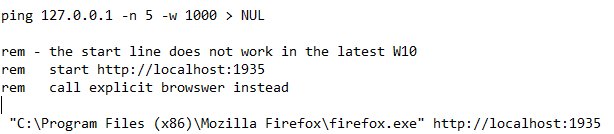Note
Access to this page requires authorization. You can try signing in or changing directories.
Access to this page requires authorization. You can try changing directories.
Question
Thursday, November 5, 2015 3:58 PM | 1 vote
Hi,
I used to run web apps on localhost (on a dedicated port) and it works well on Windows 8.1.
After the upgrade to Windows 10, I cannot access to the apps via any kind of browsers, I always get a connection timeout error...
localhost access (direct or via a port) seems blocked.
I found some known causes on forums but nothing changes:
- disabled IIS
- tried to find World Wide Web Publishing Service: not running on my PC
- allowed Localhost Loopback in Edge
What can be the cause of that issue?
Thanks
All replies (4)
Monday, November 9, 2015 7:51 AM ✅Answered | 1 vote
Hi,
We need more details about this issue, do you have a localhost machine to host these web apps? When this issue occurred, do you mean other machine (not Windows 10) still can access these apps?
The solutions you mentioned are for troubleshooting on host, not a client machine as I can tell. And if you cannot access these apps from different kinds of web browser, we can rule out web browser causes.
Try to ping the destination machine, check the inbound/outbound rules make sure the firewall didn’t block the dedicated port.
Regards,
D. Wu
Please remember to mark the replies as answers if they help, and unmark the answers if they provide no help. If you have feedback for TechNet Support, contact [email protected].
Monday, March 26, 2018 12:36 AM
Actually, he gave plenty of info about the issue. I have the same issue quite often, and I find that I need to go into the port settings and actually add a brand new port number to the list of available ports on my pc. I don't remember the URL I found that shows how off the top of my head, but I can say that you'll need to create a new port, by hard coding it, in the system script for the ports on your pc. That's how I fix this issue. Assuming your error is saying the port is in use by a different program, this solution I mentioned should fix it. The problem might be caused by your pc running too many "Virtual Server"-like programs or software that requires a web port to run (Like an FTP software), and all the default ports (Like port 3000 or port 8080) are claimed by the installed software. In that case, do what surgeons do when an blood vessel is being overworked -- create a new path to lighten the load -- in this case, make a new port number. I'm sure you know how to use Google Search to find tutorials, so if you search something like "How to add a new localhost port Windows 10" then I'm sure you'll find the tutorial I found.
Best of luck!
YD no Hakusei (^_^)y
Tuesday, August 7, 2018 9:00 AM
This is quite annoying.
I have a programme that runs its own web server on localhost and has worked fine on Windows 10 until the upgrade to 17713_rs5.
Now when the client tries to connect to 127.0.0.1:1935 it reports "access is denied".
I have no idea what has suddenly changed in 2018, but I wish it hadn't
Tuesday, August 7, 2018 12:58 PM
OK, I was wrong.
The server is running just fine. The script is working down to the point where it tries to open the default browswer and point at it localhost
The syntax start URL has existed for years, but in the latest preview of RS5 it no longer works. I have had to resort to explicitly calling the browswer instead