Note
Access to this page requires authorization. You can try signing in or changing directories.
Access to this page requires authorization. You can try changing directories.
Question
Monday, December 26, 2016 12:38 AM
I'm trying to load a sample program from Microsoft Press Begin C# Programming. I get thefollowing message (load failed). I then right click and reload project and get the following confusing message:
The project requires a platform SDK (UAP, Version=10.0.10586.0) that is not installed. Please visit the following link for more information:
http://go.microsoft.com/fwlink/?prd=12514&pver=14.0&sbp=PlatformSDKMissing&plcid=0x409&o1=UAP,%20Version=10.0.10586.0
I have the following programs installed
Windows SDK AddOn 10.1.0.0
Windows SDK - Windows 10.0.10586.212 **** so I don't have a clue why I get the above message
Windows SDK - Windows 10.0.14393.33
Windows SDK - Windows 10.0.26624
*** The above 3 sdk installs are the only ones available at the above link
Microsoft .NET Frameork Version 4.6.01586
Micosoft Visual Studio Community 2015 ver. 14.0.25420.01 update 3
Visual c# 2015
Visual Studio Tools for Univ. Win. Apps 14.0.24720.00
Win. 10 Pro Ver. 10.0.14393 Build 14393
I have an HP Pavilion Notebook X64 i7
All replies (5)
Monday, December 26, 2016 7:45 AM
Hi,
Welcome to MSDN forum.
You could have a try with reinstall Windows 10 SDK (10586) from here: https://developer.microsoft.com/en-us/windows/downloads/sdk-archive
Besides, the other met the similar issue with you and reported it here:
http://stackoverflow.com/questions/35733621/visual-studio-update-required-but-its-up-to-date
- Click Ok on the Error message.
- Go to your solution explorer and right click on your projects with the (update required) tag.
- Right click the Project and select the option: "Edit MyProject.csproj"
- Edit all the appearances to the Windows 10 SDK
Best regards,
Joyce
Please remember to click "Mark as Answer" the responses that resolved your issue, and to click "Unmark as Answer" if not. This can be beneficial to other community members reading this thread. If you have any compliments or complaints to MSDN Support, feel free to contact [email protected].
Tuesday, December 27, 2016 10:38 AM
I followed the instructions and still get the Load Failed message next to the project name in the solution window. I have noticed a couple things.
their is a BLUE jagged line under </TargetPlatformMinVersion>
<TargetPlatformMinVersion>10.1.14393.33</TargetPlatformMinVersion>
and a BLUE jagged line under <UseDotNetNativeToolchain>true</UseDotNetNativeToolchain>
I've also noticed that in C:\Program Files (x86)\Windows Kits\10\Platforms\UAP I get the following list for sdk
10.0.10240.0 ***
10.0.10586.0
10.0.14393.0
but under Control Panel\Programs\Programs and Features for sdk I get
sdk windows 10.0.10586.212
sdk windows 10.0.14393.33
sdk windows 10.0.26624 ***
it says 10.0.10240.0 *** for one and sdk windows 10.0.26624 *** in the other
Please help
Wednesday, December 28, 2016 9:04 AM
Hi,
Thank you for your update.
Please go to Control Panel->Programs->Programs and Features->right click visual studio
2015->change->modify, select Universal Windows App Development Tools.
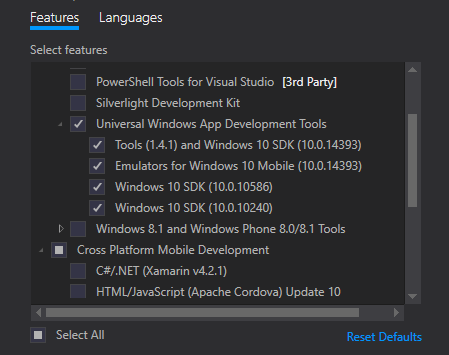
Best regards,
Joyce
Please remember to click "Mark as Answer" the responses that resolved your issue, and to click "Unmark as Answer" if not. This can be beneficial to other community members reading this thread. If you have any compliments or complaints to MSDN Support, feel free to contact [email protected].
Tuesday, February 14, 2017 10:34 AM
I'm having a similar issue which is preventing me from doing the basic Hello World Tutorial on HoloLens Academy. I get these error messages when I try to load the project into "VS2015 - with updates".
C:\Users\philip\OneDrive\Documents\Unity\HelloHolograms\App\HelloHolograms\HelloHolograms.csproj : error : The project requires a platform SDK (UAP, Version=10.0.14393.0) that is not installed. Please visit the following link for more information: http://go.microsoft.com/fwlink/?prd=12514&pver=14.0&sbp=PlatformSDKMissing&plcid=0x409&o1=UAP,%20Version=10.0.14393.0
C:\Users\philip\OneDrive\Documents\Unity\HelloHolograms\App\GeneratedProjects\UWP\Assembly-CSharp\Assembly-CSharp.csproj : error : The project requires a platform SDK (UAP, Version=10.0.14393.0) that is not installed. Please visit the following link for more information: http://go.microsoft.com/fwlink/?prd=12514&pver=14.0&sbp=PlatformSDKMissing&plcid=0x409&o1=UAP,%20Version=10.0.14393.0
C:\Users\philip\OneDrive\Documents\Unity\HelloHolograms\App\GeneratedProjects\UWP\Assembly-CSharp-firstpass\Assembly-CSharp-firstpass.csproj : error : The project requires a platform SDK (UAP, Version=10.0.14393.0) that is not installed. Please visit the following link for more information: http://go.microsoft.com/fwlink/?prd=12514&pver=14.0&sbp=PlatformSDKMissing&plcid=0x409&o1=UAP,%20Version=10.0.14393.0
I do have 10.0.14939.795 installed and I even tried running a repair on it but it didn't fix my problem.
Wednesday, February 15, 2017 7:47 AM
Hi fix-it-phil,
Welcome to MSDN forum.
I recommend you could open a new thread to describe your issue, thank you for understanding.
Best regards,
Joyce
Please remember to click "Mark as Answer" the responses that resolved your issue, and to click "Unmark as Answer" if not. This can be beneficial to other community members reading this thread. If you have any compliments or complaints to MSDN Support, feel free to contact [email protected].