Note
Access to this page requires authorization. You can try signing in or changing directories.
Access to this page requires authorization. You can try changing directories.
Question
Friday, May 23, 2014 1:20 PM
We're trying to keep the printer "Send to OneNote 2013" from reappearing in our organization. We can delete the printer but within a few weeks or longer it manages to reappear. I have several questions:
- Why is the printer being reinstalled? Updates to Office or something?
- How can we prevent this printer from being reinstalled?
Thank you!
All replies (6)
Monday, May 26, 2014 3:36 AM
Hello,
Re Q1: I'm not sure why the printer is reinstalled. Some Office updates may cause such issue.
Re Q2: Please try to use "Remove driver and driver package" when you try to uninstall the printer. To do this, Please follow:
1. Go to Control Panel > All Control Panel Items > Devices and Printers.
2. Click on File and then select Server Properties.
3. Click Drivers tab in the Print Server Properties dialog.
4. Highlight the "Send to Microsoft OneNote 15 Driver" and click Remove button.
5. Select "Remove driver and driver package" and click OK.
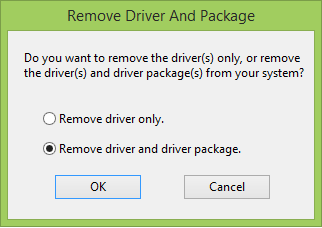
Please also try to delete the "Send to OneNote 2013" subkey in Registry Editor to check if it helps:
HKEY_LOCAL_MACHINE\SYSTEM\CurrentControlSet\Control\Print\Printers\Send To OneNote 2013
Please let me know the result.
Regards,
Steve Fan
TechNet Community Support
Tuesday, May 27, 2014 2:33 PM
Hi Steve,
I have found the printer reappearing every 10 days or so. I currently have a startup script running on my network to uninstall the printer.
Regarding your suggestion, I do not have a "File" option in Windows 7 so cannot navigate to the place you suggest. Secondly, the mentioned registry key is also removed when the printer is uninstalled via the script.
Do you have other suggestions? Thank you kindly!
Wednesday, May 28, 2014 8:21 AM
Thank you for the update.
Indeed, there is no "File" option on a Windows 7 system. To make the "Print Server Properties" option visible, please highlight one of your printers in Control Panel > All Control Panel Items > Devices and Printers, then you will see the option appears on the top of the window. See:

Please try the "Remove driver and driver package" and let me know the result.
Regards,
Steve Fan
TechNet Community Support
Wednesday, May 28, 2014 12:45 PM
I will give this a shot and let you know the results in a week or two. I'd like to script this action across my domain if successful. Any thoughts on how to accomplish this with VBS, etc?
Also, I received the following error when trying to remove the package (I am a domain admin):

Wednesday, July 2, 2014 2:16 PM
The printer keeps reappearing! Please help.
Wednesday, June 17, 2015 7:04 PM
I have the opposite issue my printer goes away after about 10 days and I want it to stay.
So if anyone reading this thread has any ideas please let me know?
Jesseb To Learn Is To Grow