Note
Access to this page requires authorization. You can try signing in or changing directories.
Access to this page requires authorization. You can try changing directories.
Question
Tuesday, May 23, 2017 6:10 PM
I‘m using Teredo in Windows 10, like Vista to 8.1, it prefer IPv4 by default when I ping a domain name with both IPv4 and IP6 records will looks like this
C:\Windows\system32>ping www.ipv6forum.com
Pinging www.ipv6forum.com [158.64.50.42] with 32 bytes of data:
C:\Windows\system32>ping -6 www.ipv6forum.com
Pinging www.ipv6forum.com [2001:a18:1:20::42] with 32 bytes of data:
I found it will make will set prefer IPv6 first
In the registry at HKEY_LOCAL_MACHINE\SYSTEM\CurrentControlSet\services\Dnscache\Parameters, adding a DWORD value: AddrConfigControl = 0 allows the use of a Teredo tunnel for IPv6 connectivity.
I test this current in Windows 7 and 8.1, but didn't work on Windows 10(test in v1507 and v1607)

This is Windows 8.1 with Teredo and registry switch on

This Windows 10 with Teredo and registry switch on, I have to manually type a IPv6 address
Other posts in TechNet:
Content in the TechNet library:
Https://technet.microsoft.com/en-us/library/bb727035.aspx
How to disable IPv6 or its components in Windows:
https://support.microsoft.com/en-us/help/929852/how-to-disable-ipv6-or-its-components-in-windows
I run the AutoFix "Prefer IPv6 over IPv4 in prefix policies" and "Re-enable IPv6 on all tunnel interfaces " on this page, but didn't help Windows 10 prefer IPv6 record when using Teredo
Note: I set all Windows 7/8.1/10 machine using the same DNS setting, three machine under the same LAN
Windows 7: 192.168.1.101
Windows 8.1: 192.168.1.102
Windows 10: 192.168.1.103
Route: 192.168.1.1, only support IPv4, under NAT network 1
NAT network 1: only support IPv4, under NAT network 2
NAT network 2: only support IPv4, under Public Network, has Public IPv4 address
This is What I want in Windows 10:
C:\Windows\system32>ping www.ipv6forum.com
Pinging www.ipv6forum.com [2001:a18:1:20::42] with 32 bytes of data:
How to achieve this without editing Hosts file?
All replies (3)
Wednesday, May 24, 2017 2:06 AM
Hi qwetional,
There are sereral types of IPv6 such as Link-Local Addresses,6to4, Teredo, global address. By default, Windows system would prefer IPv6 than IPv4. But Windows system would always prefer ipv4 if you only have Teredo IPv6.
Please try to ping google then check the symptom again. I have tested this on my Windows 10 1607 machine and it would give me the IPv6 result.
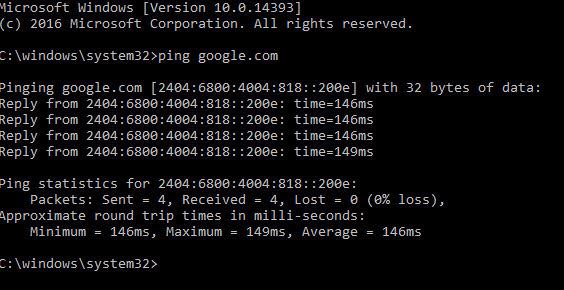
"However, as Windows will always prefer ipv4 if all you have is Teredo, ipv6 won’t be used in that case."
Here is a link for reference:
A Step by Step Guide on How to Set Up Teredo Tunneling…
http://blog.windowsserversecurity.com/2012/01/19/a-step-by-step-guide-on-how-to-set-up-teredo-tunneling/
NOTE: This response contains a reference to a third party World Wide Web site. Microsoft is providing this information as a convenience to you. Microsoft does not control these sites and has not tested any software or information found on these sites.
Best regards
Please remember to mark the replies as answers if they help.
If you have feedback for TechNet Subscriber Support, contact [email protected].
Wednesday, May 24, 2017 3:52 PM
Hi MeipoXu,
In Windows 10, ping google.com return IPv4, ping -6 google.com return IPv6
Monday, May 29, 2017 8:38 AM
Hi qwetional,
Have you deployed IPv6 in your environment?
As I pointed out before, we should have other IPv6 configurations except Teredo.
Please run "ipconfig /all" to check the IPv6 configuration.
Best regards
Please remember to mark the replies as answers if they help.
If you have feedback for TechNet Subscriber Support, contact [email protected].