Note
Access to this page requires authorization. You can try signing in or changing directories.
Access to this page requires authorization. You can try changing directories.
Question
Thursday, November 2, 2017 11:41 PM
Hi, once I login I get notification from programs saying only one instance of it could be run at once. So I looked into Task Manager>Users
Here I see my logged in account as well as the other user account with a "Disconnected" status. Now, I remember me shutting down the PC properly while in the other account. But still this gets loaded up on startup. It takes memory and slows down the whole booting up. This is not a one time occurrence as it appears to happen more often after the Fall Update.
Any ideas to prevent this from happening?
Thanks
All replies (9)
Thursday, November 2, 2017 11:56 PM
Disconnected logins after upgrading to v1709 Fall Creators Update related post I would say, have read no solution but is the same issue to me.
Friday, November 3, 2017 6:38 AM
Hi San,
Did you configure the auto sign in for one of your
This issue not occur under my Windows 10 1709 lab machine.
Please confirm if you switch to current user account directly without sign out the previous one. If so, it will appear this situation:

Please remember to mark the replies as answers if they help.
If you have feedback for TechNet Subscriber Support, contact [email protected].
Friday, November 3, 2017 7:16 PM
I don't switch but just sign out after each user sessions.
Monday, November 6, 2017 10:24 AM
Can you sign off it?
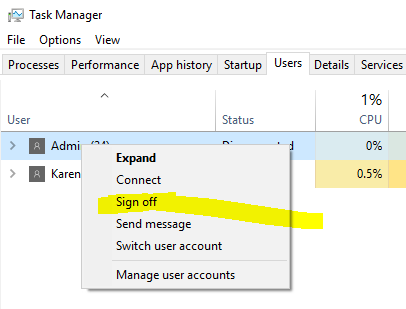
Please remember to mark the replies as answers if they help.
If you have feedback for TechNet Subscriber Support, contact [email protected].
Monday, November 27, 2017 8:28 AM
Yes I can sign off and that's the way I do it with this issue.
Tuesday, November 28, 2017 9:43 AM
Hi,
What's your build of Windows 10?
Here I suggest you update to latest build Windows 10 1709 (OS build 16299.64) to see if the issue has gone.
If no, run the following command to scan and fix the corrupted system files:
sfc /scannow
Dism /Online /Cleanup-Image /RestoreHealth
After that, please check result again.
Please remember to mark the replies as answers if they help.
If you have feedback for TechNet Subscriber Support, contact [email protected].
Wednesday, November 29, 2017 1:40 AM
Mine is the same build. Will do RestoreHealth and be back.
Wednesday, November 29, 2017 9:28 AM
Mine is the same build. Will do RestoreHealth and be back.
Any update?
Please remember to mark the replies as answers if they help.
If you have feedback for TechNet Subscriber Support, contact [email protected].
Thursday, January 31, 2019 12:29 AM
No, but I'm having the same exact issue, version 1809.