Note
Access to this page requires authorization. You can try signing in or changing directories.
Access to this page requires authorization. You can try changing directories.
Question
Saturday, March 24, 2018 7:17 PM
I write reports for a living with many Browser and File Browsing windows open at 1 time. When under time pressure to get things done Windows 10 make it hard to find anything because my screens are just big sheets of WHITE with only the active window efficient to find. I need to work fast and it makes me tired trying to find things in the big sea of WHITE.
Thanks
All replies (5)
Sunday, March 25, 2018 1:01 PM ✅Answered
I found this registry setting to add Inactive Title Bar Color. In this example I used the same color as for Active Title Bar (REG_DWORD AccentColor below) , but any other color could be used.
Must create new REG_DWORD "AccesstColorInactive"
These color settings don't do anything unless you have "enabled color" in the Windows 10 settings.
Registry Path Highlighted in Yellow Below
Saturday, March 24, 2018 11:52 PM
Hi,
I'm not sure if I can understand what you want to achieve.
(1) In Windows 10, color of title bar of active Window is controlled by [Colors]:
[Settings] > [Personalization] > [Colors]
(2) Background color of application window is controlled by each application, i.e. we cannot change it.
If you make application window maximized, get rid of the habit and use a monitor with higher resolution. (I never make window maximized with all applications.)
Regards,
Ashidacchi -- http://hokusosha.com/
Sunday, March 25, 2018 12:08 PM
My question was about "inactive" title bars, not "active" title bars. On Windows 10 the inactive title bar is white, so the entire windows is white. O Windows 7 "inactive" title bars are the same as "active" windows so there is a clear marker for the tops of windows when you have 5 or 6 windows on your screen scattered on your computer screens.
Because the Menus, Title Bars, Microsoft Backgrounds are all white, it is visually difficult to pick out a windows quickly with your eyes when you are working fast between several screens.
The inactive title bars should not be stuck on white !
Sunday, March 25, 2018 12:49 PM
Hi,
This is a part of my Desktop.
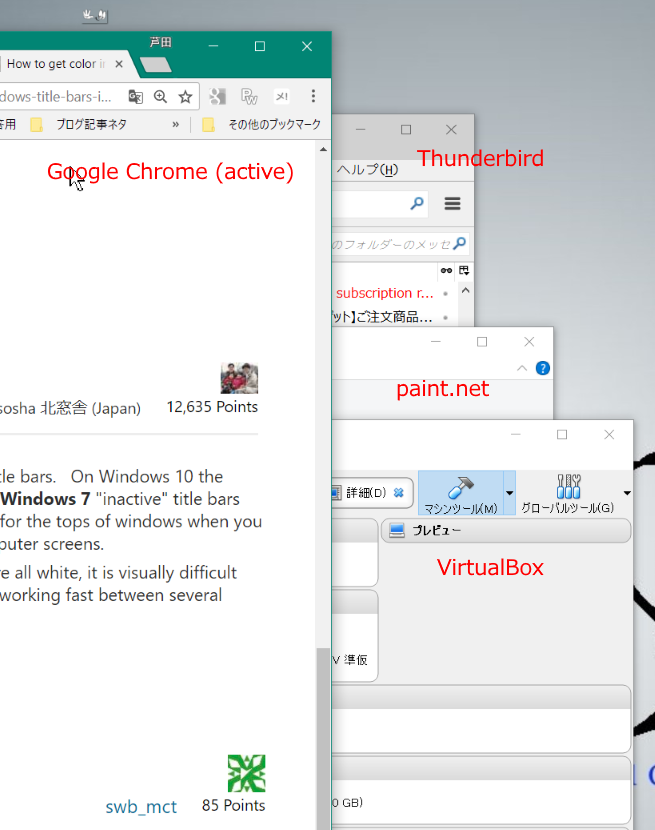
Only Thunderbird, inactive title bar is not white. But it doesn't matter in my use case
As mentioned before, I never make any application maximize, and can choose what I want to be topmost.
I'm afraid the matter is not the color of title bar, but handling windows (plural form of window), so, sorry I can not provide a proper answer.
Regards.
Ashidacchi -- http://hokusosha.com/
[a part of my Desktop on Windows 7]

I cannot see so noticeable difference between Window 7 and 10.
Sunday, March 25, 2018 1:05 PM
Congratulations !!
Ashidacchi -- http://hokusosha.com/