Note
Access to this page requires authorization. You can try signing in or changing directories.
Access to this page requires authorization. You can try changing directories.
Question
Sunday, July 3, 2016 5:37 PM
Hi
Win 10 Pro, part of SBS 2011 domain.
When I run Windows Update I get below error. I have deleted content of and even renamed ** C:\Windows\SoftwareDistribution **folder but no luck.
How can I fix this please?
Thanks
Regards
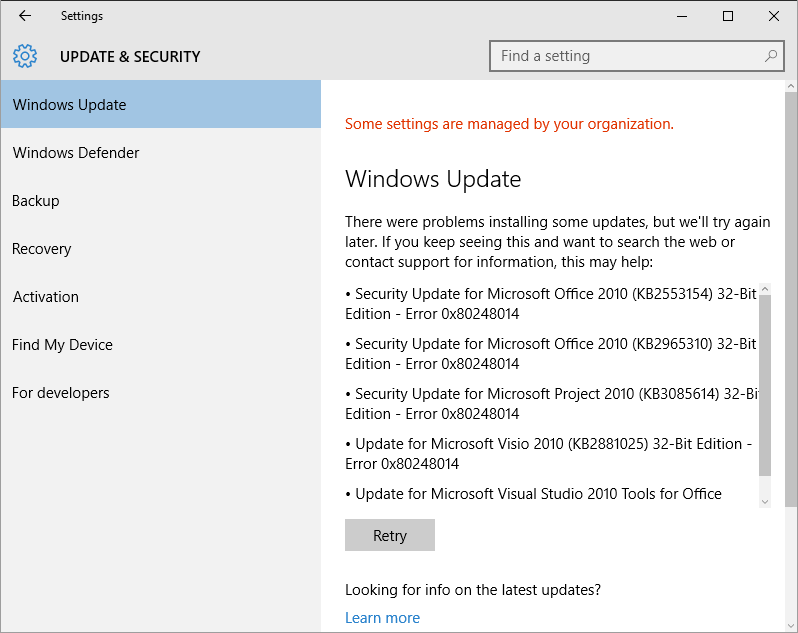
All replies (2)
Monday, July 4, 2016 3:08 AM ✅Answered
Hello,
Please refer:
http://www.kapilarya.com/some-settings-are-managed-by-your-organization-windows-10
Let us know if this helps, Good luck :)
Windows Troubleshooting & How to guides - http://www.kapilarya.com
Tuesday, July 5, 2016 6:34 AM ✅Answered
Hi Y a h y a,
Did the issue occur with all the machines or a specific machine? Are you the administrator of this domain? Are those updates downloaded successfully?
If the issue occurred with all the machines and you are using WSUS to deploy the udpates, we may need to troubleshoot the WSUS issue.
If the issue occurred with the specific machine, please take the following steps to have a troubleshoot.
1.Open an administrator command line and run "dism /online /cleanup-image /restorehealth" to check the health of system files.
2.Run the built-in troubleshoot tool to have a diagnostic.
Control Panel\All Control Panel Items\Troubleshooting\All Categories\Windows Update
3.Try to download the update manually from Microsoft Update catalog and install them manually to have a test.
Microsoft Update Catalog
https://catalog.update.microsoft.com/v7/site/Install.aspx
4.Turn off the antivirus software temporarily.
I noticed all the failed updates are related to the Office product, we may need to fix the Office product from the program control panel(Control Panel\All Control Panel Items\Programs and Features) to have a test.
If the issue persists, please check the cbs.log (C:\Windows\Logs\CBS) for more information to troubleshoot this issue. If you have troubles in analyzing the log, please upload the log to OneDrive and paste the link here.
Best regards
Please mark the reply as an answer if you find it is helpful.
If you have feedback for TechNet Support, contact [email protected]