Note
Access to this page requires authorization. You can try signing in or changing directories.
Access to this page requires authorization. You can try changing directories.
Question
Thursday, June 30, 2016 4:44 PM
I'm having issues configuring Assigned Access for the Microsoft Remote Desktop App from the MS App Store. Platform is W 10 Pro x64 fully patched.
Following MS documentation here: https://technet.microsoft.com/en-us/itpro/windows/manage/set-up-a-kiosk-for-windows-10-for-desktop-editions
A quick Summary:
Assigning Access from the Settings GUI allows the selection of the User but only shows 3 Apps available for assignment though clearly the Remote Desktop App is installed in that User Profile and can be accessed and used.
Below are the three App choices:
-Groove Music
-OneNote
-Skype Video
Attempting assignment via an elevated Powershell prompt using the following cmdlet and parameters results in an error:
set-assignedaccess -AppUserModelId Microsoft.RemoteDesktop_8wekyb3d8bbwe!Microsoft.RemoteDesktopClient -UserName MyTestUser
Error: Set-CimInstance : One or more parameter values passed to the method were invalid.
I have also built an ICD Package successfully and exported. Manually running the Package on the Workstation results in what appears to be an installation but no configuration change is invoked.
Performing Powershell queries for the AUMID yielded nothing of value as the MS RD App doesn't show at all. However, registry searches have validated the AUMID that I have in my Powershell cmd is correct.
Any help would be greatly appreciated.
Phil
All replies (14)
Friday, July 1, 2016 8:07 AM ✅Answered
Hi Phil,
I have read the Microsoft documentation you post here, download and install the Microsoft Remote Desktop App from the MS App Store,and try to configure Assigned Access for it to have a test. And it turns out same with you.
I prefer to think this Remote Desktop App is not supported for Assigning Access.
This link has indicated that there must be the windows.aboveLockScreen extension in the application’s manifest file, so we could configure Assigned Access for this application.
“You must use the windows.aboveLockScreen extension in the application’s manifest file in order for your app to display in Assigned Access in Settings. See the Appendix for an example of an application manifest. ”
https://msdn.microsoft.com/en-us/library/windows/hardware/mt633799%28v=vs.85%29.aspx?f=255&MSPPError=-2147217396
Here is an example I found in the OneNote application's AppxMainfest file.
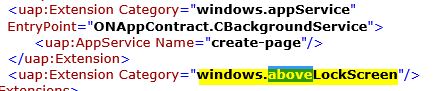
I did not find it in Remote Desktop App's AppxMainfest file, so Remote Desktop App should not be supported for Assigned Access.
Best regards
Please mark the reply as an answer if you find it is helpful.
If you have feedback for TechNet Support, contact [email protected]
Friday, July 1, 2016 12:55 PM
Thank you Rick.
I was afraid of that but did not have a good way to verify.
Is there any way to put in a feature request? I know that I am not alone in my attempting to do this as there were several threads that showed up in a search. Also, it appears based on the search results that at one point this was successful in both Windows 8.1 and the earlier builds of Windows 10.
Thanks again for confirming that currently this app will not run above the lock screen.
Phil
Monday, July 4, 2016 9:09 AM
Hi Phil,
You could try the built-in "Feedback" tool to submit the suggestion on your side.
Hope it will put in the feature request
Best regards
Please mark the reply as an answer if you find it is helpful.
If you have feedback for TechNet Support, contact [email protected]
Tuesday, July 5, 2016 6:42 PM
Hi Phil
Sorry to hear that you're having trouble to use Assigned Access on Windows 10. Due to technique limitations, we decided to show only apps that has windows.aboveLockScreen extension on Assigned Access page in Settings in 2015/11 release. In order to use other apps such as Microsoft Remote Desktop in Assigned Access, you can use the PowerShell option, we provided detailed information in the same TechNet link you mentioned, https://technet.microsoft.com/en-us/itpro/windows/manage/set-up-a-kiosk-for-windows-10-for-desktop-editions
To make it easier, you simply need to
1. Open PowerShell as elevated
2. Run command> Set-AssignedAccess -UserName <replace with assigned access account name including brackets> -AppUserModelId Microsoft.RemoteDesktop_8wekyb3d8bbwe!App
I believe the AUMID I used here is the one for Microsoft Remote Desktop App, otherwise please feel free to use the methods we provided in the TechNet link to find out the AUMID for the application.
Thanks.
Tuesday, July 19, 2016 8:42 PM
Hi Phil
Sorry to hear that you're having trouble to use Assigned Access on Windows 10. Due to technique limitations, we decided to show only apps that has windows.aboveLockScreen extension on Assigned Access page in Settings in 2015/11 release. In order to use other apps such as Microsoft Remote Desktop in Assigned Access, you can use the PowerShell option, we provided detailed information in the same TechNet link you mentioned, https://technet.microsoft.com/en-us/itpro/windows/manage/set-up-a-kiosk-for-windows-10-for-desktop-editions
To make it easier, you simply need to
1. Open PowerShell as elevated
2. Run command> Set-AssignedAccess -UserName <replace with assigned access account name including brackets> -AppUserModelId Microsoft.RemoteDesktop_8wekyb3d8bbwe!App
I believe the AUMID I used here is the one for Microsoft Remote Desktop App, otherwise please feel free to use the methods we provided in the TechNet link to find out the AUMID for the application.
Thanks.
This worked perfectly. Except that the brackets are NOT needed. Thank you so much!
Wednesday, July 27, 2016 6:38 PM
Just been following this:
I can get Assigned Access to work with the app, but I can't actually connect after doing so. App works fine before being put into Assigned Access....after, when you connect, I just get a blank gray screen. Any advice would be extremely helpful. I use the 8.1 Pro RDP Assigned Access app on dozens of computers and the fact this app doesn't work is keeping me from being able to upgrade to Windows 10.
Monday, August 22, 2016 6:25 PM
Did you have any luck with this Brian? I am encountering the same issue.
Tuesday, August 30, 2016 2:24 PM
Nope. It's a pretty serious problem for me....they gimped AppLocker in Windows 10 Pro and broke the assigned access. They've really nerfed the ability to lock down computers in remote environments.
Wednesday, October 12, 2016 10:11 AM
Any luck with this?
Having exactly the same problem, RDP App works fine until activating Assigned Access, then only a blank grey screen.
Microsoft problems with W10 really starts be annoying now.
Wednesday, October 19, 2016 9:31 PM | 1 vote
Hi sckbassg3,
I used this using PowerShell (elevated) the the UserSID for the local account, but received this response:
Set-CimInstance : One or more parameter values passed to the method were invalid.
At C:\WINDOWS\system32\WindowsPowerShell\v1.0\Modules\AssignedAccess\AssignedAccess.psm1:286 char:25
- ... $instance | Set-CimInstance -Property @{AppUserModelId=$AppUserModelI ...
- ~~~~~~~~~~~~~~~~~~~~~~~~~~~~~~~~~~~~~~~~~~~~~~~~~~~~~~~~~
+ CategoryInfo : InvalidArgument: (WEDL_AssignedAc...1-288104555...):CimInstance) [Set-CimInstance], CimException
+ FullyQualifiedErrorId : MI RESULT 4,Microsoft.Management.Infrastructure.CimCmdlets.SetCimInstanceCommand
This computer only hours earlier took the 1607 update (Win 10).
Any thoughts as to what would cause this message? Here's the exact line:
Set-AssignedAccess -AppUserModelId Microsoft.RemoteDesktop_8wekyb3d8bbwe!App -UserSID S-1-5-21-760354363-1909511431-2881045558-1007
Most grateful.
Wednesday, April 26, 2017 9:12 PM
Did you get anywhere with this? I'm having the same issue.
Thanks
Thursday, June 1, 2017 4:03 PM
I too am having this issue. Assigned access locks the machine in to the Remote Desktop app but if you try to actually make a connection it just gets stuck on "Connecting..."
Thursday, June 22, 2017 8:39 PM
Same here.
Fresh installation of Windows 10 Version 1703 (OS Build 15063.413)
When user is setup in "ASSIGNED ACCESS" mode for Microsoft Remote Desktop app - the app gets stuck on "Connecting...."
Same user account when "released from "assigned access" mode - the Microsoft Remote Desktop app works fine.
Monday, July 17, 2017 3:55 AM
You can get around this by turning off open in full screen mode, in settings. I have confirmed remote resources web feed will connect to remote desktop session collection successfully. Unfortunately, USB passthrough doesn't work for audio devices or printers, and you can only use a single monitor