Note
Access to this page requires authorization. You can try signing in or changing directories.
Access to this page requires authorization. You can try changing directories.
Question
Sunday, March 24, 2019 2:31 PM
Hi all,
The alert in the subject happens when a user tries to open a file in SharePoint online. In outlook, the file has a cloud icon on it. here is a sample of the alert:
ms-word:ofv|u|https://tenant.sharepoint.com/sites/folder1/folder2/folder3/folder4/folder5/folder6/folder7/folder8/folder9/folder10/folder11/blabla_blabl_bla2_bla_08_18.docx (taken from the source)
When clicking on the file, the browser opens and a request for download pops up and the user click on open to start editing the file. Instead, the error above occurs and if the user click on yes the file does open and the user can work normally.
I know there is a way to suppress those notifications but we want this alert to stay for the user to be aware if the file is problematic.
Is the problem with URL? something else?
I will also open this in SharePoint forums because this is related.
Any help would be appreciated
All replies (7)
Sunday, April 7, 2019 4:07 PM ✅Answered
In the end it was the location in SharePoint that was the issue for Outlook.
The user placed the file in a "shorter" location and the error didn't return.
Monday, March 25, 2019 9:17 AM
Hi Rahamin,
According to your description, please try follow the steps below to add your SharePoint Sites as trusted sites in IE and check the result:
1. In Internet Explorer, on the Tools menu, click Internet Options.
2. On the Security tab, click Trusted sites, and then click Sites.
3. In the Add this Web site to the zone box, type or select the address of the website, and then click Add.
4. Click OK.
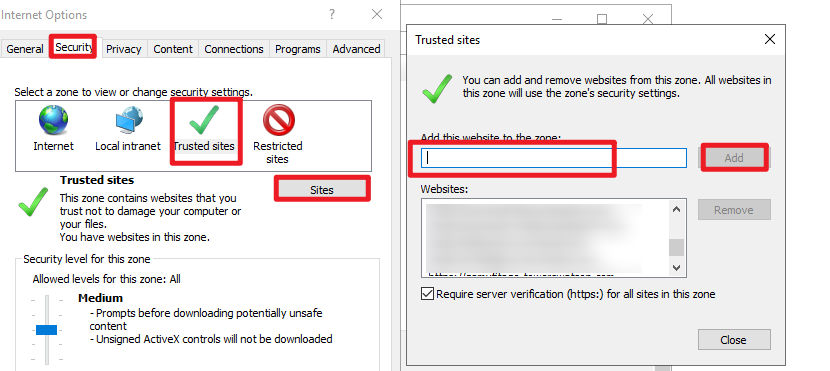
For more details, you may refer to the following article:
(The link applies to Office 2007 to Office 2013, but it also applies to Office 2016 according to my research.)
Enable or disable security alerts about links and files from suspicious websites
Hope this can be helpful.
Regards,
Yuki Sun
Please remember to mark the replies as answers if they helped. If you have feedback for TechNet Subscriber Support, contact [email protected].
Click here to learn more. Visit the dedicated forum to share, explore and talk to experts about Microsoft Teams.
Monday, March 25, 2019 9:44 AM
Thanks for the reply,
This setting is already deployed via GPO. that was the first thing I checked.
Rahamim.
Wednesday, March 27, 2019 8:56 AM
Thanks for the reply,
This setting is already deployed via GPO. that was the first thing I checked.
Rahamim.
Hi Rahamim,
Could you please remove the privacy information and then share a screenshot of the security notification?
Regards,
Yuki Sun
Please remember to mark the replies as answers if they helped. If you have feedback for TechNet Subscriber Support, contact [email protected].
Click here to learn more. Visit the dedicated forum to share, explore and talk to experts about Microsoft Teams.
Wednesday, March 27, 2019 2:41 PM
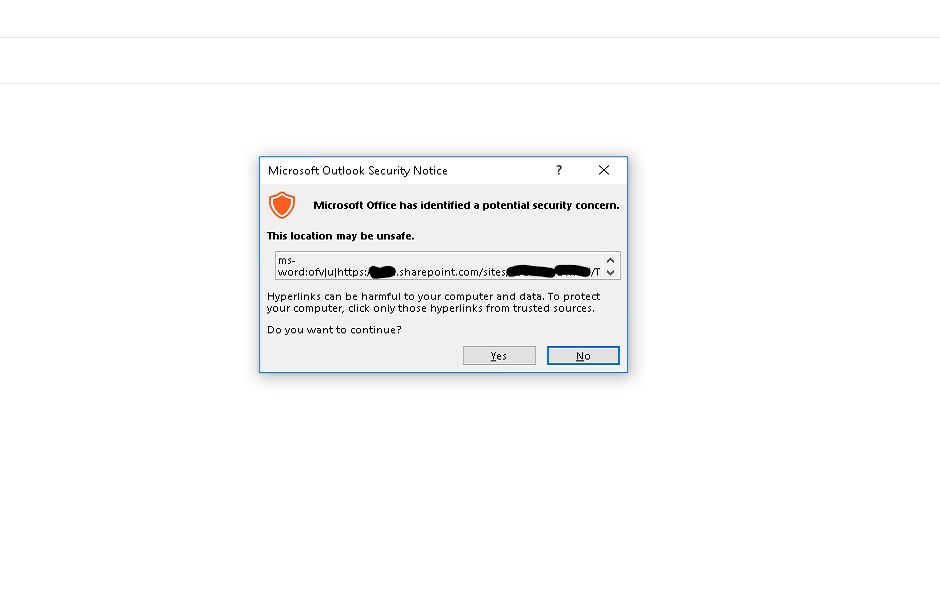
Wednesday, March 27, 2019 3:42 PM
This should fit your needs.
https://www.technipages.com/disable-hyperlinks-can-be-harmful-to-your-computer-and-data-message
It looks like all versions can be changed in regedit.
Thursday, March 28, 2019 6:12 AM
Like I wrote: "I know there is a way to suppress those notifications but we want this alert to stay for the user to be aware if the file is problematic."
I need this alert in case of issues with files from untrusted locations.