Note
Access to this page requires authorization. You can try signing in or changing directories.
Access to this page requires authorization. You can try changing directories.
Question
Wednesday, August 3, 2016 12:31 PM
HI All,
i am new in SQL Server, i have sen some blog people said if page life cycle Expectancy less than 300 then we need to increase RAM.
or i need to check some other parameter that give hint to increase RAM.
currently i have 8GB RAM in My system and 4 GB assign to SQL Server.
in my SQL Server instance i have 6 DB use for Application.
Regards,
Manish
All replies (14)
Wednesday, August 3, 2016 5:20 PM ✅Answered
Thanks all again,
I have performance problem. i have 3 DB inside instance of SQL Server 2012. is there any way no where is problem.
Regards,
Manish
I suggest you also proofread your question specially grammar, it makes difficult to understand your question. As of now I see you are worried about PLE.
1. As I said before PLE 300 mark is useless. To get approx value of PLE on your system you should calculate like (Memory assigned to SQL Server * 300)/4 which is 600 in your case. So for good case PLE on system should be around 600 if it goes below 600 and remains continuously below 600 then you might have memory pressure.
2. To gauge memory pressure you have to reply on perfmon counters and you should bee below counters
SQL Server: Buffer Manager: Database Pages
Page Life Expectancy
SQL Server: Memory Manager- Free Memory (KB)
SQL Server: Memory Manager--Database Cache Memory (KB)
SQL Server:Buffer Manager--Free Pages
SQL Server:Buffer Manager--Free List Stall/sec
SQL Server: Memory Manager-- Target Server Memory (KB)
SQL Server: Memory Manager--Total Server Memory (KB)
and record the counters for period of 8 hours when load is maximum on system
Cheers,
Shashank
Please mark this reply as answer if it solved your issue or vote as helpful if it helped so that other forum members can benefit from it
Thursday, August 4, 2016 9:07 AM ✅Answered
This is not what I asked for, and what is PLE 4 ? I again reiterate please proof read your question or take buddy help to proofread it. This is unnecessarily making thread big.
The snapshot value is not required and I guess nothing can be derived from it. We need cumulative value for 8 hours to actually reach to a conclusion. I suggest you read comments clearly and follow them
Cheers,
Shashank
Please mark this reply as answer if it solved your issue or vote as helpful if it helped so that other forum members can benefit from it
Wednesday, August 3, 2016 12:35 PM
Please read this article from Paul Randall:
http://www.sqlskills.com/blogs/paul/page-life-expectancy-isnt-what-you-think/
Please mark the answer as solved and vote as helpful to help others
Wednesday, August 3, 2016 12:51 PM
Hello manishcal
Please assign 80% memory to SQL and then monitor.
below Script use to set Max Server memory
sp_configure 'show advanced options', 1
GO
RECONFIGURE
GO
sp_configure 'max server memory', 6553
GO
RECONFIGURE
GO
below is the link you can refer.
Fixing Page Life Expectancy (PLE)
Please Mark me as answer if my post helps you
Regards
ChetanV
Wednesday, August 3, 2016 12:53 PM
HI All,
i am new in SQL Server, i have sen some blog people said if page life cycle Expectancy less than 300 then we need to increase RAM.
or i need to check some other parameter that give hint to increase RAM.
currently i have 8GB RAM in My system and 4 GB assign to SQL Server.
in my SQL Server instance i have 6 DB use for Application.
I cannot understand your question clearly, what are you asking ?
Just forgot about 300 figure it was very very old recommendation. For example even if you have PLE of 400 for some systems it can be symbol of memory pressure. PLE is calculated is different way.
Cheers,
Shashank
Please mark this reply as answer if it solved your issue or vote as helpful if it helped so that other forum members can benefit from it
Wednesday, August 3, 2016 12:55 PM
4GB to SQL Server is very small amount of memory given to, definitely you need to increase memory
Best Regards,Uri Dimant SQL Server MVP, http://sqlblog.com/blogs/uri_dimant/
MS SQL optimization: MS SQL Development and Optimization
MS SQL Consulting: Large scale of database and data cleansing
Remote DBA Services: Improves MS SQL Database Performance
SQL Server Integration Services: Business Intelligence
Wednesday, August 3, 2016 1:17 PM
Hello,
Before adding more RAM to the server take a look at the value of scans/sec on that server using Performance Monitor. Missing indexes, outdated statistics and fragmented indexes can increase the amount of scans and the use of memory.
Identifying queries requesting memory grants or needing a lot of memory is the next step. Optimize those queries if possible.
After that, I suggest you collect the PLE counter again based on the following article this time.
Hope this helps.
Regards,
Alberto Morillo
SQLCoffee.com
Wednesday, August 3, 2016 1:42 PM
Hi All,
I have seen the article in this discussion
https://simplesqlserver.com/2013/08/19/fixing-page-life-expectancy-ple/
They suggest some point to fix the PLE issue. So i need to fix these issue first then only demanding ask for additional RAM.
Or how can we calculate PLE for my production server so I decide I required additional memory
Regards,
Manish
Wednesday, August 3, 2016 2:24 PM
Well, here's the first question: is your system running fast enough?
If it is, then don't worry, be happy!
That said - RAM is crazy cheap these days, and SQL Server runs much, much better when you can load pretty much your whole database into buffers. How large are your databases? You should have at least that much RAM.
Also, when PLE is low, what that says is that you don't have enough RAM for the *code* you are running, too. It may be you can pop in a missing index and boom, your PLE goes sky-high. I just say that because you can go and upgrade your RAM to a terabyte and still have low PLE and then don't blame me, blame your code. But good code and lots of RAM go really well together.
Josh
Wednesday, August 3, 2016 3:02 PM
Thanks all again,
I have performance problem. i have 3 DB inside instance of SQL Server 2012. is there any way no where is problem.
Regards,
Manish
Wednesday, August 3, 2016 4:28 PM
The PLE likely has nothing to do with your performance problem. It is completely normal and expected behavior for PLE to drop below 300 for a period of time after index maintenance.
What exactly is your symptom? Also, please post the results of SELECT @@VERSION.
You may have a blocking issue or an issue easily resolved by adding an index, or index maintenance.
Thursday, August 4, 2016 8:31 AM
HI.
i got this matrix from production, can any body tell me any problem
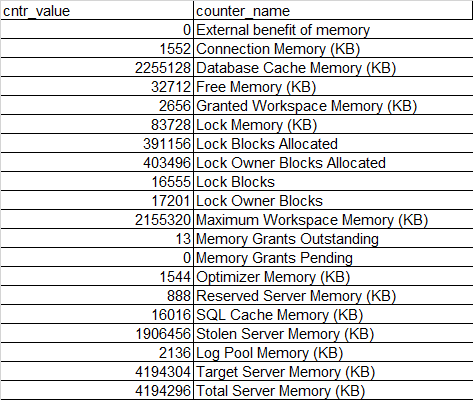
PLE i have -4
Regards,
Manish
Thursday, August 4, 2016 11:03 AM
Thanks a lot.
i have taken this data for one day (Temp DB restart before one day).
Any way if this matrix will not help i will follow your information given in
To get approx value of PLE on your system you should calculate like (Memory assigned to SQL Server * 300)/4 which is 600 in your case. So for good case PLE on system should be around 600 if it goes below 600 and remains continuously below 600 then you might have memory pressure.
Regards
Manish
Thursday, August 4, 2016 11:11 AM
To get approx value of PLE on your system you should calculate like (Memory assigned to SQL Server * 300)/4 which is 600 in your case. So for good case PLE on system should be around 600 if it goes below 600 and remains continuously below 600 then you might have memory pressure.
Regards
Manish
Sometimes when there is lot of I/O activity probably due to bad query PLE can fluctuate but in that case instead of focusing on memory you should tune the query. PLE should never be lone parameter in deciding memory pressure you must also use other perfmon counters I have listed. If you get the data I will tell you what actually is happening.
Plus 4 G is really less memory I suggest you increase SQL Server memory because on long run when data increases this would eventually come to lack of memory
Cheers,
Shashank
Please mark this reply as answer if it solved your issue or vote as helpful if it helped so that other forum members can benefit from it