Note
Access to this page requires authorization. You can try signing in or changing directories.
Access to this page requires authorization. You can try changing directories.
Question
Saturday, March 17, 2018 1:25 AM
How can I change the task bar to display the icons in multiple rows (or columns if vertical)?
abideth all three
All replies (4)
Saturday, March 17, 2018 1:31 AM
Found the answer elsewhere:
How can I make my System Tray icons occupy two rows?
First make sure that your taskbar is not locked.
Now you can drag the top of the taskbar to resize it.
This will increase the number of row used by the System Tray icons.
(apparently you should Lock the task bar afterwards)
abideth all three
Sunday, March 18, 2018 6:14 AM
Solution-->
https://superuser.com/questions/1050587/how-can-i-make-windows-system-tray-two-rows-instead-of-one
Monday, March 19, 2018 8:46 AM
Easy, you just need to remove the tick in front of Lock the taskbar option.
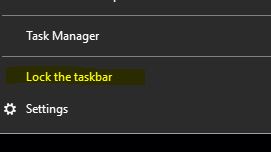
Then, dray your icon to task bar.
You could also increase the width of the taskbar.

Regards
Please remember to mark the replies as answers if they help.
If you have feedback for TechNet Subscriber Support, contact [email protected].
Friday, March 30, 2018 9:54 AM
We have not heard from you in a couple of days. Please post back at your convenience if we can assist further.
Please remember to mark the replies as answers if they help.
If you have feedback for TechNet Subscriber Support, contact [email protected].