Note
Access to this page requires authorization. You can try signing in or changing directories.
Access to this page requires authorization. You can try changing directories.
Question
Tuesday, June 14, 2016 12:55 AM
* For various reasons I CANNOT install the Visual Studio Community 2015 Edition.
*I have installed the "Visual Studio EXPRESS 2015 for Windows Desktop" edition on my PC. I have Win7 on my PC.
*As is well known, the "common tools for Visual C++" are left out by default.
*The frustrating thing is that I cannot see a way in the Installation Wizard to modify the default choices so that I can get the common tools for Visual C++ installed.
*If I try to repair the Visual Studio Express 2015 edition, it does NOT give me any options to choose the common tools for Visual C++ !
*So, in short, how do I get the "common tools for Visual C++", if I can use only Visual Studio Express 2015 and NOT the Visual Studio 2015 Community edition?
All replies (7)
Tuesday, June 14, 2016 11:15 PM ✅Answered | 2 votes
OK, I found a way!
1* Uninstall Visual Studio Express 2015. If Visual Studio Express 2015 is still present, step 2 below will not work.
2* Download the standalone VC++ build tools from here:
http://landinghub.visualstudio.com/visual-cpp-build-tools
3*Run the downloaded EXE. I chose to install all the offered components.
4* Now reinstall Visual Studio Express 2015.
Build should work. It worked for me.
Tuesday, June 14, 2016 5:44 AM
Dear Empress_Dragoon,
Welcome to the MSDN forum.
As far as I know, the functions in the Visual Studio Express 2015 for Windows Desktop edition is pre-defined and there is no custom option for us to select the component except the default components, not like the community, professional and enterprise edition. We can know it from the following screenshot, after installed, you can only repair/uninstall it. At the beginning of the installation, there should also only have install and cancel functions.
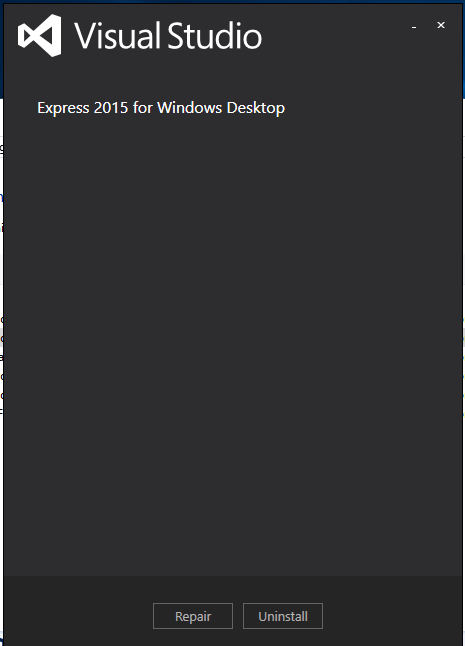
According to the description of the Visual Studio Express 2015 for Windows Desktop, it lets you take full advantage of Windows with XAML designers, a productive IDE, and a variety of programming languages including C#, Visual Basic, and C++. I have checked the installed C++ templates; it includes the basic templates as below:
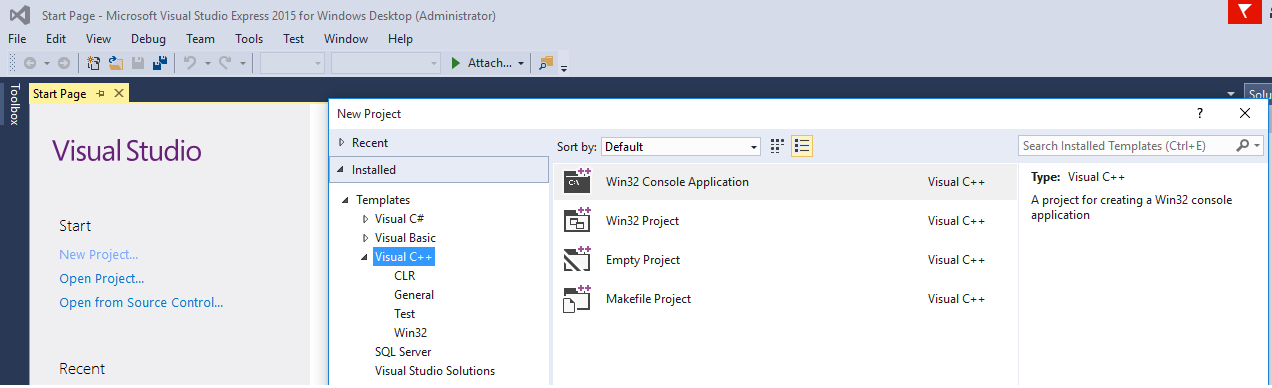
For the option “common tools for Visual C++”, I find there is no this option in the VS installer screen, and we can also know it from here: https://msdn.microsoft.com/en-us/library/e2h7fzkw.aspx (The complete list of Custom components), and those custom components are only applying for the community/professional/enterprise editions.
Best regards,
Sara
We are trying to better understand customer views on social support experience, so your participation in this interview project would be greatly appreciated if you have time. Thanks for helping make community forums a great place.
Click HERE to participate the survey.
Tuesday, June 14, 2016 12:35 PM
Sara, thanks for the quick reply.
So you are saying that there is no way I can have the "Common Tools for VC++" with the Express edition?
Is there a way to download the common tools as a separate package?
Could you pls check with the dev team?
This seems too restrictive.
Best Regards
ED
Tuesday, June 14, 2016 2:07 PM
Ed,
I found this link for Visual C++: https://msdn.microsoft.com/en-us/library/60k1461a.aspx
It should provide you any answers and links to downloads you may need.
Regards,
Holly
- If this was helpful for you, vote for it and propose it as an answer
Tuesday, June 14, 2016 2:54 PM
Holly, thanks for the link.
Unfortunately, the download link for Visual Studio Express takes me to the same place as before.
Also I did not find any links for the "Common Tools for VC++".
Best Regards
ED
Tuesday, June 14, 2016 2:59 PM
Ed,
Yes the instructions say to type Visual C++ in the search box. But try this link instead : https://www.microsoft.com/en-us/download/details.aspx?id=48145 or https://www.microsoft.com/en-us/download/details.aspx?id=52685
Regards,
Holly
-Please if this was helpful for you, vote for it and propose it as an answer
Tuesday, June 14, 2016 11:11 PM