Note
Access to this page requires authorization. You can try signing in or changing directories.
Access to this page requires authorization. You can try changing directories.
Question
Friday, March 29, 2019 8:10 PM
I have a wireless Bluetooth headset with microphone from Sony and I can't get it to work with Windows 10. It just won't connect the microphone. I tried everything I know, including contacting the Sony support but still haven't received a solution. It turned out the the headset and its microphone are in order as I tested them on another PC but I can't get the mic to work on mine. I'm attaching a screenshot of the problem as well as a link to the other (Sony support) thread.

https://community.sony.bg/t5/portable-audio/wh-ch500-s-microphone-doesn-t-work/td-p/2593979
All replies (8)
Monday, April 22, 2019 12:32 PM ✅Answered
I was able to troubleshoot the problem myself. It appears that either the Bluetooth usb adapter was faulty or Windows couldn't find the proper drivers for it. I bought a new Trust adapter, which let Windows install the needed drivers for the headphones and the microphone.
Saturday, March 30, 2019 6:17 AM
Hello,
Please run Recording Audio troubleshooter from Settings app > Update & security > Troubleshoot. See if it helps you.
Hope this helps!
Microsoft MVP (Windows and Devices for IT)
Windows Insider MVP
Windows Help & Support [www.kapilarya.com]
Saturday, March 30, 2019 11:46 AM
Hi,
I've done it before. It says that the microphone or headset is unplugged as can be seen on the screenshot. I'm currently using the headset to listen to music and the microphone is part of it. l don't know why it is unplugged.
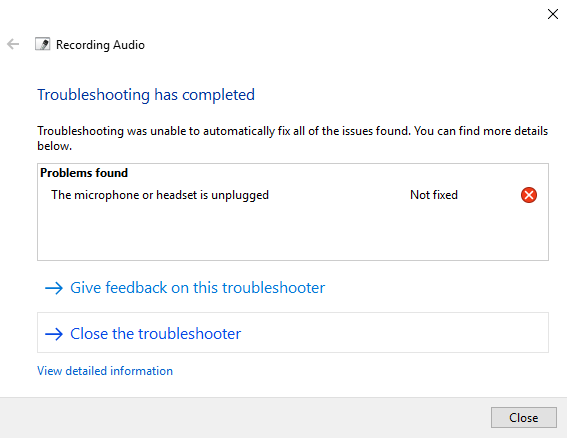
Monday, April 1, 2019 5:01 PM
Hi,
Please make sure your windows 10 is up to date.
Go to Settings > Privacy > Microphone.
At the top of the window, check that it says “Microphone access for this device is on.” If Windows says microphone access is off, click the “Change” button and set it to “On.”
Also, ensure the device isn’t disabled in device manager.
Best Regards,
Please remember to mark the replies as answers if they help.
If you have feedback for TechNet Subscriber Support, contact [email protected].
Monday, April 1, 2019 5:11 PM
Hi, David,
I've done all these things before so I didn't need to change anything now. I'm attaching screenshots. Let me know if you have other suggestions...

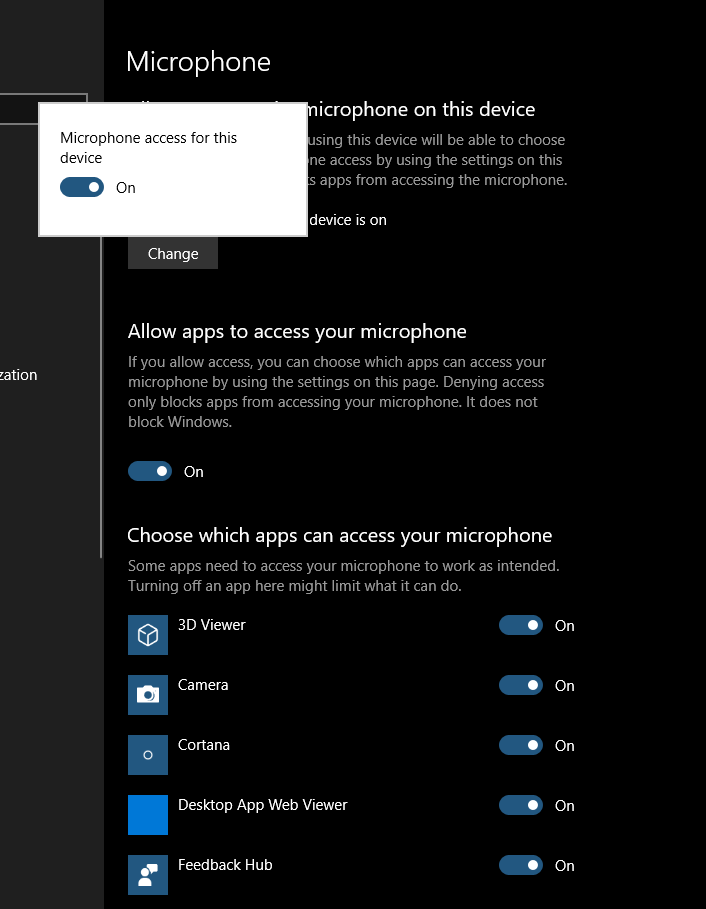

Sunday, April 7, 2019 6:59 PM
Hi,
Please run SFC /SCANNOW command to check if any corrupted system files.
If it doesn't work, try to update BIOS.
Best Regards,
Please remember to mark the replies as answers if they help.
If you have feedback for TechNet Subscriber Support, contact [email protected].
Sunday, April 7, 2019 7:58 PM
Hi, David,
I'm attaching screenshots from the procedures:
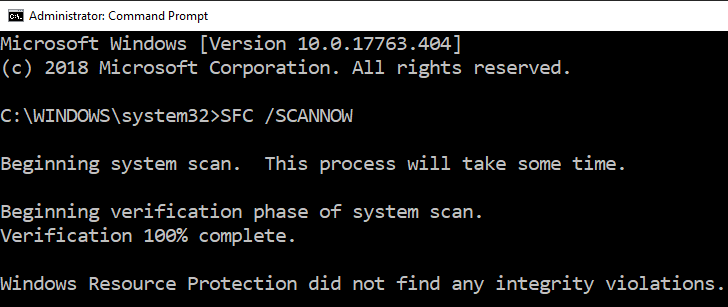
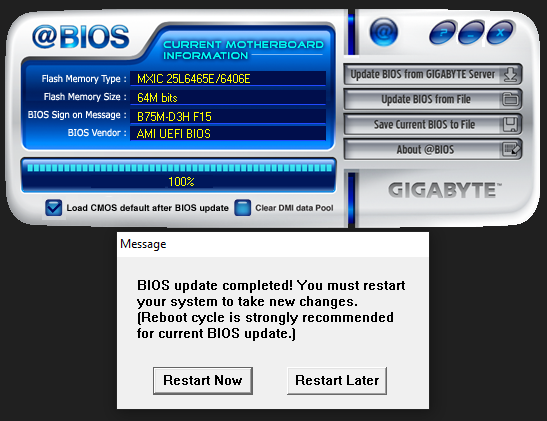
Both of these didn't help. The microphone of the headset still can't connect...
Sunday, April 21, 2019 9:17 AM
I think I pinpointed the problem. Yet, I still cannot find a solution. The USB WIFI adapter is giving me an error when I plug it to the usb port, and it only happens on my stationary PC. The laptop doesn't have this problem. This should be a driver issue but I don't know how to resolve it in this particular case. Any ideas? I'm attaching a screenshot...
