Note
Access to this page requires authorization. You can try signing in or changing directories.
Access to this page requires authorization. You can try changing directories.
Question
Friday, April 10, 2015 7:38 PM
Good afternoon. Does anyone know of a way to display the message count in a collapsed section? I would like to see the number of unread messages in each group.
All replies (7)
Tuesday, April 21, 2015 9:35 AM ✅Answered | 1 vote
Thanks for the update. Now I know better about the question. However, it's not possible to show count of emails next to groups like Today in Outlook.
Regards,
Steve Fan
TechNet Community Support
It's recommended to download and install Configuration Analyzer Tool (OffCAT), which is developed by Microsoft Support teams. Once the tool is installed, you can run it at any time to scan for hundreds of known issues in Office programs.
Please remember to mark the replies as answers if they help, and unmark the answers if they provide no help. If you have feedback for TechNet Support, contact [email protected].
Monday, April 13, 2015 5:35 AM
Hi,
Based on my knowledge, there is no such setting in Outlook. As a workaround, we can use Search Folder to achieve the goal. To do this, please follow:
1. Click Folder tab > New Search Folder button.
2. Scroll to the end and select "Create a custom Search Folder".
3. Click Choose button.
4. In the Custom Search Folder dialog, give a name to your Search Folder.
5. Click Criteria button. Switch to More Choice tab and select the option "Only Items that are: unread". Click OK.
6. Click Browse button in the Custom Search Folder dialog. Select from which parent folder the Search Folder
should count and tick the Search subfolders check box. Click OK.
7. Click OK again.
We can also add the search folder to Favorites (right-click on the search folder and select Show in Favorites) to make it more easily to see the number of unread messages in each group.
Hope this helps.
Regards,
Steve Fan
TechNet Community Support
It's recommended to download and install Configuration Analyzer Tool (OffCAT), which is developed by Microsoft Support teams. Once the tool is installed, you can run it at any time to scan for hundreds of known issues in Office programs.
Please remember to mark the replies as answers if they help, and unmark the answers if they provide no help. If you have feedback for TechNet Support, contact [email protected].
Monday, April 13, 2015 1:47 PM
Thank you for the feedback Steve. Unfortunately this folder is already a search folder stored in my favorites. I've requested account validation so perhaps I will be able to post a screenshot soon to show what I am looking for.
Monday, April 13, 2015 3:12 PM
Thank you for the feedback Steve. Unfortunately this folder is already a search folder stored in my favorites. I've requested account validation so perhaps I will be able to post a screenshot soon to show what I am looking for.
This is the information that I would like to see when I collapse all groups.
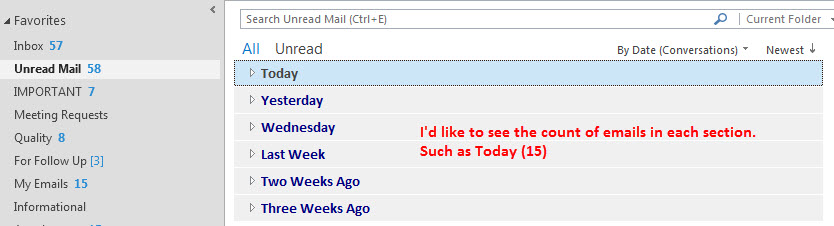
Tuesday, April 21, 2015 12:55 PM
Thanks for the update. Now I know better about the question. However, it's not possible to show count of emails next to groups like Today in Outlook.
Regards,
Steve Fan
TechNet Community SupportIt's recommended to download and install Configuration Analyzer Tool (OffCAT), which is developed by Microsoft Support teams. Once the tool is installed, you can run it at any time to scan for hundreds of known issues in Office programs.
Please remember to mark the replies as answers if they help, and unmark the answers if they provide no help. If you have feedback for TechNet Support, contact [email protected].
Yes, that is precisely what I was referring to. That is unfortunate, but thank you for the response Steve.
Monday, February 5, 2018 9:29 AM
So it's been almost THREE YEARS since this, and many similar, requests on the technet and Microsoft STILL haven't implemented it. I'd really like to see this added too so it's disappointing that Microsoft continue to ignore obvious user requests. It's almost as if you are intentionally wanting people to turn to other software. Sadly, Outlook is falling woefully behind in terms of usability and modernisation.
Come on guys, get it done!
Wednesday, February 20, 2019 8:45 PM
Hello
As a workaround, if you change the sort criteria (by default "Date") to "From" (example) then Outlook will show a count of the collapsed group.