Note
Access to this page requires authorization. You can try signing in or changing directories.
Access to this page requires authorization. You can try changing directories.
Question
Tuesday, April 18, 2017 10:45 PM
I hope someone can help. I recently purchased office 365 to help organize my business but I am having trouble with Outlook. When someone emails me, and I reply, my reply doesn't show up. This is a HUGE headache and I need to fix it right away. Also!! My sent messages are nowhere to be found.... Please help.
All replies (1)
Wednesday, April 19, 2017 9:03 AM
Hi,
What type of email account are you using? IMAP, POP3 or Exchange?
Please first make sure you have the "Save copies of messages in the Sent Items folder" option enabled under File > Options > Mail > Save Messages section.
Regarding replies, please also make sure that you don't have the "When replying to a message that is not in the Inbox, save the reply in the same folder" option enabled, otherwise, your replies will be saved to the same folder where the original email is.
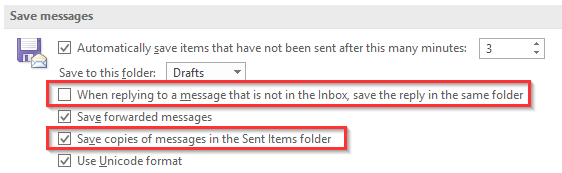
Regards,
Steve Fan
Please remember to mark the replies as answers if they helped.
If you have feedback for TechNet Subscriber Support, contact [email protected].