Note
Access to this page requires authorization. You can try signing in or changing directories.
Access to this page requires authorization. You can try changing directories.
Question
Friday, September 16, 2016 1:23 PM | 1 vote
Hi,
Is there a way to force Windows 10 to start in VGA mode?
I know that we can restart Windows 10 holding down the shift key or use msconfig to achieve that. But the scenario is this:
A machine starts and then when Windows is about to show the lockscreen the monitor says that it can't show that resolution.
So, I have to use another monitor to fix it (using a pendrive/dvd with a Windows 10 installation disk doesn't show me the option to Enable VGA mode).
Windows 7 allowed me to do that by simply pressing F8 and choosing Enable VGA mode.
In Windows 10 is impossible to do the same? Is there a way to enable F8 again? Why Microsoft removed it? Security issues?
All replies (10)
Monday, September 19, 2016 6:09 AM ✅Answered | 1 vote
Hi Vandrey Trindade,
According to the symptom, it seems that the present display adapter is not compatible with Windows 10. Please confirm this from the device manufacturer website.
" Why Microsoft removed it? Security issues?"
No, Microsoft didn`t remove that option. Microsoft has changed the behavior to get that option. We could keep pressing "Shift" and restart the machine, choose "Troubleshoot", "Advanced", "Startup options", "Low resolution video".
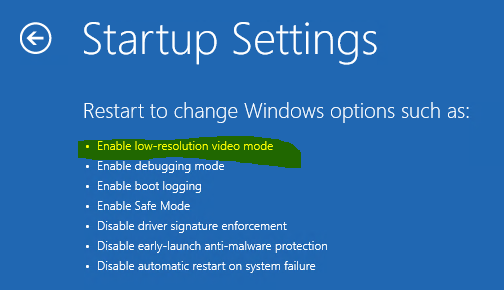
If you want to boot into that mode every time, we could choose safe mode then choose "Msconfig" to configure that option.
Best regards
Please remember to mark the replies as an answers if they help and unmark them if they provide no help.
If you have feedback for TechNet Subscriber Support, contact [email protected]
Friday, September 16, 2016 2:14 PM | 1 vote
Hello
You can check the link
Please Note: Since the website is not hosted by Microsoft, the link may change without notice. Microsoft does not guarantee the accuracy of this information.
Have a try
Regards, Regin Ravi
Friday, September 16, 2016 2:21 PM | 1 vote
ReginRavi,
Thanks for the reply but I've already read that site.
It doesn't help in my case.
There should be something like the Windows Server 2003 with the X:\i386\winnt32.exe /cmdcons command...
Monday, September 19, 2016 11:29 AM | 1 vote
MeipoXu,
Sorry, but it seems that you don't understand.
Yes, Microsoft removed this option (F8).
Changed the behavior? How am I supposed to use shift to restart a system that does not start?
Thursday, September 22, 2016 7:40 AM | 1 vote
Keep pressing "Shift" then press "Power" option to have a test.
Best regards
Please remember to mark the replies as an answers if they help and unmark them if they provide no help.
If you have feedback for TechNet Subscriber Support, contact [email protected]
Thursday, September 22, 2016 2:30 PM | 1 vote
MeipoXu,
Hi. Already tried that too, no joy =/
Thursday, September 22, 2016 5:25 PM | 1 vote
Um no they did not. Even the most recent insider build has the advanced boot to VGA mode care to tell us more?
Wanikiya and Dyami--Team Zigzag Windows IT-PRO (MS-MVP)
Thursday, September 22, 2016 7:36 PM | 2 votes
C'mon guys... have you tried this?
Turn on a PC and try to enter directy on low resolution mode without starting the system.
Since there is no F8 hotkey, you have to enter on Windows and restart pressing shift (or using msconfig).
The only option is to keep turning the PC off when Windows is booting to get into the initialization recovery menu. And I don't want to mess up with Windows files just to to enter in low resolution mode.
F8 was a good thing. Until now, no reason was giving to why it was removed.
Tuesday, September 27, 2016 1:31 AM | 1 vote
Hi Vandrey Trindade,
According to the symptom, it seems that the present display adapter is not compatible with Windows 10. Please confirm this from the device manufacturer website.
We could try to boot with a Windows 10 installation media then choose "Fix my computer" to boot into WinRE then choose the safe mode to configure that option.
Best regards
Please remember to mark the replies as an answers if they help and unmark them if they provide no help.
If you have feedback for TechNet Subscriber Support, contact [email protected]
Tuesday, September 27, 2016 12:55 PM | 2 votes
MeipoXu,
We tried different monitors and the problem continued.
Using the Windows 10 installation disk to enter on Safe Mode wasn't working either because Windows 10 didn't finished installing (clean installation, it begin normally, then on the first boot it gives that display error).
We opened a support case on Dell to change the motherboard.
I was aware that should be a hardware problem, and not a Windows problem.
But the lack of options to troubleshoot this got my attention.
It was easier on Windows 7, for me at least.
I'm trying to gove feedback only on a product we love. Not criticizing for nothing.
Thanks!