Note
Access to this page requires authorization. You can try signing in or changing directories.
Access to this page requires authorization. You can try changing directories.
Question
Friday, August 25, 2017 12:31 PM
I've been battling with this old problem and can't get it right. I want my xml output to have
<?xml version="1.0" encoding="UTF-8" standalone="yes"?> in the header. I keep having <?xml version="1.0"?> only. I have stripped the formatters by adding the following codes to WebApiConfig.cs
config.Formatters.Clear();
config.Formatters.Add(new IgnoreNamespacesXmlMediaTypeFormatter());
config.Formatters.XmlFormatter.UseXmlSerializer = true;
config.Formatters.XmlFormatter.WriterSettings.OmitXmlDeclaration = false;
config.Formatters.XmlFormatter.WriterSettings.Encoding = System.Text.Encoding.UTF8;
and I have inserted .WriteStartDocument(true) in my XMLHelper -
public static string Serialize(object objectInstance)
{
string txt = "";
var emptyNamepsaces = new XmlSerializerNamespaces(new[] { XmlQualifiedName.Empty });
var serializer = new XmlSerializer(objectInstance.GetType());
var settings = new XmlWriterSettings();
settings.OmitXmlDeclaration = false;
//settings.Encoding = new UTF8Encoding(false);
settings.ConformanceLevel = ConformanceLevel.Document;
var memoryStream = new MemoryStream();
using (var writer = XmlWriter.Create(memoryStream, settings))
{
writer.WriteStartDocument(true);
serializer.Serialize(writer, objectInstance, emptyNamepsaces);
txt = Encoding.UTF8.GetString(memoryStream.ToArray());
}
return txt;
}
Please help!
All replies (2)
Friday, August 25, 2017 12:43 PM
XmlDocument xml = new XmlDocument();
XmlNode docNode = xml.CreateXmlDeclaration("1.0", "UTF-8\" standalone=\"yes", "");
xml.AppendChild(docNode);
Console.WriteLine("Header:" + xml.OuterXml);
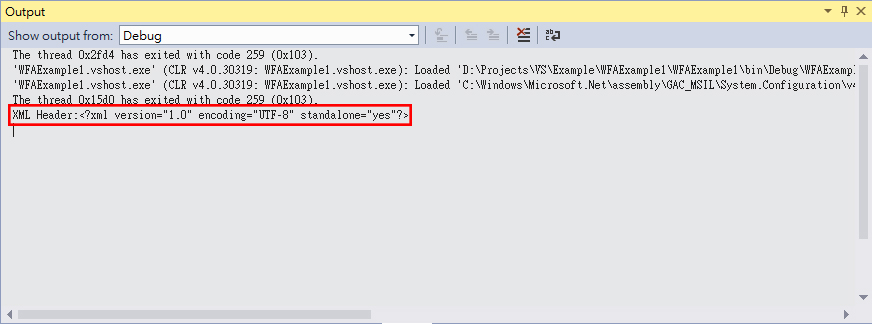
Try it. (Please don't forget make as answer if that it the answer you want.)
Tuesday, September 3, 2019 8:55 AM
WebApiConfig:config.Formatters.Add(new CustomXmlFormatter() {UseXmlSerializer = true});
config.Formatters.Remove(config.Formatters.XmlFormatter);
CustomXmlFormatter:
public class CustomXmlFormatter : XmlMediaTypeFormatter
{ public override Task WriteToStreamAsync(Type type, object value, Stream writeStream, HttpContent content, TransportContext transportContext) { try { var xns = new XmlSerializerNamespaces(); xns.Add(string.Empty, string.Empty); var task = Task.Factory.StartNew(() => { var serializer = new XmlSerializer(type); var writer = XmlWriter.Create(writeStream, new XmlWriterSettings { OmitXmlDeclaration = false,
Encoding = Encoding.UTF8, Indent = true }); writer.WriteStartDocument(true); serializer.Serialize(writer, value, xns); }); return task; } catch (Exception) { return base.WriteToStreamAsync(type, value, writeStream, content, transportContext); } } }
good job!!