Note
Access to this page requires authorization. You can try signing in or changing directories.
Access to this page requires authorization. You can try changing directories.
Question
Wednesday, June 17, 2020 10:08 PM
When trying to launch an application through the Microsoft Store after installing it, I get the following error and the app won't start.
https://gyazo com/ee24dcca85e616e0483a82d1150ed9af
(Can't paste images or links yet, gyazo is just an image sharing website)
After trying multiple solutions I found online, none of them seemed to work for me. This is what I tried already:
- Resetting permissions recursively for all folders and files in the WindowsApps folder with the following command: "icacls "C:\Program Files\WindowsApps" /q /c /t /reset". More than half of the items fail since "Access is Denied", even though I ran powershell as administrator. (...Access is denied. Successfully processed 30483 files; Failed processing 34498 files))
- I have removed the Windows Store and all it's apps using the powershell command "Get-AppXPackage | Remove-AppxPackage". After that, I got the Windows Store back using the command:
Get-AppxPackage -allusers Microsoft.WindowsStore | Foreach {Add-AppxPackage -DisableDevelopmentMode -Register "$($_.InstallLocation)\AppXManifest.xml"}"
I also installed the application again and tried running it again but still received the same error.
- I've tried the troubleshooter for Windows Store Apps, tried both repair and resetting the App itself and uninstalled it countless times in between every other troubleshooting step I took. But still no success.
I did notice some possibly divergent permissions on the folder this app is being installed on. Which is strange as the folder gets removed when I uninstall the app, and the permissions stay like this for every new install I try:
https://gyazo com/291afb164016900181bc9351453d997b
Note that "Gebruikers" is dutch for "Users" while "MSI" is just the hostname of the computer.
It says the first access control entry is corrupt. I can't change anything here. If I click "Change Permissions" every option gets grayed out. This is also the case when trying to change the owner.
If I show the "Effective Access" for my normal user account, it shows I have Full Control, including changing permissions.
I've tried it for other folders in the WindowsApps folder, but there I can change the owner just fine while the current owner also is System.
One side note though; a while back I changed the owner of the WindowsApps folder from "TrustedInstaller" to "Administrators". I forgot about that and it has been like that for a couple of months. I never encountered any issues though until yesterday when installing this App. I changed the owner back to TrustedInstaller and retried every troubleshooting step listed above again, but this did not fix it either.
The app I'm trying to run is "Minecraft Dungeons", but I don't believe the issue lies with the App itself as I also encountered the same problem with another App I tried to install. A third app worked fine though. I just bought the Xbox Game Pass for PC which allows me to install these games for free, but two out of three so far won't even launch. I hope someone can find a solution for this as otherwise this would be a waste of the Game Pass.
All replies (13)
Thursday, June 18, 2020 11:03 AM
HI
1.is this issue win10 AD domain joined ?
2.can you enter winver in command prompt on win10 computer and look the os version and os version number ?[for example windows 10 enterprise 1809 (os build 17763.316)]
3.if we create a local user or administrator account in issue Windows 10
,will the same issue happen on this new account?
Create a local user or administrator account in Windows 10
https://support.microsoft.com/en-us/help/4026923/windows-10-create-a-local-user-or-administrator-account
4."The app I'm trying to run is "Minecraft Dungeons""
do you want to install the yellow one of "Minecraft Dungeons" like picture?
5.we can use below link method to verify your technet forum account so that you can post picture and website link. Please make sure that the pictures you post do not contain your company and your private information (including but not limited to domain name, public IP, email account, domain account, etc.). These private information must be altered.

Best Regards
Andy YOU
Please remember to mark the replies as answers if they help.
If you have feedback for TechNet Subscriber Support, contact [email protected].
Thursday, June 18, 2020 3:41 PM
Thanks Andy,
After restarting my pc today, I tried again and it worked. It's strange because I reboot my pc every day and it didn't work yesterday.
The only thing I can think of is that changing the permissions of the WindowsApps folder only fixes the issue after rebooting.
I've also asked to verify my account, so hopefully I can just use pictures in my next post.
Kind regards,
Keanu
Thursday, June 18, 2020 7:55 PM
Oh wait nevermind, it worked at first, but when I tried again after a while, I'm getting the same error again.
So I'll answer your questions:
1. No my PC is not joined in a domain, it's for personal use.
2. I'm running Windows 10 Version 1903 (OS Build 18362.900)
3. My current account is local administrator already, I only have one account for this PC.
4. Yes, it's that app you highlighted on the screenshot, but as I said, I also had it with another game I tried installing, but then not with a 3rd other game.
Thursday, June 18, 2020 8:21 PM
I restarted again thinking that would maybe solve it again, but that just made it worse. Now when I try to run the app it doesn't do anything anymore, not even showing the error. It also doesn't seem to start any process at all.
When I look through my installed apps now, the App is not there anymore and instead of a launch button next to the app in the app store, it shows an install button again as if it's not installed.
When I search for it on my PC itself, I do find it which was not the case when it was uninstalled. The folder is also still present in the "C/Program Files/WindowsApps/" folder, which also isn't the case when it's uninstalled normally. I can't open the folder though as it says "The file cannot be accessed by the system" when I try opening it. I still can't edit any permissions, and system is still the owner.
When I click to install the app again from the Microsoft Store. It gives some generic error titled "Try again later" with as content "Something happened on our end."
I'm stuck now as uninstalling the app from the app settings doesn't do anything, I can't reinstall it and removing it is not possible as I don't even have read permissions, let alone deleting it.
Friday, June 19, 2020 3:20 PM
HI
4.if we create a new local administrator account in issue Windows 10,will the same issue happen on this new account?
Create a local user or administrator account in Windows 10
https://support.microsoft.com/en-us/help/4026923/windows-10-create-a-local-user-or-administrator-account
5.if the problem happen on new local admin account when we enter troubleshoot in windows search and open "windows store app" will it detect issue ?
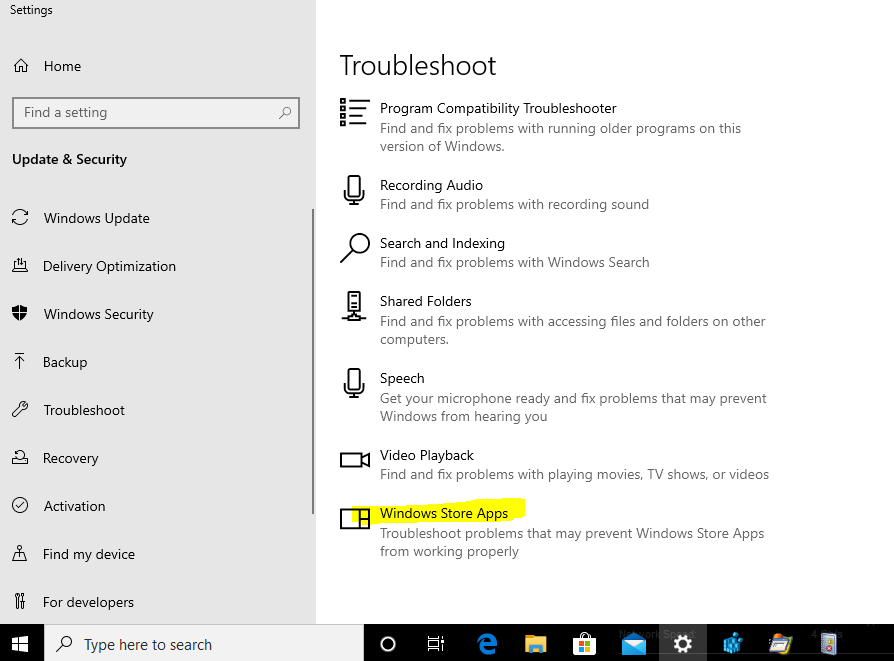
Best Regards
Andy YOU
Please remember to mark the replies as answers if they help.
If you have feedback for TechNet Subscriber Support, contact [email protected].
Sunday, June 21, 2020 7:02 PM
Hi,
Thanks for the suggestions!
I tried both methods, but neither fixed the issue and I'm still getting the same error.
Sunday, June 21, 2020 7:15 PM
I now know for sure that it's a problem with my permission somehow. I still wasn't able to fix it, but this is what I found:
- I used pstools to get myself a shell as System.
- Then I tried to take ownership of the folder of this app: "C:\Program File\WindowsApps\Microsoft.Lovika_1.1.1.0_x64__8wekyb3d8bbwe" with the 'takeown' command recursively. This failed and give the message Access Denied...
- I tried to reset the permissions recursively on this folder with the icacls command. But this failed as well...
- then I just tried to run the application itself as system from the command line by calling the name of the .exe . And this time it worked and the app launched as normal. I can now use the app by running it as system every time, which is quite scary to be honest, so I'd rather still be able to just run it with my normal user account as should be the case. Or worst case with normal admin rights, but not as system.
It's really strange that it's still saying access denied when trying to take ownership or resetting permissions as System itself. There were no active locks on any of the files from any other process.
Somehow, It really broke some fundamental things when I once changed the owner of the "WindowsApps" folder from TrustedInstaller to something else, but I've changed that back and now I'm stuck with this weird problem.
Sunday, June 21, 2020 7:19 PM
Hi Andy,
I already tried the Windows Store Apps troubleshooter but that didn't find any problems.
I would also like to not create a new administrator on this PC. I only have one account, which is local administrator and this PC is not joined in a domain.
If I do make a new administrator account, will I still be able to remove it and have it set up the same way as it is currently; (my one account which also has administrator rights, so i don't have to enter a password when I try to run something as admin)?
Monday, June 22, 2020 2:43 PM
HI
”If I do make a new administrator account, will I still be able to remove it and have it set up the same way as it is currently“
6.yes,we delete the new local administrator account after testing. but if the new local administrator account can run the "Minecraft Dungeons" successfully, did you consider migrating the important file from current issue profile to the new local admin account ?
7.if the problem also happen on new local admin profile ,we can try to recovery & reset issue win10 with keeping personal data.
Recovery options in Windows 10
https://support.microsoft.com/en-us/help/12415/windows-10-recovery-options
Best Regards
Andy YOU
Please remember to mark the replies as answers if they help.
If you have feedback for TechNet Subscriber Support, contact [email protected].
Monday, June 22, 2020 4:53 PM
Hi Andy,
I created a new local account with administrator rights, logged in to it, installed the game and was able to launch it from the Microsoft Store as intended.
I did notice however that I was not able to actually view the contents of the "C:\Program Files\WindowsApps\ folder on this new account, even when trying as administrator, which is the normal behavior I suppose.
Once back on my normal account, I noticed it didn't install the App again, but just used the already installed files in the WindowsApps folder.
So now that we know this, how do I fix my permissions so I can just launch the app as my normal account?
Tuesday, June 23, 2020 3:08 AM
HI
8.we can compare the permission between normal new admin account and issue account on issue win10 for below folder?
C:\Program Files\WindowsApps
and your issue apppackage folder
C:\Program File\WindowsApps\Microsoft.Lovika_1.1.1.0_x64__8wekyb3d8bbwe
there is a powershell command to export the permission ,we can run powershell as admin and enter below command.
example:
Get-Childitem -path "C:\Program Files\WindowsApps" | Where-Object {$_.PSIsContainer} | Get-ACL | Select-Object Path -ExpandProperty Access | Export-CSV C:\Ntfs_single.csv
Export Folder and Sub folder permissions to CSV
https://renjithmenon.com/export-folder-and-sub-folder-permissions-to-csv/
Please Note: Microsoft provides third-party contact information to help you find technical support. This contact information may change without notice. Microsoft does not guarantee the accuracy of this third-party contact information. <o:p></o:p>
Best Regards
Andy YOU
Please remember to mark the replies as answers if they help.
If you have feedback for TechNet Subscriber Support, contact [email protected].
Tuesday, June 23, 2020 5:03 PM
Hi Andy,
This is the output for the App. I noticed it installed an update yesterday, so it's actually "Microsoft.Lovika_1.2.1.0_x64__8wekyb3d8bbwe" now instead of 1.1.1.0, but the problem is the same for both versions.
#TYPE System.Security.AccessControl.FileSystemAccessRule
"Path","FileSystemRights","AccessControlType","IdentityReference","IsInherited","InheritanceFlags","PropagationFlags"
"Microsoft.PowerShell.Core\FileSystem::C:\Program Files\WindowsApps\Microsoft.Lovika_1.1.1.0_x64__8wekyb3d8bbwe","ReadAndExecute, Synchronize","Allow","BUILTIN\Gebruikers","False","ContainerInherit, ObjectInherit","None"
"Microsoft.PowerShell.Core\FileSystem::C:\Program Files\WindowsApps\Microsoft.Lovika_1.1.1.0_x64__8wekyb3d8bbwe","Read, Synchronize","Allow","BUILTIN\Gebruikers","False","ContainerInherit, ObjectInherit","None"
"Microsoft.PowerShell.Core\FileSystem::C:\Program Files\WindowsApps\Microsoft.Lovika_1.1.1.0_x64__8wekyb3d8bbwe","ReadAndExecute, Synchronize","Allow","S-1-15-3-985591500-3917368311-3955314057-4177320121-2762359106-1816286754-4056150871","False","ContainerInherit, ObjectInherit","None"
"Microsoft.PowerShell.Core\FileSystem::C:\Program Files\WindowsApps\Microsoft.Lovika_1.1.1.0_x64__8wekyb3d8bbwe","FullControl","Allow","NT SERVICE\TrustedInstaller","True","ContainerInherit, ObjectInherit","None"
"Microsoft.PowerShell.Core\FileSystem::C:\Program Files\WindowsApps\Microsoft.Lovika_1.1.1.0_x64__8wekyb3d8bbwe","ReadAndExecute, Synchronize","Allow","S-1-15-3-1024-3635283841-2530182609-996808640-1887759898-3848208603-3313616867-983405619-2501854204","True","ContainerInherit, ObjectInherit","None"
"Microsoft.PowerShell.Core\FileSystem::C:\Program Files\WindowsApps\Microsoft.Lovika_1.1.1.0_x64__8wekyb3d8bbwe","FullControl","Allow","NT AUTHORITY\SYSTEM","True","ContainerInherit, ObjectInherit","None"
"Microsoft.PowerShell.Core\FileSystem::C:\Program Files\WindowsApps\Microsoft.Lovika_1.1.1.0_x64__8wekyb3d8bbwe","ReadAndExecute, Synchronize","Allow","BUILTIN\Administrators","True","ContainerInherit","None"
"Microsoft.PowerShell.Core\FileSystem::C:\Program Files\WindowsApps\Microsoft.Lovika_1.1.1.0_x64__8wekyb3d8bbwe","ReadAndExecute, Synchronize","Allow","NT AUTHORITY\LOCAL SERVICE","True","ContainerInherit, ObjectInherit","None"
"Microsoft.PowerShell.Core\FileSystem::C:\Program Files\WindowsApps\Microsoft.Lovika_1.1.1.0_x64__8wekyb3d8bbwe","ReadAndExecute, Synchronize","Allow","NT AUTHORITY\NETWORK SERVICE","True","ContainerInherit, ObjectInherit","None"
"Microsoft.PowerShell.Core\FileSystem::C:\Program Files\WindowsApps\Microsoft.Lovika_1.1.1.0_x64__8wekyb3d8bbwe","ReadAndExecute, Synchronize","Allow","NT AUTHORITY\RESTRICTED","True","ContainerInherit, ObjectInherit","None"
"Microsoft.PowerShell.Core\FileSystem::C:\Program Files\WindowsApps\Microsoft.Lovika_1.1.1.0_x64__8wekyb3d8bbwe","FullControl","Allow","MSI\Keanu Nys","True","ContainerInherit, ObjectInherit","None"
"Microsoft.PowerShell.Core\FileSystem::C:\Program Files\WindowsApps\Microsoft.Lovika_1.2.1.0_x64__8wekyb3d8bbwe","ReadAndExecute, Synchronize","Allow","BUILTIN\Gebruikers","False","ContainerInherit, ObjectInherit","None"
"Microsoft.PowerShell.Core\FileSystem::C:\Program Files\WindowsApps\Microsoft.Lovika_1.2.1.0_x64__8wekyb3d8bbwe","Read, Synchronize","Allow","BUILTIN\Gebruikers","False","ContainerInherit, ObjectInherit","None"
"Microsoft.PowerShell.Core\FileSystem::C:\Program Files\WindowsApps\Microsoft.Lovika_1.2.1.0_x64__8wekyb3d8bbwe","ReadAndExecute, Synchronize","Allow","S-1-15-3-985591500-3917368311-3955314057-4177320121-2762359106-1816286754-4056150871","False","ContainerInherit, ObjectInherit","None"
"Microsoft.PowerShell.Core\FileSystem::C:\Program Files\WindowsApps\Microsoft.Lovika_1.2.1.0_x64__8wekyb3d8bbwe","FullControl","Allow","NT SERVICE\TrustedInstaller","True","ContainerInherit, ObjectInherit","None"
"Microsoft.PowerShell.Core\FileSystem::C:\Program Files\WindowsApps\Microsoft.Lovika_1.2.1.0_x64__8wekyb3d8bbwe","ReadAndExecute, Synchronize","Allow","S-1-15-3-1024-3635283841-2530182609-996808640-1887759898-3848208603-3313616867-983405619-2501854204","True","ContainerInherit, ObjectInherit","None"
"Microsoft.PowerShell.Core\FileSystem::C:\Program Files\WindowsApps\Microsoft.Lovika_1.2.1.0_x64__8wekyb3d8bbwe","FullControl","Allow","NT AUTHORITY\SYSTEM","True","ContainerInherit, ObjectInherit","None"
"Microsoft.PowerShell.Core\FileSystem::C:\Program Files\WindowsApps\Microsoft.Lovika_1.2.1.0_x64__8wekyb3d8bbwe","ReadAndExecute, Synchronize","Allow","BUILTIN\Administrators","True","ContainerInherit","None"
"Microsoft.PowerShell.Core\FileSystem::C:\Program Files\WindowsApps\Microsoft.Lovika_1.2.1.0_x64__8wekyb3d8bbwe","ReadAndExecute, Synchronize","Allow","NT AUTHORITY\LOCAL SERVICE","True","ContainerInherit, ObjectInherit","None"
"Microsoft.PowerShell.Core\FileSystem::C:\Program Files\WindowsApps\Microsoft.Lovika_1.2.1.0_x64__8wekyb3d8bbwe","ReadAndExecute, Synchronize","Allow","NT AUTHORITY\NETWORK SERVICE","True","ContainerInherit, ObjectInherit","None"
"Microsoft.PowerShell.Core\FileSystem::C:\Program Files\WindowsApps\Microsoft.Lovika_1.2.1.0_x64__8wekyb3d8bbwe","ReadAndExecute, Synchronize","Allow","NT AUTHORITY\RESTRICTED","True","ContainerInherit, ObjectInherit","None"
"Microsoft.PowerShell.Core\FileSystem::C:\Program Files\WindowsApps\Microsoft.Lovika_1.2.1.0_x64__8wekyb3d8bbwe","FullControl","Allow","MSI\Keanu Nys","True","ContainerInherit, ObjectInherit","None"
And this are the permissions of the C:\Program Files\WindowsApps folder itself:
#TYPE System.Security.AccessControl.FileSystemAccessRule
"Path","FileSystemRights","AccessControlType","IdentityReference","IsInherited","InheritanceFlags","PropagationFlags"
"Microsoft.PowerShell.Core\FileSystem::C:\Program Files\WindowsApps","ReadAndExecute, Synchronize","Allow","NT AUTHORITY\RESTRICTED","False","ContainerInherit, ObjectInherit","None"
"Microsoft.PowerShell.Core\FileSystem::C:\Program Files\WindowsApps","FullControl","Allow","NT AUTHORITY\SYSTEM","False","ContainerInherit, ObjectInherit","None"
"Microsoft.PowerShell.Core\FileSystem::C:\Program Files\WindowsApps","ReadAndExecute, Synchronize","Allow","NT AUTHORITY\LOCAL SERVICE","False","ContainerInherit, ObjectInherit","None"
"Microsoft.PowerShell.Core\FileSystem::C:\Program Files\WindowsApps","ReadAndExecute, Synchronize","Allow","NT AUTHORITY\NETWORK SERVICE","False","ContainerInherit, ObjectInherit","None"
"Microsoft.PowerShell.Core\FileSystem::C:\Program Files\WindowsApps","ReadAndExecute, Synchronize","Allow","BUILTIN\Administrators","False","ContainerInherit","None"
"Microsoft.PowerShell.Core\FileSystem::C:\Program Files\WindowsApps","ReadAndExecute, Synchronize","Allow","BUILTIN\Gebruikers","False","None","None"
"Microsoft.PowerShell.Core\FileSystem::C:\Program Files\WindowsApps","FullControl","Allow","NT SERVICE\TrustedInstaller","False","ContainerInherit, ObjectInherit","None"
"Microsoft.PowerShell.Core\FileSystem::C:\Program Files\WindowsApps","ReadAndExecute, Synchronize","Allow","S-1-15-3-1024-3635283841-2530182609-996808640-1887759898-3848208603-3313616867-983405619-2501854204","False","ContainerInherit,
ObjectInherit","None"
Extra Info:
- "Gebruikers" is dutch for "Users"
- MSI is the hostname of the computer
- Keanu is my default account (the one where it isn't working)
- The new administrator account I created is "NewAdmin" but that doesn't seem to have a specific ACL entry
Wednesday, July 1, 2020 6:54 PM
Does anyone see the problem here with these permissions which makes it impossible to run the app, and has an answer for this?