Note
Access to this page requires authorization. You can try signing in or changing directories.
Access to this page requires authorization. You can try changing directories.
Question
Wednesday, January 23, 2019 12:36 AM
Hi All,
I currently have a VM hosted on azure and I am trying to run visual studio android emulator on it. The installation worked perfectly and I am able to connect to the emulator. However, once connected, there is no internet connection for some reason.
I have tried modifying hyper-v's virtual switches, re-install, etc but the internet connection seems to remain inactive.
I am just wondering whether I would need to do any setup on azure portal in order to enable the emulator to access internet?
I really appreciate any support.
Regards,
Demerson
All replies (23)
Wednesday, January 23, 2019 6:24 AM
Hi Demerson,
You dont need to do anything on the Azure portal. You need to make change within the virtual machine.
This thread looks similar to your issue.
Try this out and let me know.
Wednesday, January 23, 2019 6:59 AM
Hi mate,
I have tried that but it seems that my virtual switches are in the right order.
Please have a look at the images below:
[IMG]http://i66.tinypic.com/15ausg.jpg[/IMG]
[IMG]http://i65.tinypic.com/zsr0g2.jpg[/IMG]
http://tinypic.com/view.php?pic=zsr0g2&s=9#.XEgPsFwzbIU
Wednesday, January 23, 2019 9:39 AM
Hi,
The Emulator external network adapter will be connected to a virtual switch.
Can you check if that switch is connected to the internet. You can check that info from "Network and sharing center".
Since one of the screenshot showed that its unable to resolve the DNS record, Make sure that switch's DNS records are correct.
Wednesday, January 23, 2019 9:42 PM
Hi Jakaruna,
I ran the diagnose option on the virtual switch and it appears that the settings were all set-up correctly, however, it said that the DNS was not reachable. So I tried installing DHCP and restarting the machine. It still didn't work.
After that, I tried modifying the DNS to 8.8.8.8 and alternative DNS to 8.8.4.4 but that also didn't work. When I run the diagnose option with this settings, no error shows up, but still no connection. So I changed back to try to get the DNS automatically and another error referring about the issues with the modem connectivity shows up.
I think the issue may be due to the fact that I am trying to run this on an azure virtual machine for windows. I believe I may have to do some setup on the azure portal or something to allow the visual studio emulator to use the same network? I am not sure.
Any suggestions? Please see the images below.
Thursday, January 24, 2019 6:59 AM
Hi,
Can you give me the windows version which you are using and the Azure VM size
Friday, January 25, 2019 12:48 AM
Hi Jakaruna,
We are running windows server 2016 and the VM size is: standard d2s v3 (2vcpus, 8GB RAM)
intel xeon cpu e5-2673 v4 @ 2.3ghz
Any ideas of what may be happening?
Monday, January 28, 2019 10:09 AM
Hi Jakaruna,
I have tried reinstalling visual studio android emulator as well as other different settings but nothing seems to work. I am a bit lost..
Can you please assist?
Regards,
Demerson
Monday, January 28, 2019 3:15 PM | 1 vote
Hi Demerson,
Can you open command prompt and run route print and share me the results for post and before connecting to emulator?
If this post is helpful, please hit a Vote
Cheers,
Msrini
Monday, January 28, 2019 8:32 PM
Hi Msrini,
Thank you for your response.
I ran the command, please find below the results:
Any ideas?
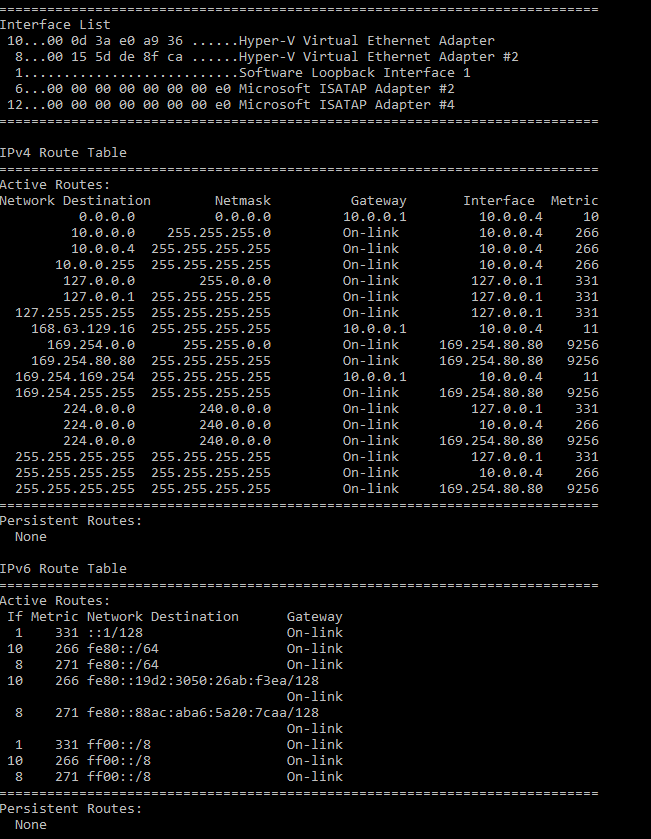
Tuesday, January 29, 2019 4:14 AM
Thank you. Can you share me the route print when you have internet access to compare and share you that next action?
Regards,
Msrini
Tuesday, January 29, 2019 6:13 AM
Hi Msrini,
That was the printscreen with my internet access.
Basically, I can access the internet from within the VM, using chrome, etc. However, the visual studio emulator never has internet for some reason.
Am I missing anything here?
Tuesday, January 29, 2019 7:02 AM
Hi,
I think the routes are in place. Can you do a telnet to 8.8.8.8 53 from the emulator ?
Can you change the DNS IP to 168.63.129.16 in the VM switch as the error is related to the DNS?
Regards,
Msrini
Wednesday, January 30, 2019 5:04 AM
Hi mate,
I did the following:
- Modified DNS and restarted VM. Then, tried opening the visual studio android emulator hoping the internet would work. Unfortunately, it still does not work.
2. I then, tried to run telnet to 8.8.8.8 53.
I believe the telnet worked, as I get a telnet window with 8.8.8.8 for a few seconds, then, it goes back to the normal command prompt. During this screen, I try to type commands but nothing shows up.
This a very unusual issue, isn't it?!
Please see images below:

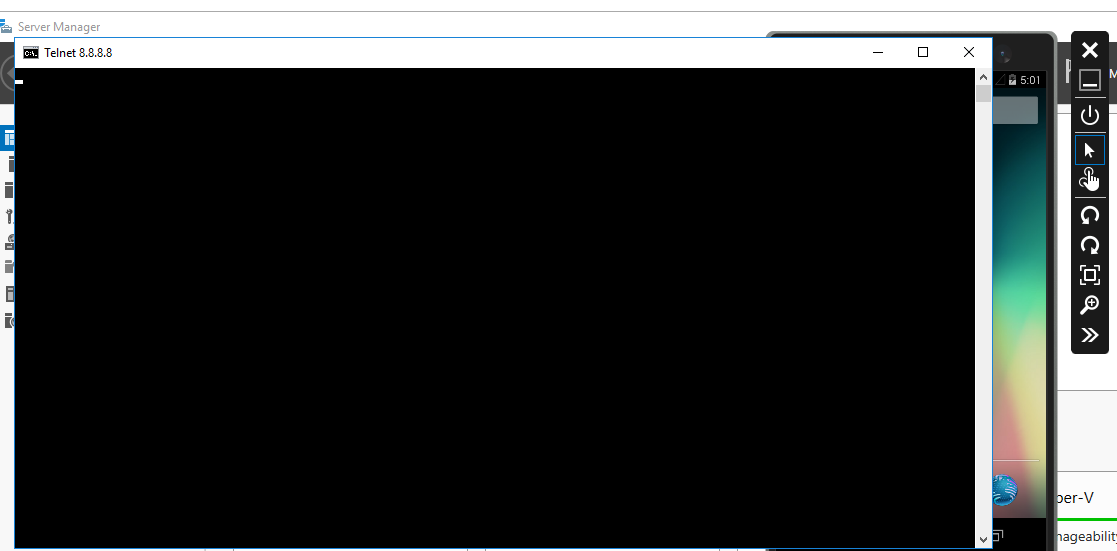
Wednesday, January 30, 2019 5:23 AM
Hi Demerson,
Where did you change the DNS settings?
Did you change the DNS in the Virtual Switch which is created for the emulator?
Cheers,
Msrini
Wednesday, January 30, 2019 11:31 PM
Hi Msrini,
I changed the DNS for the external switch, following > Network & Sharing Center > Change Adapter Settings > Selecting the External. As shown below:
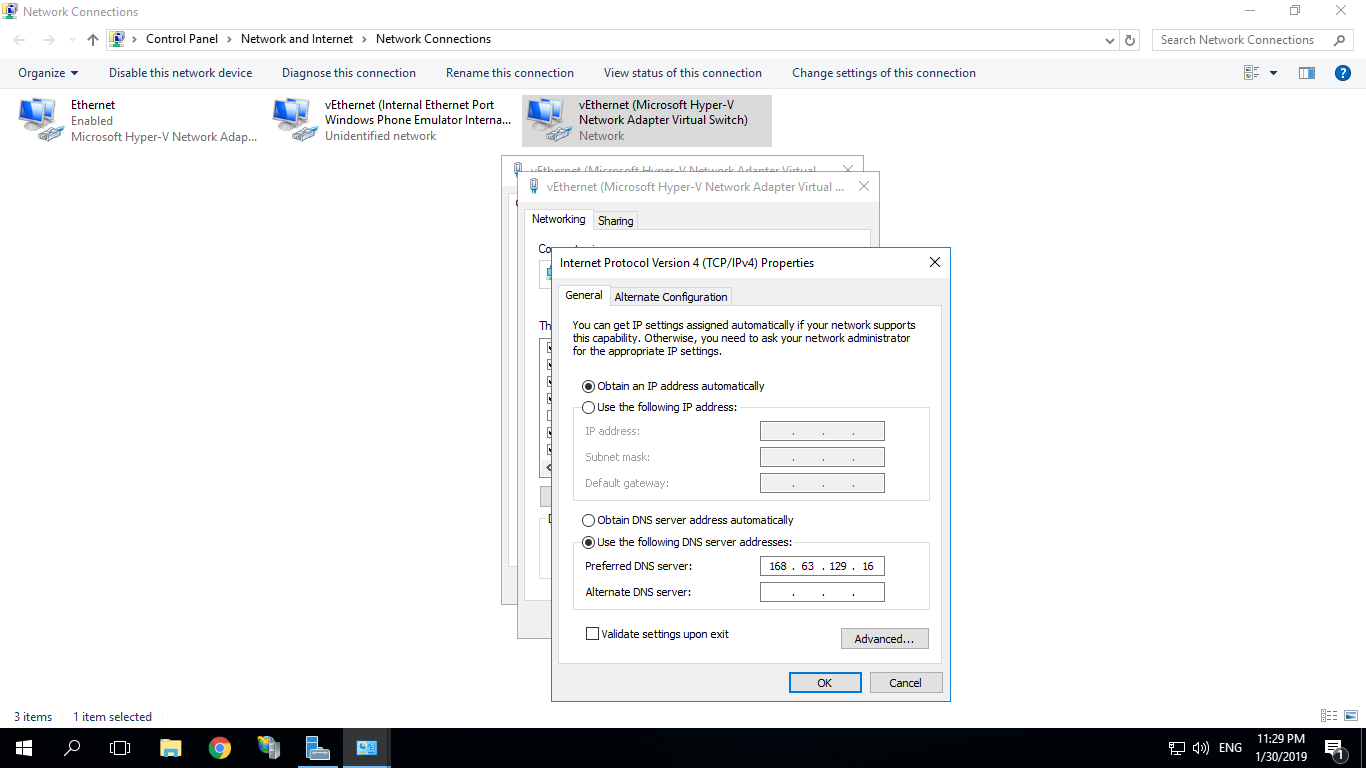
Thursday, January 31, 2019 4:03 AM
I do see that there is an adopter which is Internal and the status is shown as Undefined network. Can you try configuring that with DNS and the IP with default gateway ?
If you found this post helpful, please give it a "Helpful" vote.
Please remember to mark the replies as answers if they help.
Thursday, January 31, 2019 4:34 AM
Unfortunately that still doesn't work...
Would it be possible that I need to configure something on the VM to allow ports, etc for the visual studio android emulator?


Thursday, January 31, 2019 6:23 AM
Can you try following the below mentioned blog to check if you have configured the Internet connectivity part correctly:
http://blog.tpcware.com/2017/03/visual-studio-2017-android-emulation/
Regards,
Msrini
Monday, February 4, 2019 10:41 AM
That doesn't work unfortunately. :(
I had previously tried all these before reaching out..
Monday, February 4, 2019 11:02 AM
I think it require live troubleshooting to proceed further.
I would suggest you to create a support request or do not have a support plan to open a support request for this issue, please drop an email to AzCommunity@microsoft.com along with your subscription ID and the link to this thread.
If you found this post helpful, please give it a "Helpful" vote.
Please remember to mark the replies as answers if they help.
Monday, February 4, 2019 11:32 AM
ey Msrini,
I tried to have a look at the connection setup on the emulator device. Please have a look..
I tried to create an static connection using 169.254.80.80 as the ip address but it doesn't appear to work.
What are your thoughts on this?

Monday, February 4, 2019 12:30 PM
Hi Demerson,
10.0.0.4 is your Azure VM's IP address. It does have internet access. When you install hyper-V on top of Azure VM a virtual switch is created. The IP address which you have created/ assigned is for internal communication on the virtualized emulator. I do see that the default gateway is 0.0.0.0 which might be the problem here.
As I mentioned earlier, it would be great if this can be troubleshooted on a remote sharing session.
I would suggest you to create a support request or do not have a support plan to open a support request for this issue, please drop an email to AzCommunity@microsoft.com along with your subscription ID and the link to this thread.
If you found this post helpful, please give it a "Helpful" vote.
Please remember to mark the replies as answers if they help.
Saturday, February 23, 2019 5:59 AM
Hi,
Just checking in if you have had a chance to see the previous response. If this answers your query, do click “Mark as Answer” and Up-Vote for the same.
Regards,
Msrini