Note
Access to this page requires authorization. You can try signing in or changing directories.
Access to this page requires authorization. You can try changing directories.
Question
Wednesday, April 22, 2015 1:12 PM
My need is to up the number of entries across the landscape from the current default setting of a maximum of three entries in the drop down to 4 or more.
I have added the language lines and keyboard layouts, but cannot get the drop down to give more than three icons, namely
- Default country/region currency Symbol
- Default keyboard (i.e. US Dollar)
- whatever I nominate as a default language within Excel (e.g if I nominate "France (France)" the Euro is displayed and I lose the GBPound.
I have seen examples of setting where 6 or more currencies appear in the drop down.
How would I go about replicating that?
The issue is in O'2007,10 & 13.
thanks, Cyril
All replies (10)
Thursday, April 23, 2015 7:55 AM
Hi,
Please try the following steps to add extra currency Symbol to the Account Number Format dropdown list.
- Click Start button, and then click Control Panel.
- Under Adjust your computer's setting, click Region and Language.
- In the Region and Language dialog box, click Additional Settings button.
- In the Customize Format dialog box, click Currency tab.
- In the Currency symbol combo box, select the currency symbol that you want.
I create a sample about the CNY, please see the image below.
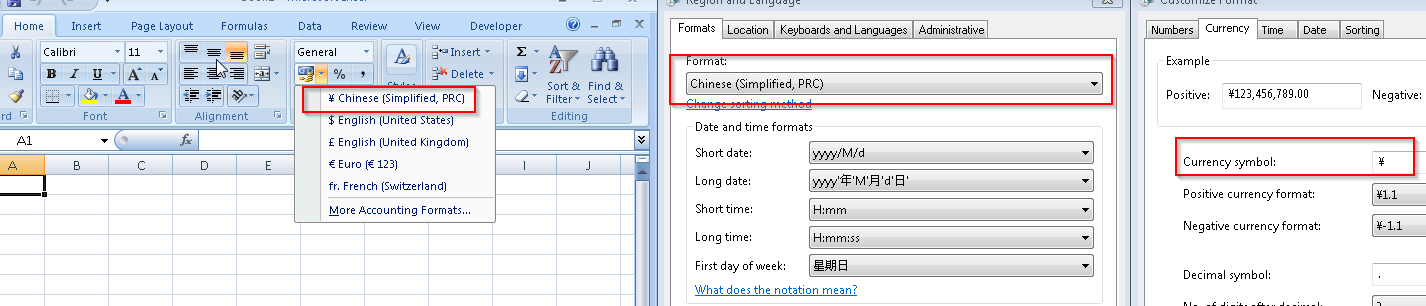
Regards,
George Zhao
Forum Support
________________________________________
Come back and mark the replies as answers if they help and unmark them if they provide no help.
If you have any feedback on our support, please click "[email protected]"
Monday, May 4, 2015 2:59 PM
Hi,
Please try the following steps to add extra currency Symbol to the Account Number Format dropdown list.
- Click Start button, and then click Control Panel.
- Under Adjust your computer's setting, click Region and Language.
- In the Region and Language dialog box, click Additional Settings button.
- In the Customize Format dialog box, click Currency tab.
- In the Currency symbol combo box, select the currency symbol that you want.
Hi George,
while searching for this topic I just came across this discussion - I now tried to do this as you suggested and changed the setting to "Thailand", which added a new entry for Thai Bhat.
But as soon as I switch back to my countries default locale (in my case Germany) the additional drop down entry vanishes.
Currently I have Pound, Euro and Dollar, but I don't know sure how I managed to make Dollar and Pound persistent...
Thomas
Tuesday, May 5, 2015 7:07 AM
Hi,
Just checking in to see if the information was helpful. Please let us know if you would like further assistance.
Thanks
George Zhao
Forum Support
________________________________________
Come back and mark the replies as answers if they help and unmark them if they provide no help.
If you have any feedback on our support, please click "[email protected]"
Thursday, May 7, 2015 9:02 AM
Hi,
I'm marking the reply as answer as there has been no update for a couple of days.
If you come back to find it doesn't work for you, please reply to us and unmark the answer.
Thanks
George Zhao
Forum Support
________________________________________
Come back and mark the replies as answers if they help and unmark them if they provide no help.
If you have any feedback on our support, please click "[email protected]"
Thursday, May 7, 2015 9:10 AM
Hi,
unfortunately the answer you proposed does not work for me - please read my previous answer from Monday....
Thomas
Thursday, May 7, 2015 9:15 AM
Hi Thomas,
The currency Symbol of the Account Number Format dropdown list is based on the Windows system region. If we change the region, the default currency is also changed. So, we'd better use currency Symbol with Excel Symbol option.
Thanks
George Zhao
Forum Support
________________________________________
Come back and mark the replies as answers if they help and unmark them if they provide no help.
If you have any feedback on our support, please click "[email protected]"
Thursday, May 7, 2015 9:29 AM
Hi Thomas,
The currency Symbol of the Account Number Format dropdown list is based on the Windows system region. If we change the region, the default currency is also changed. So, we'd better use currency Symbol with Excel Symbol option.
But that was not the question... apparently, there seems to be a way to have more than one dropdown entry in addition to the systems default regional settings.
The colleague next to me has other options than me.
I have Euro, Pound and Dollar, she has Euro and Dollar.
Cyril wrote:
I have seen examples of setting where 6 or more currencies appear in the drop down.
so the actual question is: How can we do that? :-)
Tuesday, May 19, 2015 6:06 AM
Hi George, thank you for your prompt response -. Sorry I haven't reverted, I've been arm wrestling with the flu :( so that's an easy one to deal!
OK, so when I go into the process you describe, I still only have three items in the drop down box. I would like to extend the number of items to 4 or more... as thomas notes, the real Q is, how do we extend the list to more than just 3?
I know it can be done, because there are ample examples in training material and youtube videos so its doable.
But for the moment, it's only the folk in the Kool Kidz Klub who seem to know how ;-)
Any thoughts on how Thomas and I can get the secret handshake?!
Thanks & Regards, Cyril.
(ps ~ it's possible to put a set of buttons on the Quick access toolbar, but it ends up using a lot of landscape . . . that's my work-around for the present, but it's not very elegant and means you have to adjust your Personla worksheet)
Tuesday, May 19, 2015 8:50 AM
Interestingly, your drop down has a bunch of entries in the list. I can add the additional entries in the regional Language settings, but linits the displayed list in Excel to just 3. I can manipulate the order, but the list size here seems to be fixed.
Maybe there is a policy at work here?
Possibly a registry entry?
thanks!
Tuesday, May 19, 2015 9:18 AM
Speaking quite frankly, this is just another example of bad/thoughtless UI design in Microsoft Office.
Instead of adding an option that says "add more items to the dropdown", you have to fiddle with system settings that are completely unrelated to this specific functionality in Excel.
I'm a developer myself for about 20+ years, so I'm in a position to judge that making this actually useful would be just a matter of some 50 or 100 additional lines of code.