Note
Access to this page requires authorization. You can try signing in or changing directories.
Access to this page requires authorization. You can try changing directories.
Question
Friday, July 6, 2012 7:11 PM | 1 vote
All -
I am trying to install the Visual Studio Professional 2012 RC on my machine (Win 7 Home Premium - 64 bit) and it is consistently failing. I also reinstalled .Net 4.0 Framework as somebody had suggested on the forums but didnt help. Still get the below error -
Setup Failed -
Microsoft Visual C++ 2012 x64 Minimum Runtime - 11.0.50522 - Incorrect function
Microsft Visual Studio 2012 Pre-Clean Tool Incorrect function
I have uploaded the log file from VS installation here - http://sdrv.ms/OBVLWp
I have also run the VS and .Net Log collection Utility and they are uploaded here - http://sdrv.ms/PlQJ1s
Can somebody please help why this is happening.
Thanks
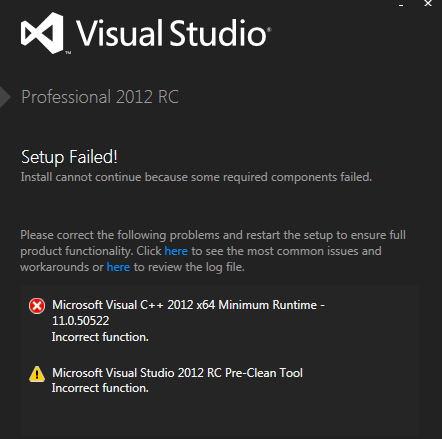
All replies (5)
Monday, July 9, 2012 7:46 AM
Hi Pat7687687,
Thanks for the post.
I see this error on the log:
Error 0x80070001: Failed attempt to copy payload from: 'G:\packages\VS_Clean\VS_PreClean_vs.exe' to: C:\Users\AHANAS~1\AppData\Local\Temp\32812d43-443a-46f0-b8d9-63615079f42c}\vs_preclean_vs.
So something to clarify, how did you install VS2012RC? Web installer or ISO installer?
Also, do you have admin privilege to access the installer and %temp% folder?
Now I recommend you use the ISO format to install: http://go.microsoft.com/fwlink/?LinkId=247147
Additionally, your core error is Visual C++ 2012 runtime error. We may need your logs to know details so please collect logs by referring to this Microsoft VS/.NET Log Collection Tool - Heath Stewart's blog - Site Home - MSDN Blogs
PS: Make sure you have admin privilege.
Thanks,
Barry Wang [MSFT]
MSDN Community Support | Feedback to us
Wednesday, July 18, 2012 4:18 AM
I'm having the same problem. ISO installer, ran vs_ultimate as administrator.
EDIT: Looks like I didn't download it properly, doing it again, this time via ActiveX downloader - still having hard time :(
Monday, August 6, 2012 6:04 AM
Hi Andrew Skalkin,
Please open a new thread and share your error detail to me.
Op's core error is VC runtime error but not sure if you have the same error like his.
Regards,
Barry Wang [MSFT]
MSDN Community Support | Feedback to us
Monday, August 6, 2012 6:08 AM
Hi Pat7687687,
Change the status to "General Discussion"
We are changing the issue type to "General Discussion" because you have not followed up with the necessary information. If you have more time to look at the issue and provide more information, please feel free to change the issue type back to “Question” by editing your initial post and click the button "Change Type" at the top of the post. If the issue is resolved, we will appreciate it if you can share the solution so that the answer can be found and used by other community members having similar questions.
Regards,
Barry Wang [MSFT]
MSDN Community Support | Feedback to us
Monday, September 24, 2012 6:15 PM
Hi,
I got same error, here is first error message from the log file:
[193C:01F0][2012-09-24T11:08:36]: Error 0x80070001: Failed attempt to copy payload from: 'E:\packages\VS_Clean\VS_PreClean_vs.exe' to: C:\Users\...
When I look at the DVD, I can see packages\VS_Clean\VS_PreClean_vs.exe
Installer run as admin. VS_PreClean_vs.exe has size 100,320 bytes, timestapm July 26, 2012, 7:08:05 pm