How to fix Excel that will not allow formatting?
My excel file will not allow me to formatting any cells. All cells are acting like text and will not allow any monetary formatting, i.e. accounting or currency formatting.
Excel installs, but does not activate. If I go to manually install the key I get the error: "This product key is for the volume-licenses version of Microsoft Excel LTSC, which isn't currently installed. To use this product key contact you administrator"
Excel installs, but does not activate. If I go to manually install the key I get the error: "This product key is for the volume-licenses version of Microsoft Excel LTSC, which isn't currently installed. To use this product key contact you…

how to fix error message, sorry, we couldn't find C:\windows\System32\file name.xlsm. is it possible it was removed, renamed or deleted
i have an excel saved on the C:\windows\System32\ but when i try to open it brings the error message, is it possible it was removed, renamed or deleted. i also attached the error. i need support on how to fix this issue. thanks for all the support.
Office Script Timeout(s)
Hello, I have an excel office script that is running via PowerAutomate. The trigger for this is when a new email arrives and it loops through a number of conditions to pull out the respective document from the email, filter items from SharePoint to…
Getting 'OLE Automation error in Workbooks.Open: ObjectDoMethod' with MS Excel 2021 when we are creating excel using PeopleSoft
Hi, We are creating .xlsx file using PeopleSoft application engine (8.61.06) and MS Excel 2021 and we are getting OLE error randomly on regular basis. Same code is working file with MS Excel 2016 but with MS Excel 2021 we are getting OLE error. Below…
How to add VBA to a recently installed Excel on Windows 11.
Background: I recently bought a new machine with Windows 11. I moved most of my files from my old Windows 10 machine, including many Excel files. On my new machine, I paid for and installed Excel. Just Excel. I have no need for other MS Office products.…

Userform create with vba excel
In my excel VBA project overview, the userform option is missing in the insert menu option. Only module and class module are shown.
data order problem in excel 2010
i have data in column a to c, i want to know how to ignore blank cell and 0 values cell and arrange the data with formula as it order, replay as soon as possible thank you.
UK excel filled map function
I am trying to create an MS Excel filled maps to show data relative to uk regions. I am facing two challenges: 1. how to represent all counties of England (I have tried and tried to understand how the preset counties are named) and 2. how to allocate a…
excel 2021 to install on wi11---how to do
can I still install a personal copy of excel 2021 on win 11 and if so where to obtain iso for such
Microsoft EXCEL issue. Anywhere else on my PC i can copy a number and a drop down will pop up with how I can make a phone call
So as stated above I can copy a number anywhere and a pop up will appear and I can click an icon and make a phone call. I used to be able to do it in excel on the actual cell but cant anymore after my it reset my pc but I can do it everywhere else. But…
Need help in Excel
Details: "I'm having trouble managing data in my Excel sheet. The formulas are not working as expected and I need help fixing them."
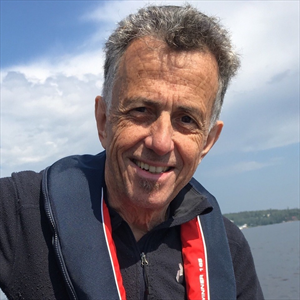
I have an old Mac with old software 12.7.6. even though ı download office 16.88 which The old version application in the link you suggested does not fix the problem.
in your reply to a similar complaint, you said Then for Mac OS Monterey "12.7.6., you can download 16.88 compatible version of Office: Office suite (with Teams) (with Teams) Office suite (without Teams) (without Teams) Please understand that our…
Interop Library Support
Hi! I am creating a basic desktop application in order to refresh external data connections and pivot tables within Excel. I am using the interop library. I am getting the following error: Retrieving the COM class factory for component with CLSID {ID}…
password protected file from work computer
Hello, I saved a file with a password protection on my work computer. I emailed the file to my personal computer because I was leaving the company and would no longer have access to the file. The file will not open on my personal computer. I get a…
Clipboard error
The Clipboard error coming up whenever I need to transfer data from my spreadsheet to anything always displays. It is very frustrating when the information you are transferring from your spreadsheet constantly tells you there is a "Clipboard…
Opening an Excel sheet prompts "Excel could not open the file "XXX.xlsx" because the file format or file extension is invalid. Make sure that the file is not corrupted and that the file extension matches the format of the file. How to solve it?
Excel is available in Microsoft Office Professional Plus 2016-en-us. This problem occurs in more than one file, and the problem is found here that multiple people need to edit at the same time, and the Excel file that is edited and shared by multiple…
If you click the Insert menu (pivot table, make a table) in Office Excel2016 on Win11, the program goes down. What is the solution?
In Windows 11, if you click the pivot table or table, which is the insertion menu for Office Excel 2016, the Excel program exits. Even if you uninstall and reinstall the Office Standard 2016 program, the same symptoms will occur a few days later. For…
Is it possible to have verious apps of the office pack installed at different version?
I have developped a VBA application which is not working well on version 2503 of Excel. Can I roll back Excel only to version 2503 whilst the other applications will be on version 2502?
If I update Win10 to Win11 and click the Insert menu (pivot table, make table) in Office Excel2016 and the program goes down, what is the solution?
Hello I was using Office2016 on Windows 10 and updated it to Windows 11. The Excel program is then closed when you click the pivot table or table, which is the insertion menu, in Office Excel 2016. Even if you uninstall and reinstall the Office program,…


