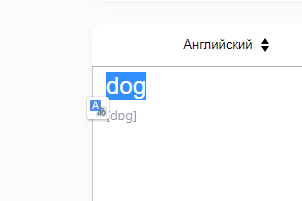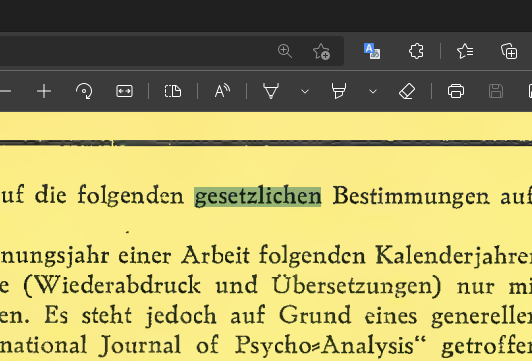@Марк Курбанов The edge immersive reader option does not allow add-ons but you can translate the page using the inbuilt translation option from the reading preferences. Please see screen shot below.
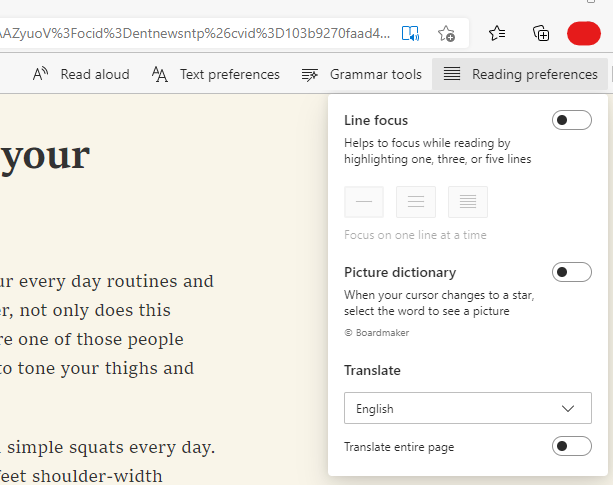
Select the language required and translate the page and you can continue to read aloud and use other text preferences as required. I hope this helps!!
If an answer is helpful, please click on  or upvote
or upvote  which might help other community members reading this thread.
which might help other community members reading this thread.