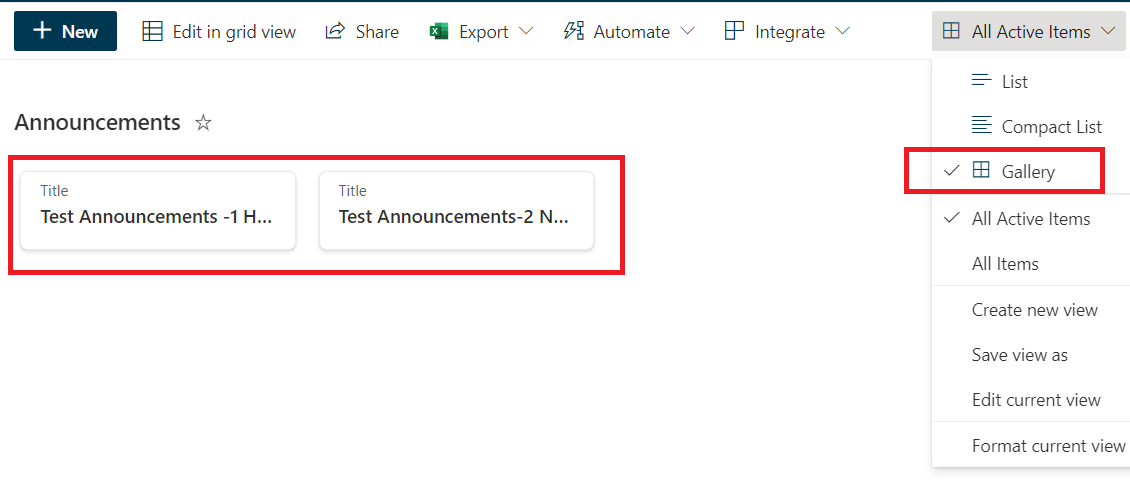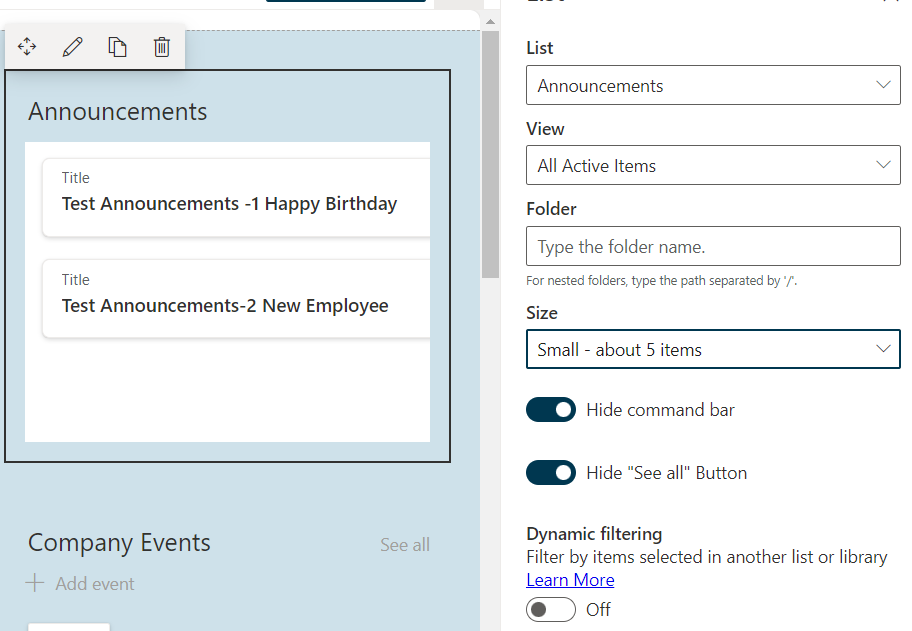Hi @john john ,
According to my research and testing, there is no OOTB solution to achieve your requirement.
You can use the view format to change the background color of the gallery card. But for the background color of webpart, it needs to be implemented in a developed way. There is a thread for your reference.
Click All Items-->Tiles(Gallery)-->Format current view
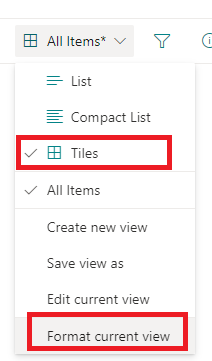
Then choose Gallery, and check the box, then click Advanced mode.
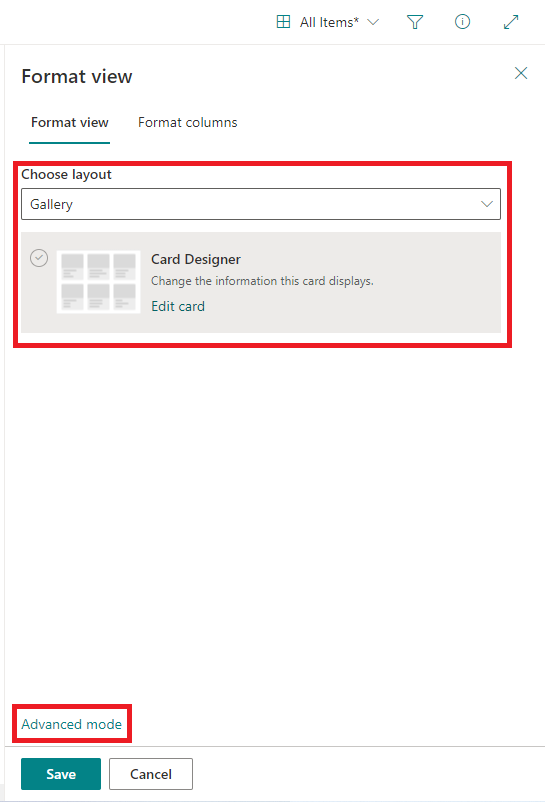
Then you can see the JSON code. Go to the place marked in the picture below and change the color to what you want. For more color options, you can refer to this.
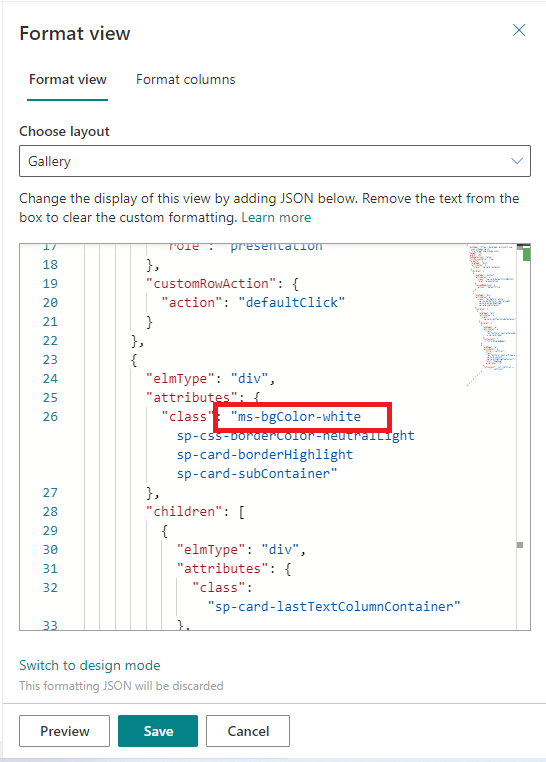
Change the background color to blueLight.
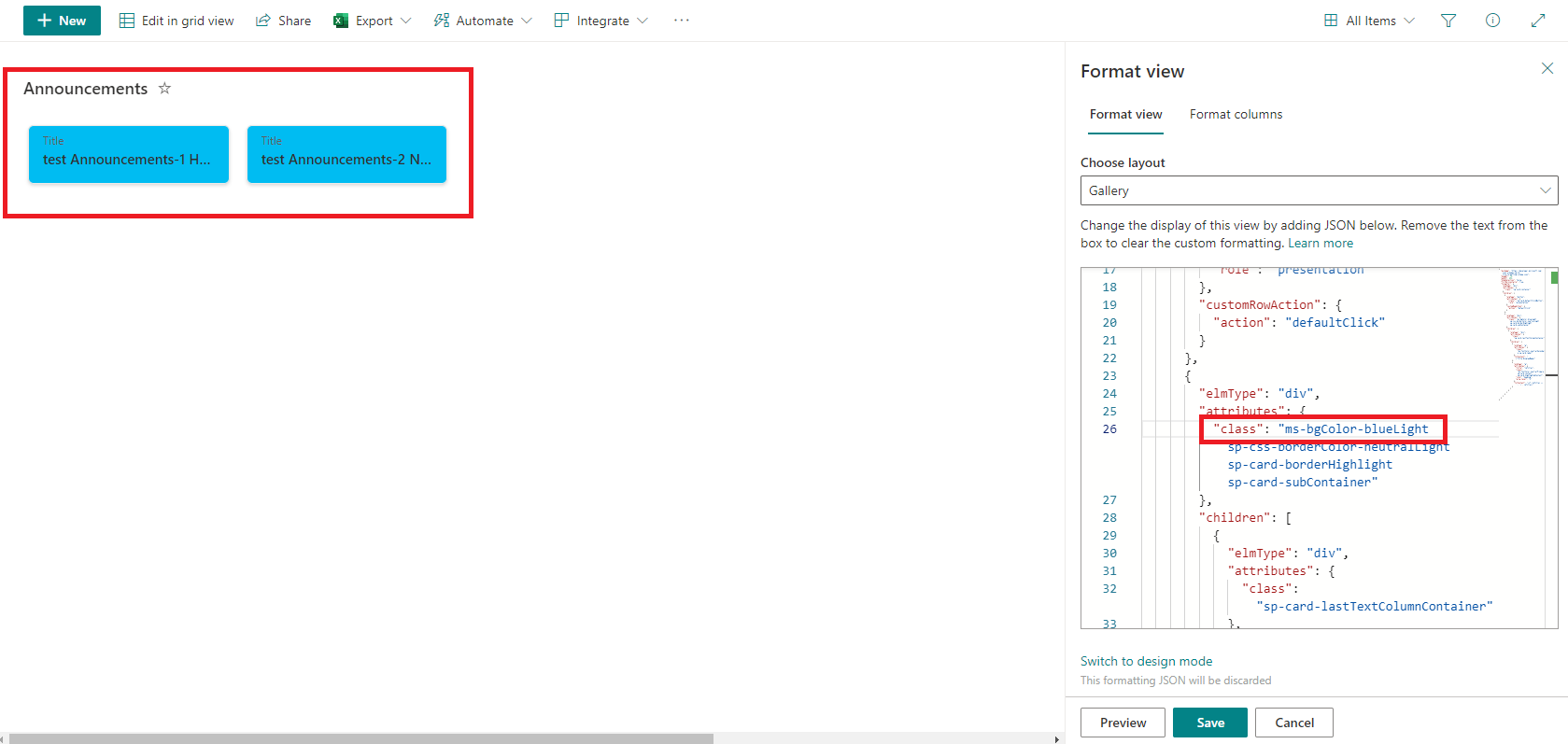
Thanks, Yanli Jiang
If the answer is helpful, please click "Accept Answer" and kindly upvote it. If you have extra questions about this answer, please click "Comment".
Note: Please follow the steps in our documentation to enable e-mail notifications if you want to receive the related email notification for this thread.