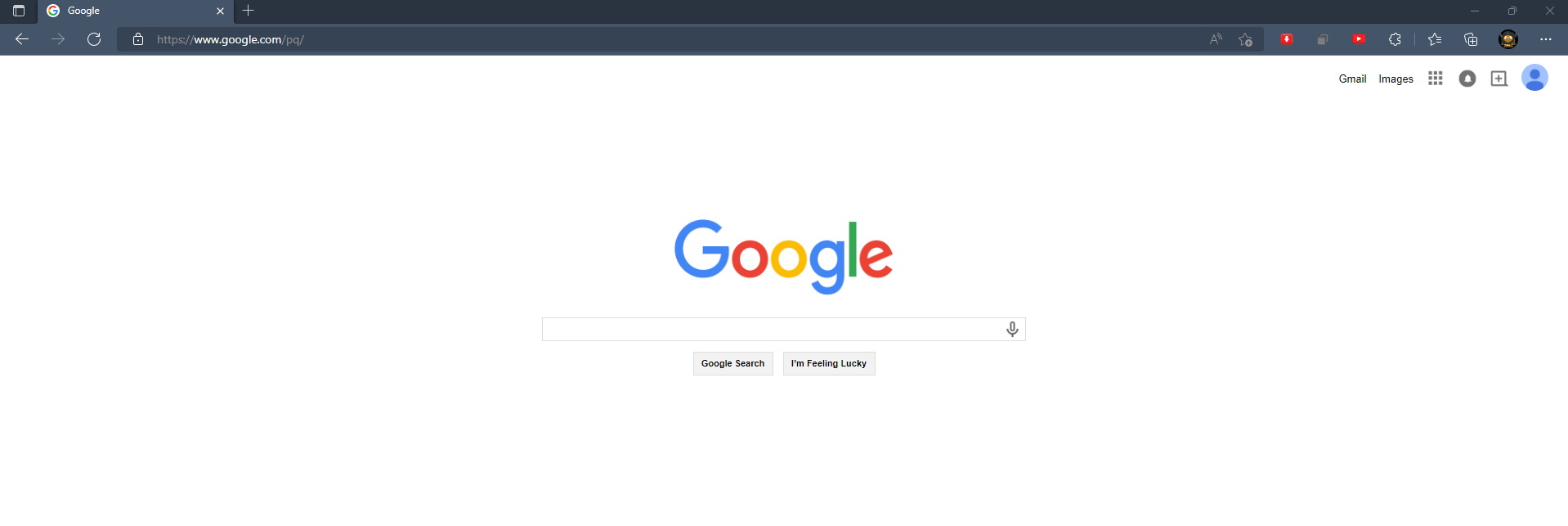Press F12 to bring up the dev tools. Go to the network tab. Type in the URL you want to go to and press ENTER. In the network tab you should see the GET to the original URL. If it returns back a 301/308 response then Google is redirecting your browser so you'll see another GET request to the URL returned by the server. That would have nothing to do with the browser in most cases. Otherwise it is likely a browser extension you're running.