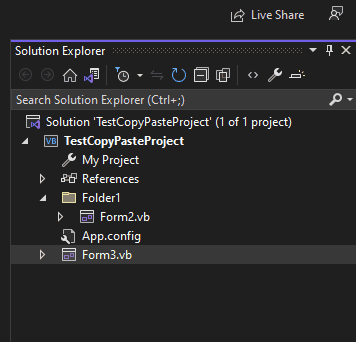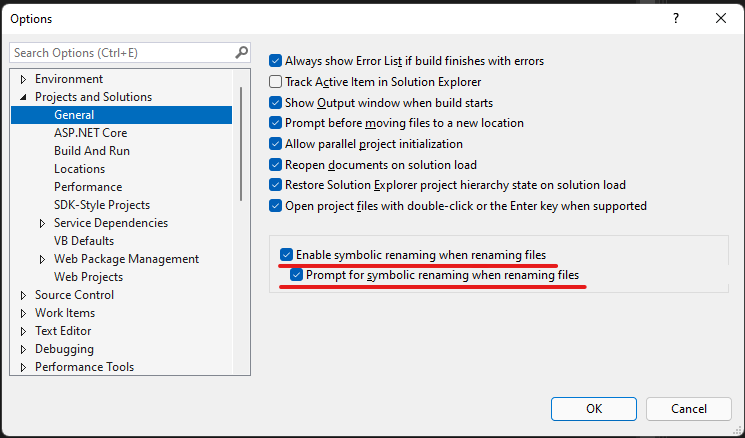Hi @Phill ,
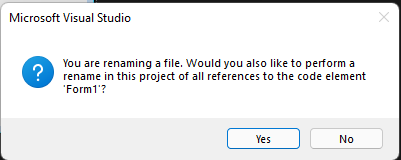
Did you notice this prompt when renaming?
If you choose Yes, it will modify Form1 to Form2 in your entire project, no matter which form they are in.
Select No if you do not wish to do so. This way it will only modify the filename.
Best Regards.
Jiachen Li
----------
If the answer is helpful, please click "Accept Answer" and upvote it.
Note: Please follow the steps in our documentation to enable e-mail notifications if you want to receive the related email notification for this thread.