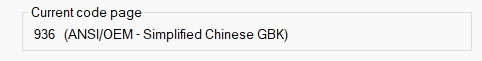Just go to 'Region Settings' change the 'Current System Locale' to your desired language, in the meantime check the box “Beta: Use Unicode UTF-8 for worldwide language support”. Then reboot your computer. (in Win 10, Settings -> Time & Language -> Region -> Additional date, time & regional settings -> Region -> Administrative -> Change system locale...)
Change "Current Code Page" in VS Debug Console to 437 (OEM - United States)
Stay_ 102x
6
Reputation points
How can I change the code page in my Microsoft VS Debug Console to 437 (OEM - United States) ?
Current code page is : 936 (ANSI/OEM - Simplified Chinese GBK)
Microsoft Visual Studio Community 2022