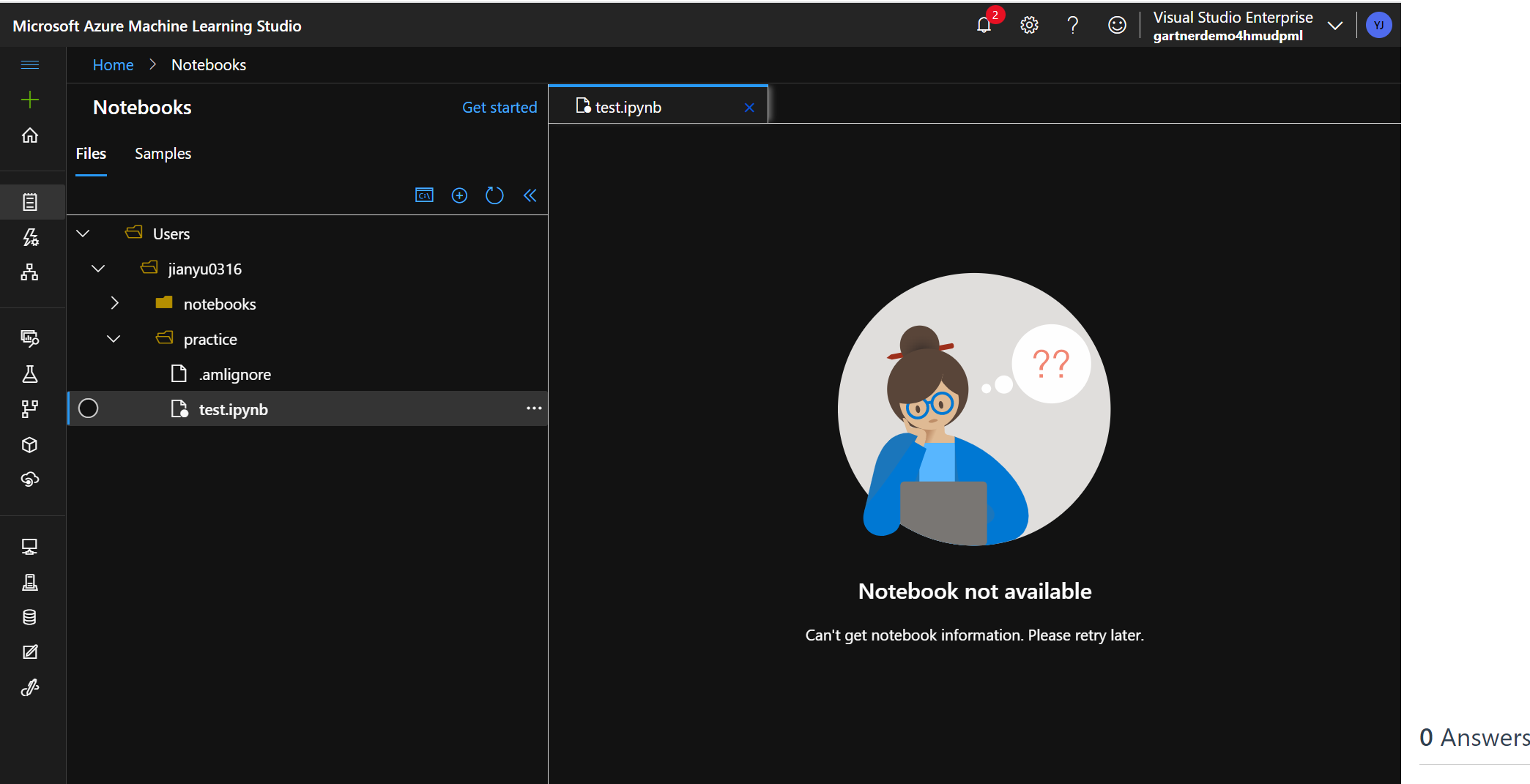Hi, if you're still experiencing this issue, have you tried a different browser (private browsing) to see if it helps? Are you able to connect to a kernel? When you create a new file, are you still getting same error?
Unable to load .ipynb file in Azure Machine Learning Workspace
Jian Yu
1
Reputation point
Hey all,
I experienced the issue below. To summarize, I cannot open .ipynb file in my azure machine learning workspace.
I have tried and ensure that the notebooks are under ~/cloudfiles/code/Users/ folder so it is visible to Jupyter environment.
Can anyone give suggestions/guidance on how to resolve the issue?