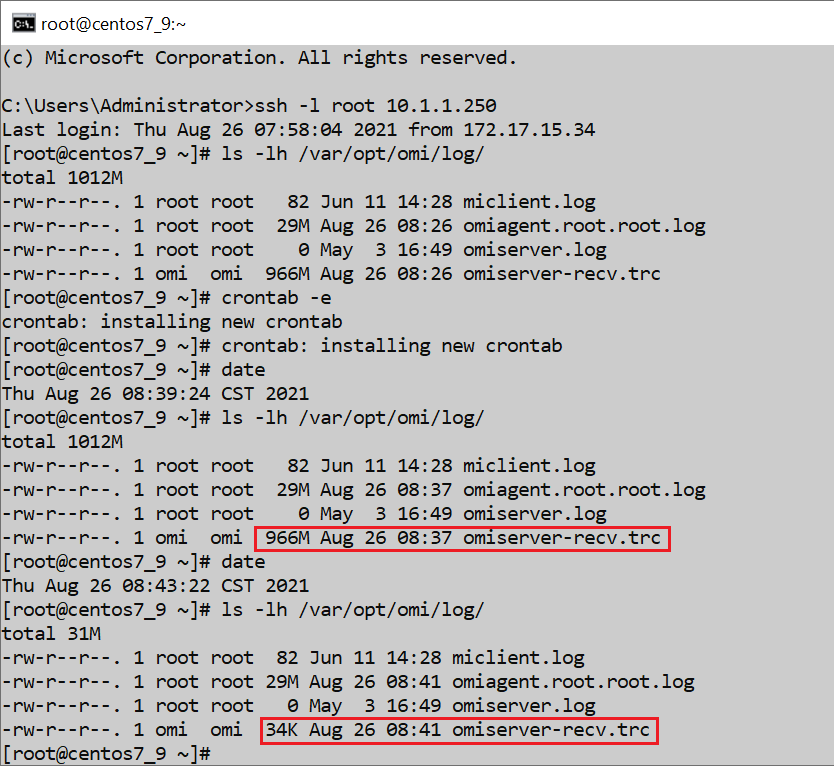Hi,
Thank you very much for getting back. As far as I know, once the agent is running, the file is generated. About what makes them grow fast, it is based on the application behavior and limited information can be found. Currently, it seems there is no way to disable the logs. And we can either delete the file in a schedule (for example, everyday) or limit its size by log rotation.
delete the file everyday at 08:40
40 8 * * * rm -rf /var/opt/omi/log/omiserver-recv.trc
to limit the size, we can modify the conf file
vi /etc/logrotate.d/omi
change the original one (highlight in the below screenshot)
/var/opt/omi/log/omiserver.log
to this one or anything equivalent
/var/opt/omi/log/*.log /var/opt/omi/log/*.trc
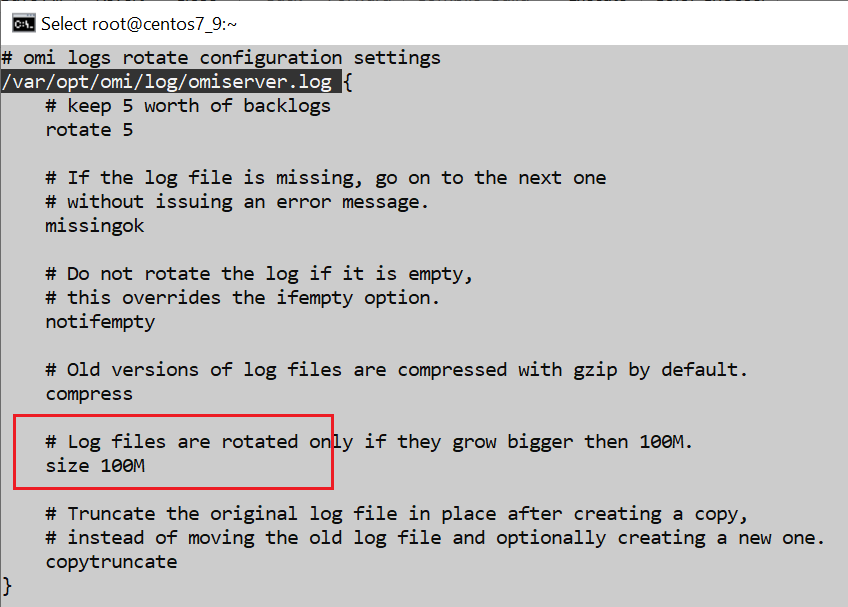
Alex
If the response is helpful, please click "Accept Answer" and upvote it.