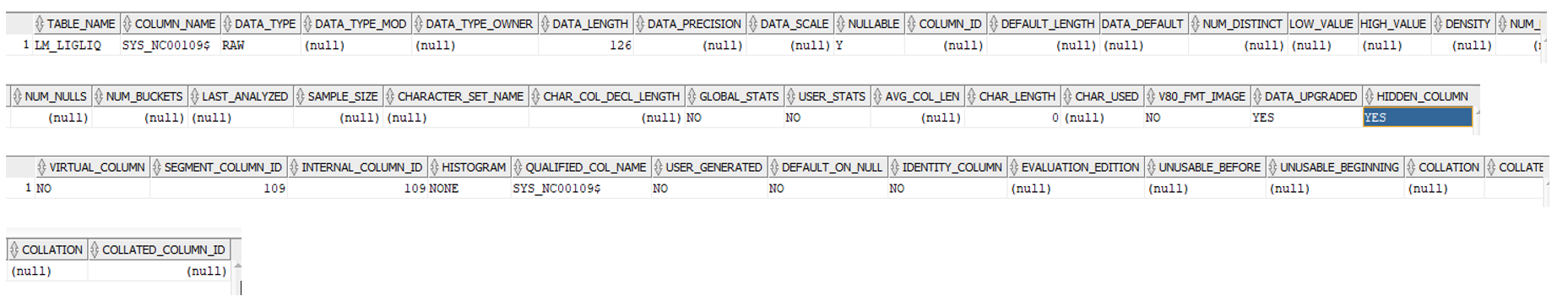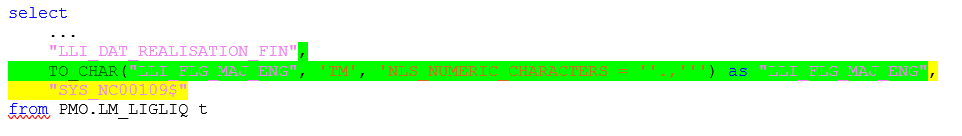Hello,
I'm not really sure what is the exact issue, so let me try to provide the information on both.
- The title says "Problem with hidden columns" and in the text I see you mention
SYS_NC00109$. These columns are auto-created in Oracle to support other features, like function-based indexes, archiving, etc. In some cases SSMA will handle them just fine, for example in case of the function-based index it will be marked as virtual (aka computed) and it will be ignored during migration (implemented in SSMA from v8.17). In some cases it may not be marked as virtual and SSMA does not yet support that pattern, so data migration might fail. You can drop the column in the SQL Server and use custom SELECT query for data migration to ensure SSMA does not try to move the column. In order to do that, you need to enable "Extended data migration options" under Tools -> Project Settings -> General -> Migration, then select a table in question and navigate to new "Data Migration Settings" tab and check Use custom select checkbox. On a side note, can you please provide more details as to what is your scenario where SYS_NC columns were created and what is the definition of the column fromsys.all_tab_cols? - In the question body you mention that you have added a new column, but did not run "Convert schema" after doing so. This is not really a scenario that we support out of the box, as SSMA can adjust the name of the columns, if they use characters not supported in SQL Server, etc. What is the expected behavior? SSMA just ignores new column? You should be able to use custom SELECT query, as described in (1) to ignore the new column.
Hope this helps,
Alex.