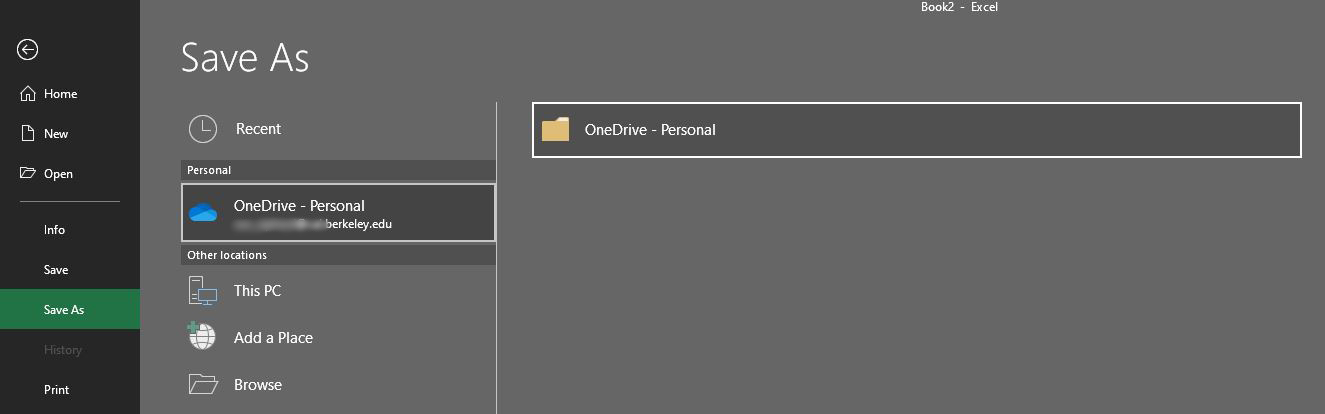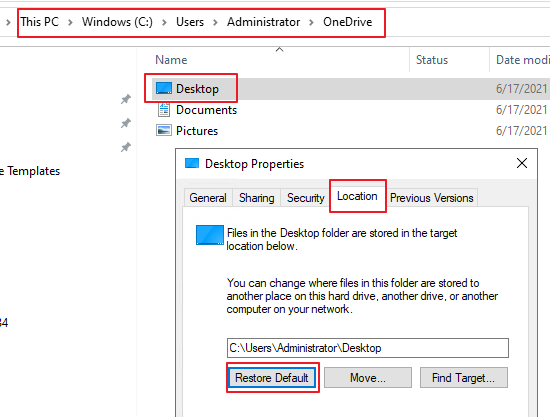This is because your OneDrive is connected to your Microsoft account as a service in Office 2019.
Please close and save all Office files firstly, then try to add the following registry and type the corresponding value to have a check.
- Type Run in search bar, Enter. Then type regedit in Run box to open Registry Edit.
- Navigate to HKEY_CURRENT_USER\Software\Microsoft\Office\16.0\Common\Internet.
- Right-click on empty space to create a new DWORD (32-bit) Value. Rename it to OnlineStorage and change the value to 3.

Then use the same steps to add the following in HKEY_CURRENT_USER\SOFTWARE\Microsoft\Office\16.0\Common\General.
- SkipOpenAndSaveAsPlace (Value 1)
- PreferCloudSaveLocations (Value 0)
- SkyDriveSignInOption (Value 0)
Hope the information could be helpful to you.
If an Answer is helpful, please click "Accept Answer" and upvote it. Note: Please follow the steps in our documentation to enable e-mail notifications if you want to receive the related email notification for this thread.