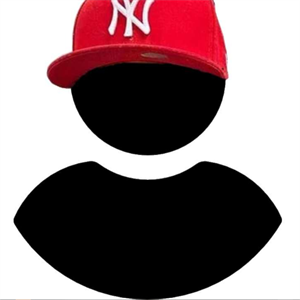Hello,
You won't be able to find somebody on Teams if they're not your contacts.
For search you really have to use email of the person which you want to find, or you/they should go to Teams -> open Chats -> in the bottom you will have a button "Invite to Teams", copy this link and give it to the person.
There's no particular identificator which you can give other than that, what used to be "Skype Name" in Skype