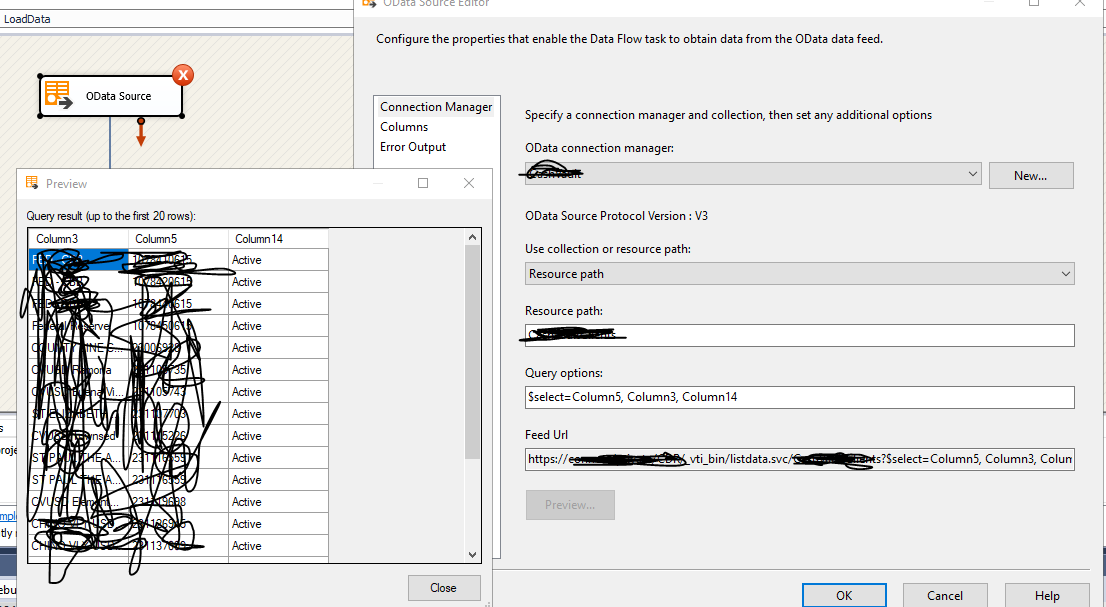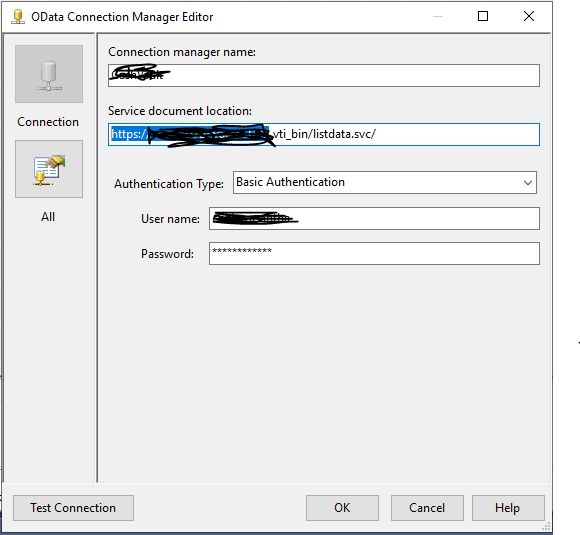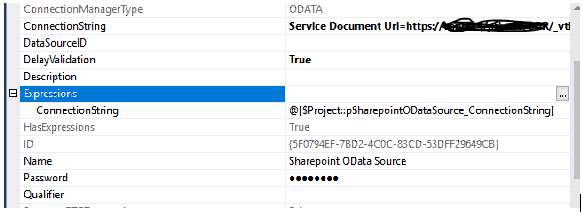Hello - I have done some digging myself, and although I'm still confirming the theory, most facts suggest that this is due to a planned obsoletion of TLS 1.0 and 1.1:
https://learn.microsoft.com/en-us/microsoft-365/compliance/prepare-tls-1.2-in-office-365?view=o365-worldwide
I am using the below article to enforce use of TLS 1.2:
https://learn.microsoft.com/en-us/archive/blogs/dataaccesstechnologies/tls-issue-with-ssis-package-while-accessing-odata-source-like-dynamics-ax-online
Will post back here once I'm certain it worked