Hi!
I´m facing a problem with SCCM connector. The state is always in Unhealty since the first attemptive to enable it.
From messages, I got:
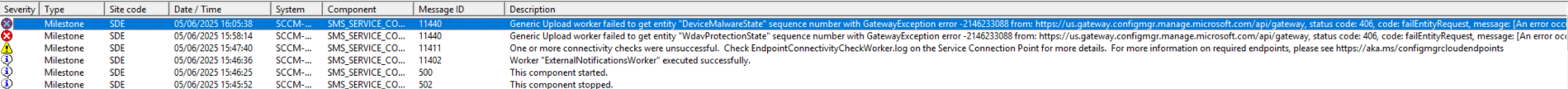
GenericUploadWorker.log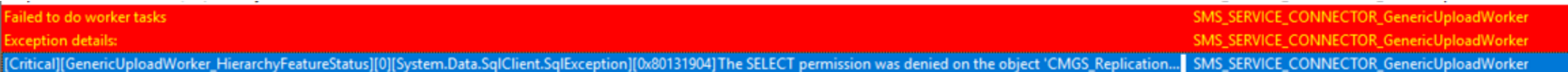
[Critical][GenericUploadWorker_HierarchyFeatureStatus][0][System.Data.SqlClient.SqlException][0x80131904]
The SELECT permission was denied on the object 'CMGS_ReplicationTable', database 'CM_SDE', schema 'dbo'.
The SELECT permission was denied on the object 'CMGS_ReplicationState', database 'CM_SDE', schema 'dbo'.
The SELECT permission was denied on the object 'vCMGS_HierarchyFeatureInternal_Status', database 'CM_SDE', schema 'dbo'.
The SELECT permission was denied on the object 'vCMGS_HierarchyFeatureInternal_Status', database 'CM_SDE', schema 'dbo'. at System.Data.SqlClient.SqlCommand.EndExecuteReaderAsync(IAsyncResult asyncResult)
at System.Threading.Tasks.TaskFactory1.FromAsyncCoreLogic(IAsyncResult iar, Func2 endFunction, Action1 endAction, Task1 promise, Boolean requiresSynchronization)
--- End of stack trace from previous location where exception was thrown ---
at System.Runtime.ExceptionServices.ExceptionDispatchInfo.Throw()
at System.Runtime.CompilerServices.TaskAwaiter.HandleNonSuccessAndDebuggerNotification(Task task)
at Microsoft.ConfigurationManager.ServiceConnector.GenericUploadWorker.<ReadAsync>d__21.MoveNext()
--- End of stack trace from previous location where exception was thrown ---
at System.Runtime.ExceptionServices.ExceptionDispatchInfo.Throw()
at Microsoft.ConfigurationManager.ServiceConnector.GenericWorkerBase.<ReadWriteInBatchesAsync>d__74.MoveNext()
--- End of stack trace from previous location where exception was thrown ---
at System.Runtime.ExceptionServices.ExceptionDispatchInfo.Throw()
at Microsoft.ConfigurationManager.ServiceConnector.GenericWorkerBase.<ReadWriteInBatchesAsync>d__74.MoveNext()
--- End of stack trace from previous location where exception was thrown ---
at System.Runtime.ExceptionServices.ExceptionDispatchInfo.Throw()
at Microsoft.ConfigurationManager.ServiceConnector.GenericWorkerBase.<DoWorkerTasksAsync>d__73.MoveNext()
--- End of stack trace from previous location where exception was thrown ---
at System.Runtime.ExceptionServices.ExceptionDispatchInfo.Throw()
at System.Runtime.CompilerServices.TaskAwaiter.HandleNonSuccessAndDebuggerNotification(Task task)
at Microsoft.ConfigurationManager.ServiceConnector.GenericWorkerBase.<DoWorkAsync>d__66.MoveNext()
Could anyone give a direction to this? Any other logs to get?
SCCM 2409
Thamks,
Thiago