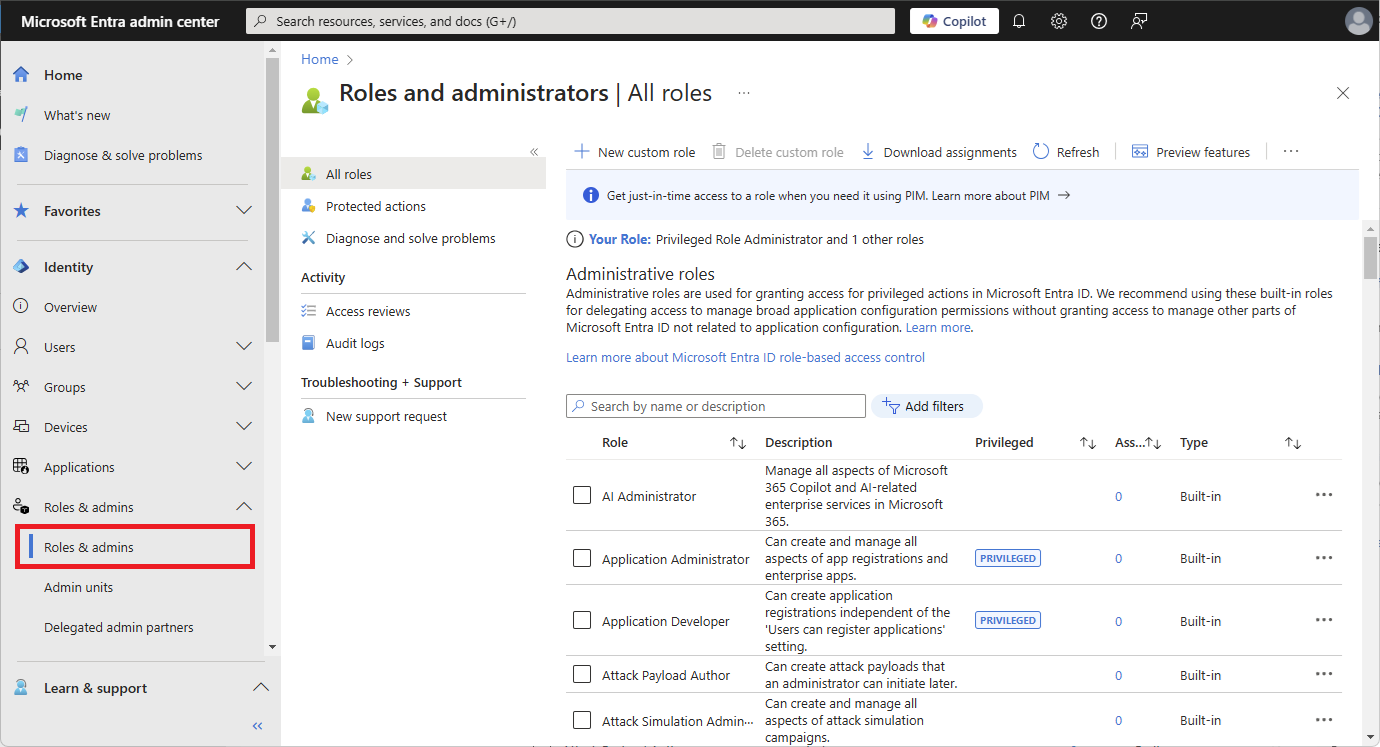Hello elukhan,
Welcome to Q&A, as far as I know, it's not something explicitly mentioned in Azure documentation or at least, I haven't come across anything that directly addresses it. It's kind of a blank spot, so we can only infer things based on other related limits, but it's worth noting that these inferences aren't official and should be taken with a pinch of salt. So answering yor question one by one:
Here’s what I can gather:
- About quotas: While there’s nothing official on App Registration limits, some Azure services like Log Analytics and Azure Monitor have their own caps. For instance, daily data ingestion limits or throttling on API calls might indirectly affect how many requests an App Registration can handle. But again, this is more connecting the dots rather than solid confirmation
- Creating multiple App Registrations: Splitting up tasks across multiple App Registrations could help balance the load and reduce throttling risks, especially for heavy usage. Just keep in mind the management overhead and any security headaches that might come with this approach.
- Managing them smartly:
- Optimize your queries to avoid overloading any resources.
- Keep an eye on how much you're using monitor API calls and data ingestion rates regularly.
- Set clear permissions for each App Registration to stay on top of security.
References:
- https://learn.microsoft.com/en-us/azure/azure-monitor/fundamentals/service-limits
- https://learn.microsoft.com/en-us/azure/azure-monitor/logs/daily-cap
If the information helped address your question, please Accept the answer.
Luis