Hi Samuel Muwonge,
Welcome to Microsoft QnA!
There are some families of Vms where you need to Open a Support Ticket :
Kindly read ahead :
Apart from this I would like to know what kind of support plan is purchased for this subscription. You can check under Azure portal-> Help +support->Support plans.
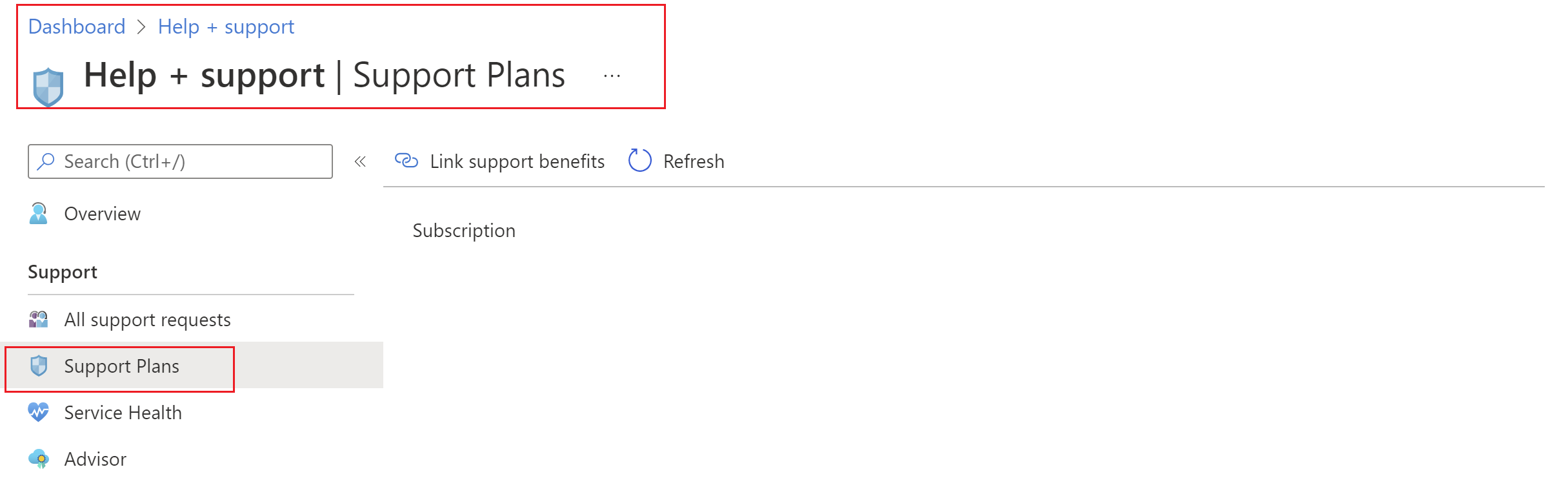
Hope you an active support plan, that will allow to create a Quota Increase Request. Is there any recent RBAC changes under for this subscription? What are roles assigned to your account currently?
Azure offers various support plans tailored to the specific needs and requirements of businesses and organizations using Microsoft Azure cloud services. These support plans provide access to technical assistance, guidance, and resources to help customers make the most of their Azure subscriptions.
If there is no active support plan found under this subscription, tag me in your reply I will help you with a way that allows to log a support case for one time.
Reference : https://azure.microsoft.com/en-us/support/plans/
Hope this helps!
If the answer is helpful, please click "Accept Answer" and "Upvote it."