I have a sharepoint site with a timezone of UTC+3.
I have 2 hosting servers:-
- One with UTC+3.
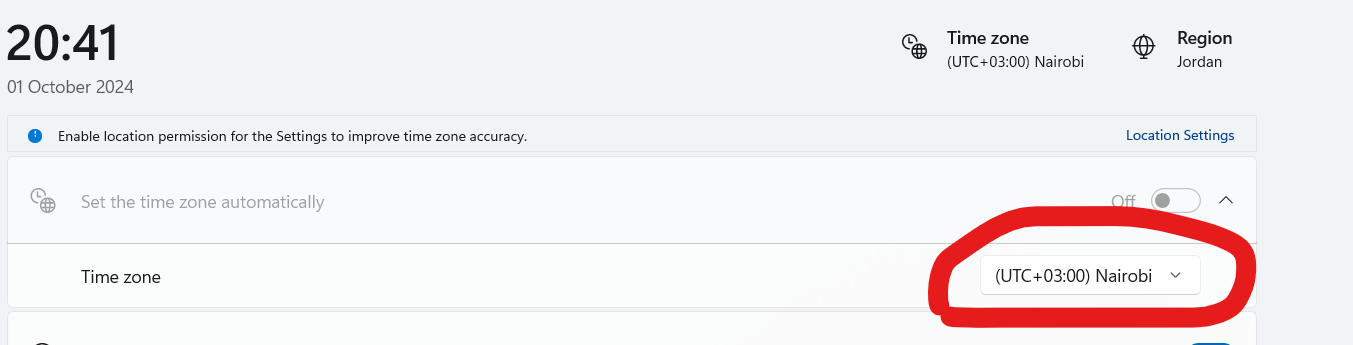
- And the second with UTC+1.
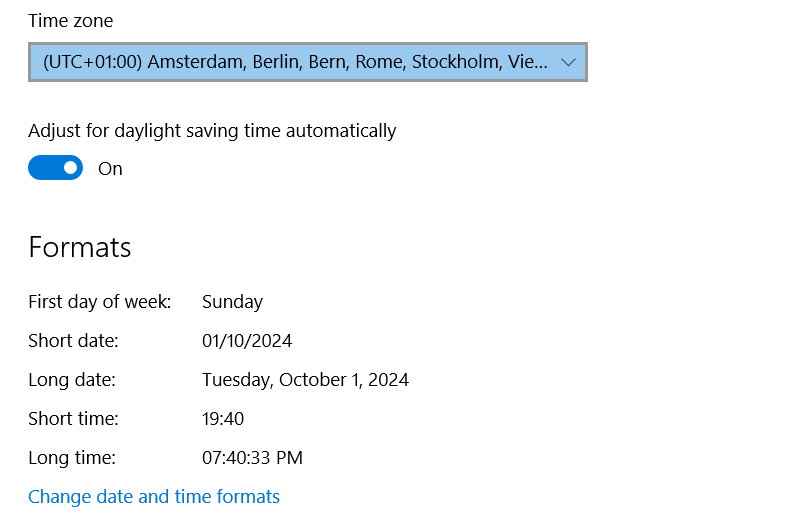
I created 2 SharePoint lists:-
- SourceD
- DestinationD
I have this console application where i am trying to understand how the Dates & times timezone and format will be retrieved and set. The console application will do these main actions:-
- Retrieve the list item from SourceD list
- Show the "D" value using Write-Line
- Add a new item inside DestinationD list and show the list item's "D" value.
namespace ConsoleApp4
{
internal class Program
{
static async Task Main(string[] args)
{
var tenantId = "**";
var clientId = "**";
var certificatePath = @"c:\CERT\***.pfx";
var certificatePassword = "****";
// Initialize a new service collection
var serviceCollection = new ServiceCollection();
// Load the certificate
var certificate = new X509Certificate2(certificatePath, certificatePassword, X509KeyStorageFlags.Exportable);
// Configure logging
serviceCollection.AddLogging(builder =>
{
builder.AddConsole();
});
// Add and configure PnP Core SDK
serviceCollection.AddPnPCore(options =>
{
options.PnPContext.GraphFirst = true; // Set true if you prefer to use Graph over CSOM when possible
// options.HttpRequests.UserAgent = "ISV|Contoso|ProductX";
options.Sites.Add("SiteToWorkWith", new PnPCoreSiteOptions
{
SiteUrl = "https://**.sharepoint.com/sites/PPM",
AuthenticationProvider = new X509CertificateAuthenticationProvider(clientId, tenantId, certificate)
});
});
// Build the service provider
var serviceProvider = serviceCollection.BuildServiceProvider();
// Use the service provider to get the IPnPContextFactory instance
var pnpContextFactory = serviceProvider.GetRequiredService<IPnPContextFactory>();
// Now you can use the IPnPContextFactory to get a PnPContext and perform operations
var context = await pnpContextFactory.CreateAsync("SiteToWorkWith");
var destinationList = context.Web.Lists.GetByTitle("DestinationD", p => p.Title,
p => p.Fields.QueryProperties(
p => p.InternalName,
p => p.FieldTypeKind,
p => p.TypeAsString,
p => p.Title
));
var sourceList = context.Web.Lists.GetByTitle("SourceD", p => p.Title,
p => p.Fields.QueryProperties(p => p.InternalName,
p => p.FieldTypeKind,
p => p.TypeAsString,
p => p.Title));
// Build a query that only returns these fields for the Work Orders
string viewXml = @"<View Scope='RecursiveAll'>
<ViewFields>
<FieldRef Name='Title' />
<FieldRef Name='Created' />
<FieldRef Name='FileLeafRef' />
<FieldRef Name='D' />
<FieldRef Name='Modified' />
</ViewFields>
<Query>
</Query>
<RowLimit Paged='TRUE'>5000</RowLimit>
</View>";
// Load all the needed data using paged requests
bool paging = true;
string nextPage = null;
while (paging)
{
var output = await sourceList.LoadListDataAsStreamAsync(new RenderListDataOptions()
{
ViewXml = viewXml,
RenderOptions = RenderListDataOptionsFlags.ListData,
Paging = nextPage ?? null,
}).ConfigureAwait(false);
if (output.ContainsKey("NextHref"))
{
nextPage = output["NextHref"].ToString().Substring(1);
}
else
{
paging = false;
}
}
var sourceitems = sourceList.Items.AsRequested()
.Select(wo =>
{
var createdStr = wo["Created"] != null ? wo["Created"].ToString() : null;
var modifiedStr = wo["Modified"] != null ? wo["Modified"].ToString() : null;
var dStr = wo["D"] != null ? wo["D"].ToString() : null;
return new
{
c = createdStr,
m = modifiedStr,
dStr = dStr
};
}).ToList();
foreach (var item in sourceitems)
{
Console.WriteLine(item.dStr);
Console.WriteLine(DateTime.Parse(item.dStr.ToString()).ToString("yyyy-MM-ddTHH:mm:ssZ"));
Dictionary<string, object> logitem = new Dictionary<string, object>() {
{ "Title", DateTime.Now },{"D",item.dStr}
};
var newlogitem = await destinationList.Items.AddAsync(logitem);
Console.WriteLine(logitem["D"]);
}
Console.ReadLine();
context.Dispose();
}
}
I added a column of type Date/Time named "D" inside both lists. Then i added a list item inside the SourceD with this value:-
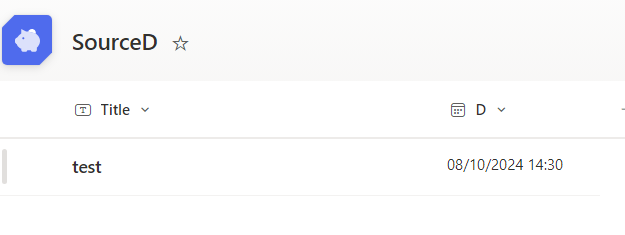
Where the console application behave as follow:-
- On the hosting server with UTC+3, it showed the Date & Time retrieved as follow (08/10/2024 14:30):-
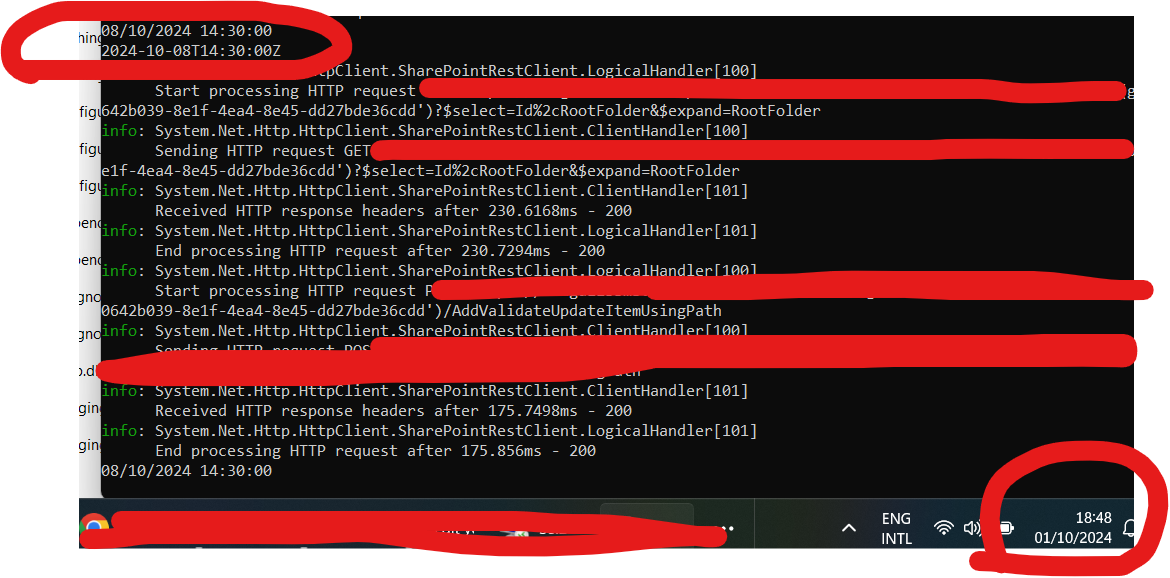 and it added a new list item inside the Destination list as follow:-
and it added a new list item inside the Destination list as follow:-
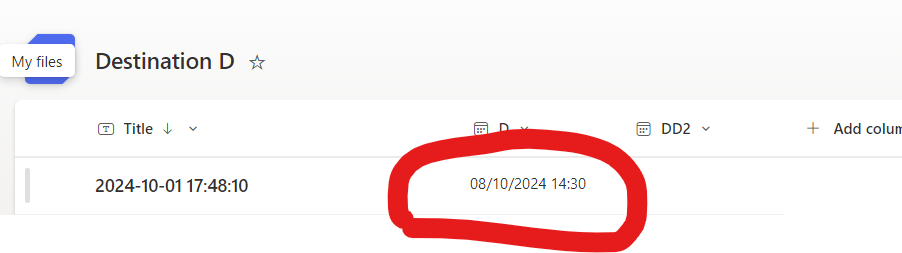
- On the hosting server with UTC+1, it showed the Date & Time retrieved as follow (08/10/2024 13:40) which is one hour behind the sharepoint site and which matches the local server time zone:-
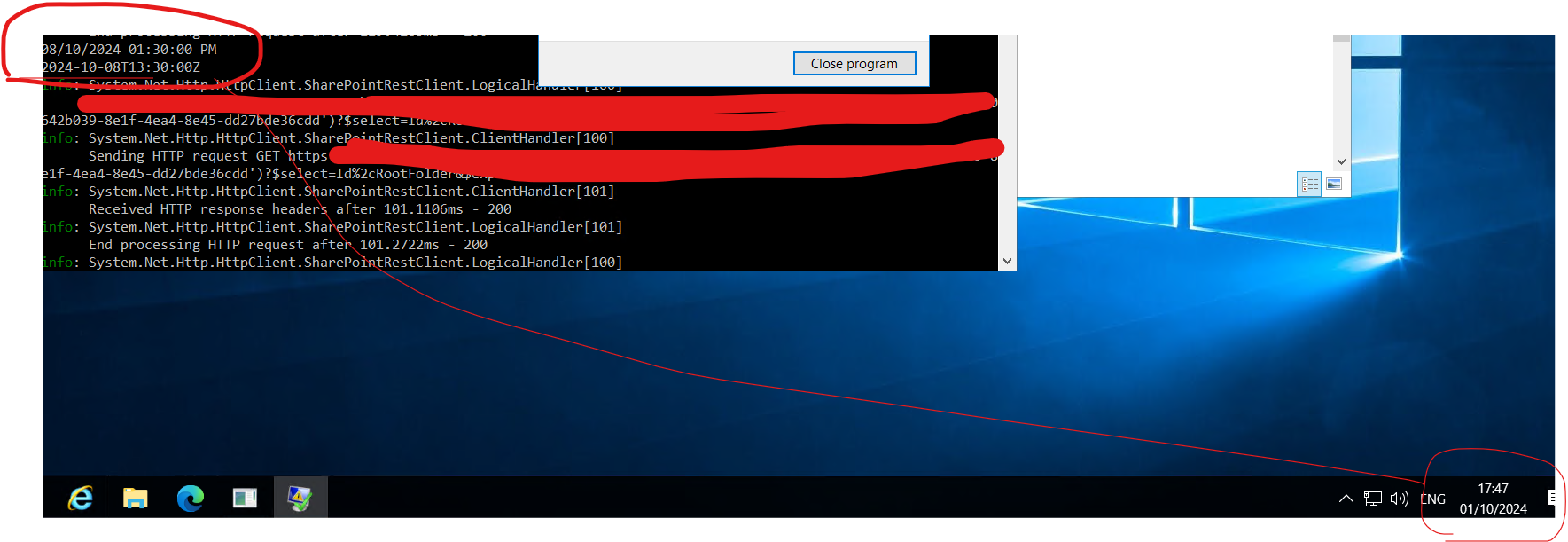
and it raised this error when it tried to add the new item, that it can not find a field named "D":-
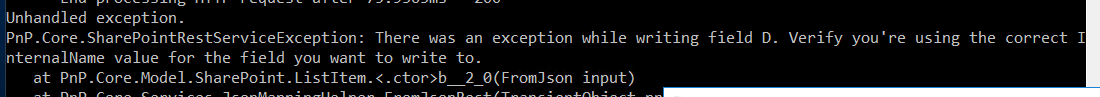
So i have those questions:-
- So seems the PnP Core SDK will not show the date/times using the SharePoint site timezone and format , but rather the hosting server timezone.. But if this was the case then how adding the new items worked well, i thought it will send the date/time in UTC+3 and sharepoint will assume this is in UTC format.. but PnP core SDK was smart enough to retrieve the Date/Time in local setting but send it to sharepoint after converting ti to UTC.. was this the case?
- Also why i got an error when i tried to save the list item on the second hosting server , that it can not find a field with internal name = "D"?
Any advice please? Thanks