Hello, @IniobongNkanga-8038,
Welcome to the Microsoft Q&A platform!
Based on your description, I understand that you are experiencing an issue where users are unable to receive messages from outside the organization that are smaller than the message size limit.
For the problems you encountered, I did the following test.
- Set the recipient's received messages maximum size to 330kB in the EAC.
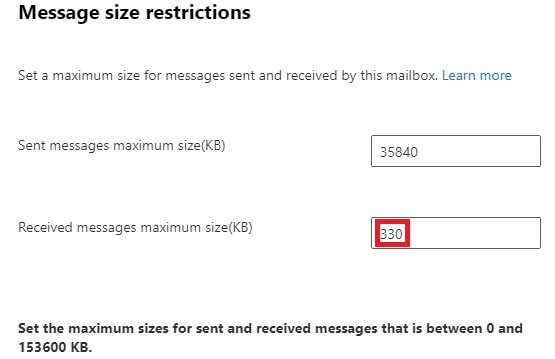
- Use internal and external mailboxes to send the same PDF email with a size of 233kB to the recipient.
- The receiver successfully receives an email of size 259kB from the internal sender, while the external sender fails to send the email and receives an NDR of size 336KB, exceeding the receiver's limit of 330kB.
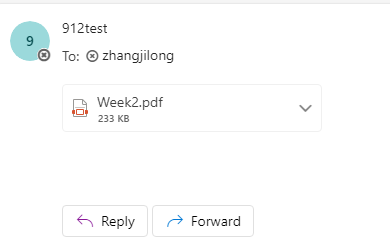
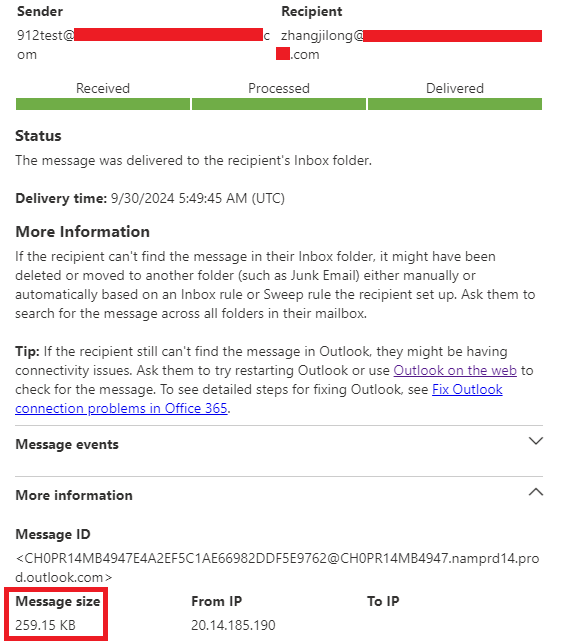
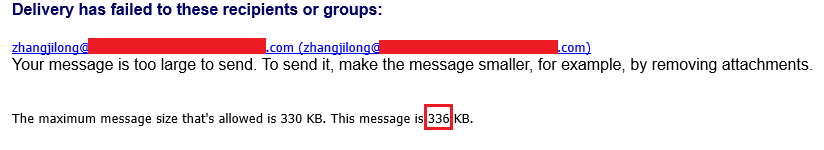
From the above test procedure, it can be concluded that for the same receiver receiving the same email, the size of the email from the external sender will be significantly larger than that from the internal sender. It is normal for the size of emails to differ between internal and external senders, due to their different ways of handling attachments and security checks. If you want to receive larger messages from external senders, you can adjust the maximum message size that can be received upwards in EAC according to the following procedure.
- Login to EAC, click Recipients>Mailboxes, click the mailboxes you want to adjust the size of incoming mails, and select Manage message size restriction under Mailbox to adjust.
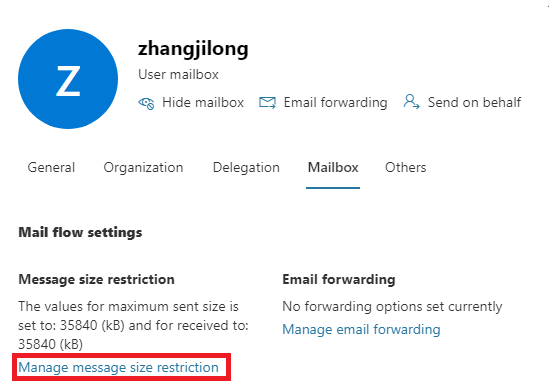
- After modifying the email size, click save.
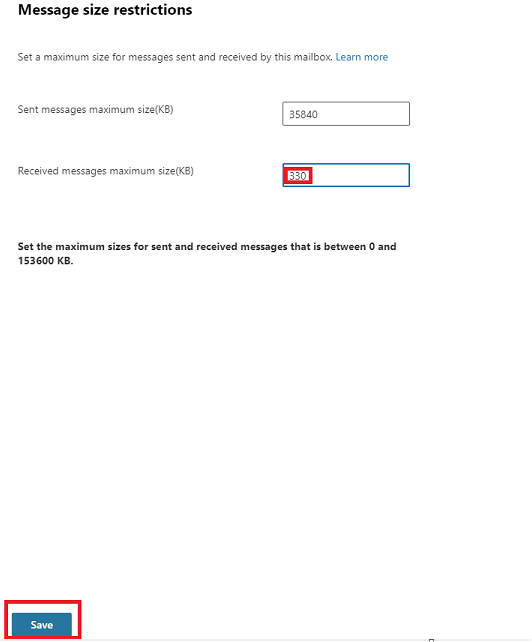
If the answer is helpful, please click "Accept Answer" and kindly upvote it. If you have extra questions about this answer, please click "Comment".
Thank you for your support and understanding.
Best Wishes,
Alex Zhang