Afternoon!!
We have correct windows maintenance 68% devices are compliance so we have more than half of devices up to date with this maintenance window. So deploy, boundaries and windows maintenance it's correct.
I need to know two questions...:
1- We have SUG with différents KB's for monthly rollup for example. When you deploy the SUG and have windows maintenance configured, I assume that the updates doesn't install UNTIL all needed updates are not downloaded or already to install. Right? Because as I can see, my clients download 2 of 3 updates and two days later devices download it correctly and automatically.
2- How can I determine if my DP's or Primary site have connection errors in a specific date?
I saw the following on logs:
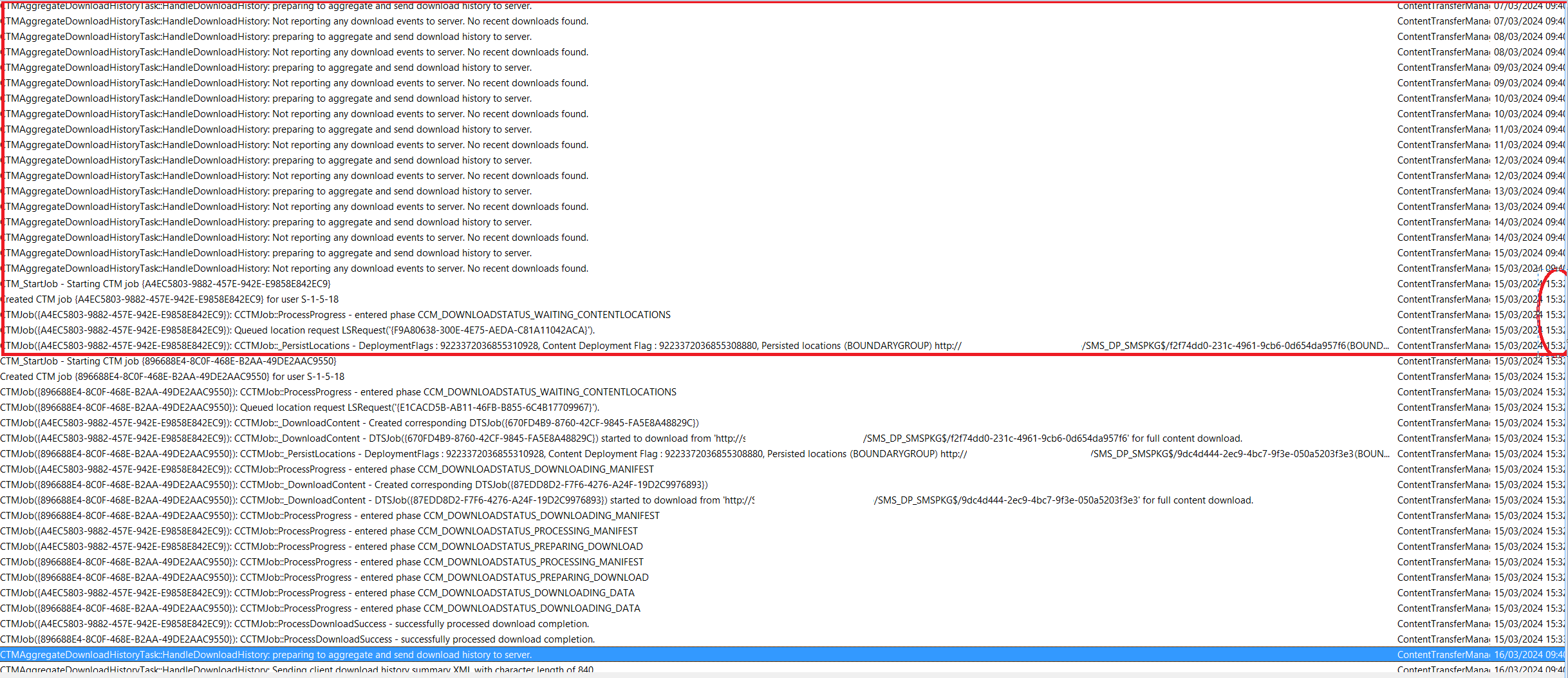
I have more clues in another logs but here is very very obviously that the client doesn't know have pending downloads. We have window maintenance for 15/09 from 08:00AM to 12:00PM (4 hours)
So...... Content has downloaded after the windows maintenance.
Is this the root cause why KB's are not installed?
Why client doesn't know? Because I upload it Friday 13/09 and this device for example download it Sunday at 15:32 PM
What's up these days? Why doesn't download the update in 2 days?
TIA !!!

