I placed my print processor DLL in C:\Windows\System32\spool\prtprocs\x64, then I added it to the registry
under HKEY_LOCAL_MACHINE\SYSTEM\CurrentControlSet\Control\Print\Environments\Windows x64\Print Processors
the same way as the "winprint" key is added (with Driver=winprint.dll).
My DLL is written with the functions listed here: https://learn.microsoft.com/en-us/windows-hardware/drivers/print/functions-defined-by-print-processors
To test I made a copy of winprint.dll and added that to the registry under the name "tc_winprint" - that print processor shows up in the list:
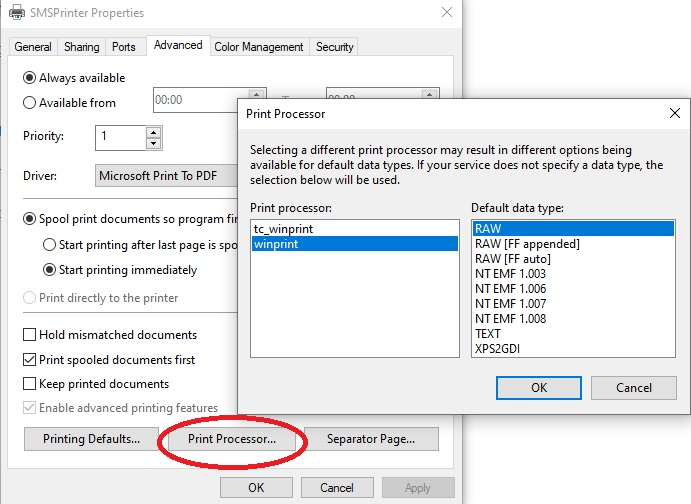
What am I missing here? Does the DLL need to be registered somehow/somewhere?

