Hi @Aran Billen
Try Rule Type - File according to Detection rules guide.
File: Verify based on file or folder detection, date, version, or size.
- Path: Enter the full path of the folder that contains the file or folder to detect. This shouldn't include special characters such as , or ".
- File or folder: Enter the file or folder to detect.
- Detection method: Select the type of detection method used to validate the presence of the app.
- Associated with a 32-bit app on 64-bit clients: Select Yes to expand any path environment variables in the 32-bit context on 64-bit clients. Select No (default) to expand any path variables in the 64-bit context on 64-bit clients. 32-bit clients will always use the 32-bit context.
Examples of file-based detection
Check for file existence.
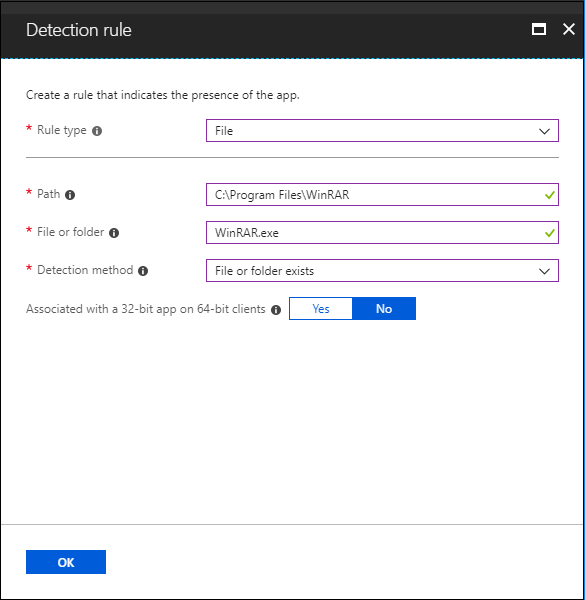
Best regards,
Aleksandr
If the response is helpful, please click "Accept Answer" and upvote it.
