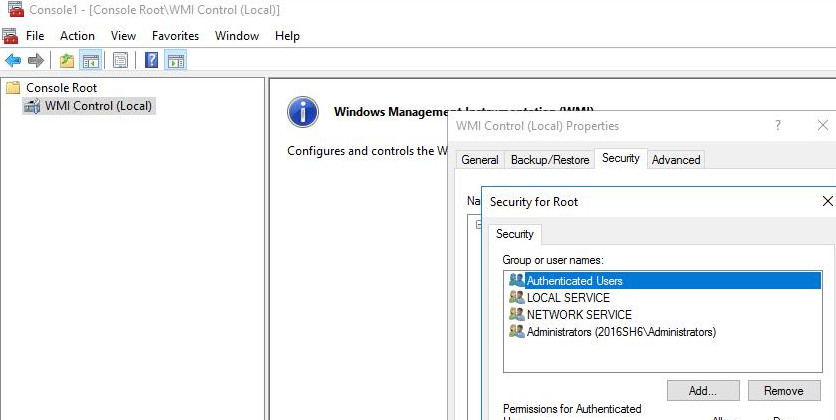Hi,
For WMI access denied, kindly check the permission according below article.
Troubleshooting "Access Denied" WMI Service
https://social.technet.microsoft.com/wiki/contents/articles/28460.troubleshooting-access-denied-wmi-service.aspx
Hope this helps and please help to accept as Answer if the response is useful.
Thanks,
Jenny