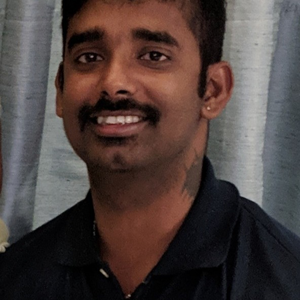@James Seddon, Thanks for posting in Q&A. Based on my researching, In MacOS devices, when Azure AD identifies the device using a client certificate provisioned during device registration, the end user is prompted to select the certificate first before using the browser. Deploying the Microsoft Intune Company Portal app through Jamf Pro Self Service can help send the certificate to the Keychain. If the user has already imported the certificate into their KeyChain with "Always Allow" at least once, they should not be requested to accept new certificates. However, launching the Company Portal app manually from the Applications or Downloads folders won't register the device. We recommend directing end users through email, Jamf Pro notifications, or any other method your organization uses to complete device registration. Finally, consider creating a common Conditional Access policy to require a compliant device, to enhance your organization's security.
References:
- Enforce compliance on Macs managed with Jamf Pro: https://learn.microsoft.com/en-us/mem/intune/protect/conditional-access-assign-jamf#create-a-policy-in-jamf-pro-to-have-users-register-their-devices-with-azure-active-directory
- Common Conditional Access policy: Require a compliant device, hybrid Azure AD joined device, or multifactor authentication for all users: https://learn.microsoft.com/en-us/azure/active-directory/conditional-access/howto-conditional-access-policy-compliant-device#create-a-conditional-access-policy
- Learn about Conditional Access policy conditions for client apps: https://learn.microsoft.com/en-us/azure/active-directory/conditional-access/concept-conditional-access-conditions#client-apps
If the answer is helpful, please click "Accept Answer" and kindly upvote it. If you have extra questions about this answer, please click "Comment".
Note: Please follow the steps in our documentation to enable e-mail notifications if you want to receive the related email notification for this thread.